Etsy Expands Payments Policy Globally; Instant Transfers Go Live for US Sellers
Reading Time: 3 minutesWhat’s changed Etsy has rolled out major updates to its Etsy Payments…
Product Feed Management in Magento is not a course for the faint-hearted. I didn’t mean to scare you but it’s the truth. When it comes to managing the product feeds from multiple platforms via the Magento store, even the most veteran sellers drop by the wayside.
But…
What if I say this whole process can be streamlined. Yes, it’s possible, and many successful merchants have built a successful multi-channel business by doing so.
Product feed management is a skill that can be achieved with just 2 simple things:
So let’s move on to the first item on the list and understand the basics of product feed management.
[mmc_cta heading=”See How You Can Drive More Sales to Your Website via different platforms?” sub_heading=”One Free session with eCommerce experts will do the trick.” action_img=”https://cedcommerce.com/blog/wp-content/uploads/2021/10/1.png”]
Product Feed Management is defined as the process of optimizing the product feeds and centralizing all the information to minimizing the risk of errors. Proper and Organised Product Management gives a boost to the sales efforts while selling online.
You must be wondering what does optimizing the feed exactly mean? Well, it typically means optimizing the following:
In terms of a Magento seller, product feed management can be defined as creating the most efficient feeds and updating them regularly. Proper feed management in Magento is a key for sellers to perform perfect multi-channel listing & selling since it ensures that all the requirements of each sales channel are met.
You must be wondering –
Can I perform feed management in Magento manually?
The answer is – It could be done manually BUT that can only be applicable for a small-scale seller with a limited number of products in the catalog.
This is where an Automated Feed Manager comes into play.
A Product Feed Management tool (aka eCommerce Product Feed Manager) is a centralized tool that provides a powerful platform to monitor, enrich and update the product feeds on the store as well as the linked platforms.
In other words, a product feed manager gives sellers the freedom to manage feed and its multichannel distribution without a developer.
Now let’s understand the significance of selling online using an automated Product Feed Manager.
Feed Management gives sellers an upper hand by streamlining their selling with these advantages:
We’ll be discussing this in detail in the latter half of this blog.
Since you have to manage feeds, you need to understand the major types of Feeds in Magento.
The major feed types in Magento includes:
Also Read: Advantages of MultiChannel Selling
Here is a step by step guide on how you can set up and manage product feed using a Product Feed Manager:
1st Step: Installation of the Product feed manager in Magento Panel
2nd Step: Linking the product inventory
3rd Step: Linking the platforms on which the product is to be uploaded
4th Step: Category and attribute mapping
5th Step: Establishing a real-time integration
Now let’s understand each step in detail:
This is the basic installation step in which the data feed manager extension is installed in your Magento panel. It’s a simple process and can be easily done with a few basic commands.
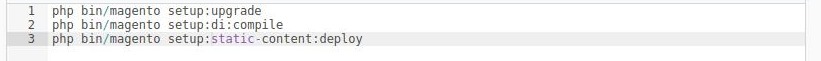
Next comes the step to link the product inventory. This simply means uploading products and categorising products. The feed manager ensures that figures from the inventory and on the Magento panel are synchronised.
Also, you can arrange the products in profiles (a collection of similar kinds of products) which makes it more convenient for bulk management of products.
This process is so convenient because, in just a few clicks, all the product feeds from your Magento store are sorted.
Also Read: What are Cron Job in Magento?
Now comes an integral step, ie, establishing a connection with all the connected platforms (or marketplaces).
You can upload the selected products (in the form of profiles) to all these marketplaces.
Next comes the step to map the categories and attributes of your store and marketplaces.
The feed manager gives a platform where the attributes and categories of marketplaces and stores get list side by side. You can map with 2 basis – one to one and one to many.
The last step is creating a real-time integration by setting crons of different functions such as product, order, and pricing updates.
This ensures that data and figures updates on all ends.
Once all five steps are done, it’s for sure to get the best quality feed that is compatible with all platforms.
Here is an example of Feed Manager Dashboard in Magento-
Now a question stands, which is the best product feed manager for Magento –
The best tool to manage product feed on Magento is CedCommerce’s Multichannel eCommerce Integration. A one-stop extension that allows you to perform all the actions involved in managing products on Magento as well as connected platforms.
What are the benefits or features of MultiChannel eCommerce Integration:
Additional Benefits of this product feed manager include:
I think you waited for this answer for quite a while. As promised, here it is –
Multichannel selling is not just a trend but a necessity for online shoppers to survive.
Since the shoppers are spreading across so many platforms, how can you rely on a single channel to drive sales?
But multichannel selling comes with a few challenges, among which the major one is to upload and manage product feed on all the associated channels.
With a Feed manager, you can easily overcome all such barriers and aim towards effortless selling.
Well, it all boils down to the fact that a Product Feed manager is quite an amazing tool that cuts down hours of work in minutes. This tool is a lifesaver for merchants selling a large product catalog or on more than one platform. Feed Manager makes eCommerce automation possible making it one of the most advanced e-commerce solutions available. It is the must-have selling tool for a Magento-based seller looking to expand business on multiple platforms.
So do you have one?

Reading Time: 3 minutesWhat’s changed Etsy has rolled out major updates to its Etsy Payments…

Reading Time: 2 minutesWhat’s changed Walmart has introduced a new Shipping Score metric within its…

Reading Time: 3 minutesWhat’s changed Amazon has announced an additional $35 billion investment in India…

Reading Time: 4 minutesAbout the Brand: 40ParkLane LLC Studio40ParkLane is a design-led print-on-demand brand created…

Reading Time: 3 minutesAbout the Company Brand Name: David Protein Industry: Health & Nutrition (Protein…

Reading Time: 3 minutesOnline retail spending in Germany is entering a renewed growth phase after…

Reading Time: 4 minutesTikTok Shop has released a comprehensive Beauty and Personal Care Products Policy,…

Reading Time: 4 minutesTikTok Shop has formally outlined comprehensive requirements for expiration date labeling and…

Reading Time: 3 minutesTikTok Shop is raising its sales commission for merchants across five active…

Reading Time: 11 minutesBy now you have seen your BFCM 2025 numbers. The harder question…

Reading Time: 3 minutesAbout the Brand Name: Vanity Slabs Inc Industry: Trading Slabs- Vanity Slabs…

Reading Time: 2 minutesAbout the Brand Name: Ramjet.com Industry: Automotive Parts & Accessories Location: United…

Reading Time: 2 minutesAmazon is rolling out strategic referral fee reductions across five major European…

Reading Time: 4 minutesQuick Summary: Scaling Lifestyle Powersports on eBay with CedCommerce Challenge: Zero marketplace…

Reading Time: 4 minutesTikTok has surpassed 460 million users across Southeast Asia, reinforcing its position…

Reading Time: 3 minuteseBay has released its final seller news update for 2025, with a…

Reading Time: 3 minutesAmazon has clarified its stance regarding speculation around a potential breakup between…

Reading Time: 4 minutesWalmart is accelerating its push into next-generation fulfillment by expanding its drone…

Reading Time: 4 minutesFaire, the fast-growing wholesale marketplace connecting independent retailers with emerging brands, has…

Reading Time: 4 minutesB2B buying in the United States is undergoing a fundamental behavioral shift…
This was a very detailed and well understood article. Thanks for sharing!
Hey Jane,
I am glad you found my blog detailed and informative.
Subscribe to our newsletter to stay updated with more such blogs in the future.
Thank you and have a nice day
Hi, Mohsin are you offering guest post? If yes please send the details at muhammad.arham44@yahoo.com or +923318898244 whatsapp
Hello Arham,
Thanks for showing interest in our Blogs. Currently, we are not accepting guest posts on our domain. I am forwarding your details to our blog backend team and they'll connect with you in case a such opportunity comes up.
Thank You
Leave a Reply