TikTok Shop EU Compliance 2025: How CedCommerce Aligns GPSR, GDPR and VAT for Better Visibility
Reading Time: 9 minutesIf your TikTok Shop listings often sit in review or your visibility…
As an independent retailer, Not all hopes are lost for you with Magento ending its services because migration from Magento 1 to WooCommerce is a great option. It’s obvious to get attached and comfortable with something you have earned your success with. But as they say, change is evolution, you need to bid adieu to your beloved eCommerce platform and try to “Migrate” on to a better version.
Since support for Magento 1 has ended in June 2020, find out how to transform your business through migration from Magento 1 to WooCommerce and why?
Magento is a leading open-source e-commerce platform. Its high-performance services and out of the box, functionalities are why the world’s biggest manufacturers, brands, and industries like Samsung, Nestle, and Lenovo have chosen it as their web store. According to Magento’s official page, more than 250,000 merchants worldwide have chosen to work with this platform.
Varien first introduced Magento in 2007; since then, Magento has continuously developed into various versions, tremendously self improving over the years.
Magento has released dozens of versions over the past few years, currently divided into Magento 1 and Magento 2. Each version of Magento usually includes two different editions: Community (CE) and Enterprise (EE), also referred to as Open Source and Commerce. While the Magento Community version is entirely free to download with all its necessary features that work very well for small businesses, its counterpart, Magento Enterprise is a paid version.
As a flexible platform, Magento provides robust Search engine optimization and other tools for managing catalogs. The developers are even more invested in bumping up the numerous plugins for extending the functionality.
In 2015 November, with the release of Magento 2, merchants and developers working closely were made aware of the absolute end of Magento 1 in the approaching time. Finally, in September 2018, it was publically announced that by June 30, 2020, all support for the 12 years long Magento 1 line would end.
Ever since the initial announcement in 2015, Magento and Adobe’s priority had been set on making the Magento 2, the best version so far, hence no longer supporting the two versions simultaneously.
For the store owners, this brought the frenzy to plan out migration from Magento 1 site to a newer platform within the set timescale, It was made clear that after the threshold date, any sites missing out on migration would be vulnerable to security infringement and hacks.
While many merchants successfully migrated from Magento1 to a new platform, several of them are still stuck, requiring additional time to ensure that their transition to a new platform would bring the same success rate, leaving them still pondering about a viable platform.
So in case you have decided to migrate, but wondering about how to embark on the process when you’re not even sure how to choose a suitable platform for your store, consider these actions.
Many retailers still have not taken up the option of migrating from Magento 1 because of the underlying fear of change, satisfaction with their current setup or incurring massive costs. While good research can resolve all of your worries, here is an option for you to consider WooCommerce.
For making a decision, you can judge the platform based on the three criteria:“price, reliability, and flexibility”.
WooCommerce, in that matter, has proven its reliability and is indeed a highly affordable and flexible platform That can meet your needs.
According to BuiltWith, WooCommerce holds the 31% eCommerce Usage Distribution amongst the other websites, whereas Magento has only 8% usage distribution, which makes WooCommerce the most popular technology in the category.
Nonetheless, if you still want more reasons to consider WooCommerce as your most viable option, have a look at these features:
The cost of Magento store development and maintenance is more, for it requires the technical know how or a dedicated team of developers. Even though both platforms are free and open-source, future expenses may grow considerably. Magento requires a large variety of pricing for hosting, themes, extensions, etc. and can only fit the budget of large and medium stores.
The community plan of Magento is free to download and use. But most businesses need the enterprise plan, which is relatively expensive, costing around $18,000 per year.
The optimal budget covering only the essentials required for a website based on Magento lies within the $22,000–50,000 range.
Whereas WooCommerce is a WordPress-based plugin and free to use. Not only that, a fully-functioning WooCommerce store, along with hosting and a domain name, requires merely $135 per year. That’s considering, you find the cheapest possible hosting, decide on a free theme, and don’t pay for any plugins, extensions, or web design work.
WooCommerce is easy to use, as it’s possible for you to set up your hosting, installation and other necessary steps for configuration without external help. So you certainly don’t need to hire a developer, saving you the additional cost.
WooCommerce comes with a user-friendly interface as it’s built for WordPress which can be operated with little technical expertise.
You can customize your WooCommerce site easily by selecting free and paid themes available on WordPress or third-party development companies, then modify everything from colours to fonts to menus on your own or with a little assistance from developers.
WooCommerce documentation is extensively written for store owners, so even if you don’t know coding, you can still set up and manage your store flexibility.
Magento is more complicated in getting accustomed to and requires an expert developer to build and manage your site. So it comes with the cost of time, investment and a regular back and forth communication with developers.
No one can afford losing customers because of slow loading websites.
Comparatively, WooCommerce is the fastest growing WordPress plugin that doesn’t take up a lot of disk space. Hence, it can be managed with similar hosting requirements as for other WordPress sites.
Whereas, Magento requires more powerful hosting resources because of its large storage to run the store smoothly. You might need a separate server to ensure the seamless running of your website without compromising with the speed.
When it comes to operating a successful business, nothing beats uniqueness. And with the modern world becoming more and more accustomed to high quality visuals, judgement of quality as well as authenticity is highly based on prominent themes and designs.
WooCommerce provides a vast opportunity of creating a customized store with countless themes available for your website. You can select from Free themes as well as paid ones. The prices vary from $39 to $79.
Talking about Magento, the cost of the free available themes will not please you, and the paid ones are too expensive. The cost of such themes on Magento ranges from $29 to $499.
To migrate, you must have a WooCommerce store ready, and in case you don’t have a WooCommerce store ready yet, here are the steps you can follow to get started on the WooCommerce site:
Albeit, you don’t have to invest too much time and effort in setting up the WooCommerce store. You can contact us and get the required services all at one place and ease your journey.
Having said that, CedCommerce can help you simplify the migration process.
For migrating data from Magento 1 to WooCommerce using this method, you can select the default “Export File Format” as CSV files.
After you have exported the files, you can access them from your “file explorer” section and download or save it as a spreadsheet.
Use the same file that you have downloaded from Magento 1, to import the product data into your WooCommerce store.
1. Selecting and uploading files in the WooCommerce section for each type of content you are importing, including orders, products, and customers.
2. Mapping columns of Magento 1 product data fields to your WooCommerce store fields.
Importing data manually can be a challenging process that requires time and patience. But fortunately, there are migration solutions that can smoothly carry out the whole process in a frictionless manner for you. You will likely get a high-quality experience in a short amount of time.
This method consists of migrating Magento1 store data to WooCommerce using the API. A connection is established with the help of configuration between Magento 1 store and WooCommerce store.
As the connection is established, you can select the data type to migrate from Magento 1, and the import process can be started.
You can get rid of concerns like losing data, losing hard-won SEO rankings when migrating by choosing CedCommerce as your partner.
The main benefits of migration with CedCommerce on your side include:
The biggest concern while switching platforms is preventing data loss. Hence with CedCommerce, you can rest assured about the guaranteed seamless operation while moving essential data, like:
CedCommerce takes all kinds of care to ensure the safeguarding of the client’s data.
Maintaining the site’s ranking is the crucial process for any brand; here at CedCommerce, you will not lose what you have earned so far. Your site ranking won’t get affected, as all the SEO meta titles, descriptions and other SEO details are moved safely without changing the URLs.
Moreover, your old product and category URLs will be redirected safely to the new WordPress store.
Although Switching platforms can leave your website open to many threats, you can entirely rely on the protected transfer process for migration from Magento1 to WooCommerce platform.
The process is carried out with complete Focus on security and accuracy of the website giving high-quality results.
Good customer retention comes from how much time your website takes to load, where slow loading times results in losing potential customers.
Every single second of loading is crucial for maintaining a brand’s image. CedCommerce offers significantly considerable loading time to keep your website’s performance.
All these changes can leave you with a natural set of queries and fears. And this leaves little doubt for you to get in touch with an expert.
You get in-person assistance from a dedicated team with excellent expertise. Moreover, the support team will work with you throughout to know your website inside out with the undivided attention.
You’ll receive ahead of the curve recommendations to upscale your business from our expert designers and developers. Hence, All you got to do is convey your needs, and the rest will be taken care of smoothly.
It’s time to transcend your existing business from Magento 1 to a new better and safer platform.
WooCommerce being highly flexible, reliable and fairly easy on your pockets, is a great option to consider. Also, we are with you in this journey. CedCommerce will make sure that your store’s migration is done seamlessly.
Moreover, the process will take place with no impact ib SEO rankings or losing any data. You can always rely on ongoing expert support.

Reading Time: 9 minutesIf your TikTok Shop listings often sit in review or your visibility…

Reading Time: 3 minutesAmazon has rolled out a new “Seller Challenge” feature for eligible Account…

Reading Time: 3 minutesWalmart Marketplace has sharpened its requirements around product classification (category, type group,…

Reading Time: 3 minutesJust ahead of Black Friday, Amazon is enforcing tighter controls on its…

Reading Time: 11 minutesWhere holiday prep of past years focused on legacy channels like Amazon,…

Reading Time: 11 minutesThe eCommerce shift you actually need to act on Multi-channel fulfillment has…

Reading Time: 10 minutesBlack Friday Cyber Monday (BFCM) isn’t a weekend anymore; it’s a two-month…

Reading Time: 2 minuteseBay is quietly testing a new feature that could reshape how buyers…

Reading Time: 2 minutesAmazon is stepping into a new era of value commerce with the…

Reading Time: 11 minutesThe $240 Billion BFCM Opportunity & Why Operations Matter Every seller, business,…

Reading Time: 7 minutesTL;DR — Your 60-Second BFCM Battle Plan Time remaining: 3 weeks until…

Reading Time: 2 minutesChina’s Double 11 shopping festival — the world’s largest annual online retail…

Reading Time: 2 minutesAs the holiday season approaches, TikTok Shop has released its September 2025…

Reading Time: 3 minutesIn a continued effort to enable sellers and stimulate new product launches…

Reading Time: 2 minutesAs global trade enters a new phase of regulation and cost restructuring,…

Reading Time: 2 minutesOpenAI Turns to Amazon Web Services in $38 Billion Cloud Deal: What…
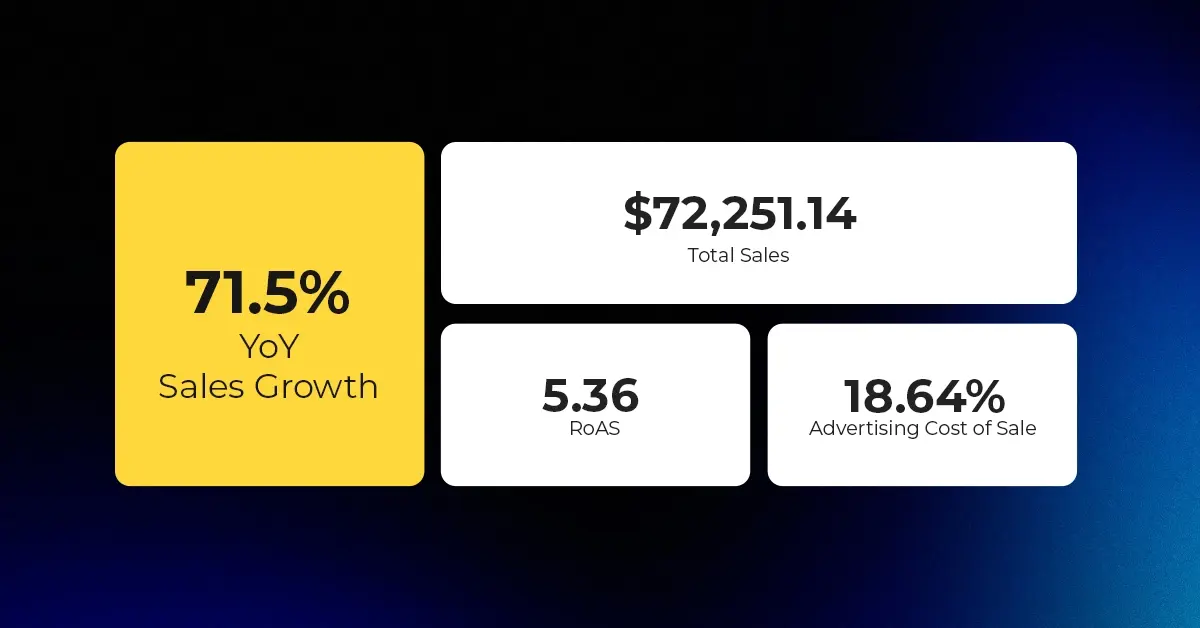
Reading Time: 4 minutesAbout the Client TMRG is a global health and wellness brand with…

Reading Time: 2 minutesAmazon Begins Quarterly Tax Reporting to China: A New Era of Cross-Border…
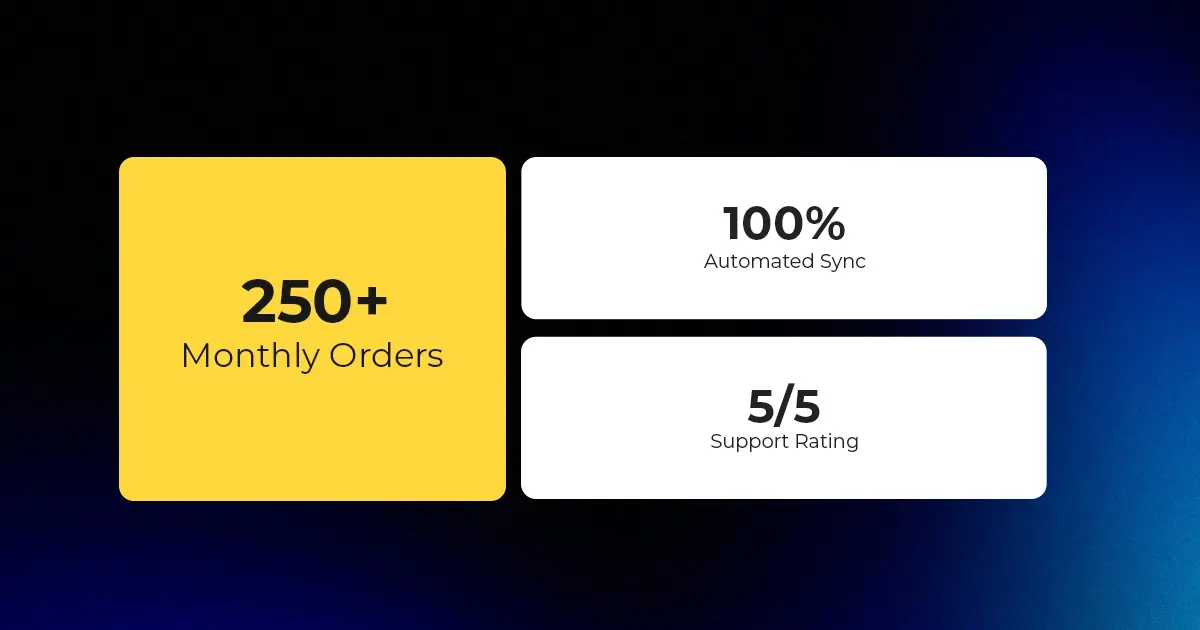
Reading Time: 2 minutesAbout the Brand Name: Stylecraft Industry: Home Décor & Lighting Location: US…
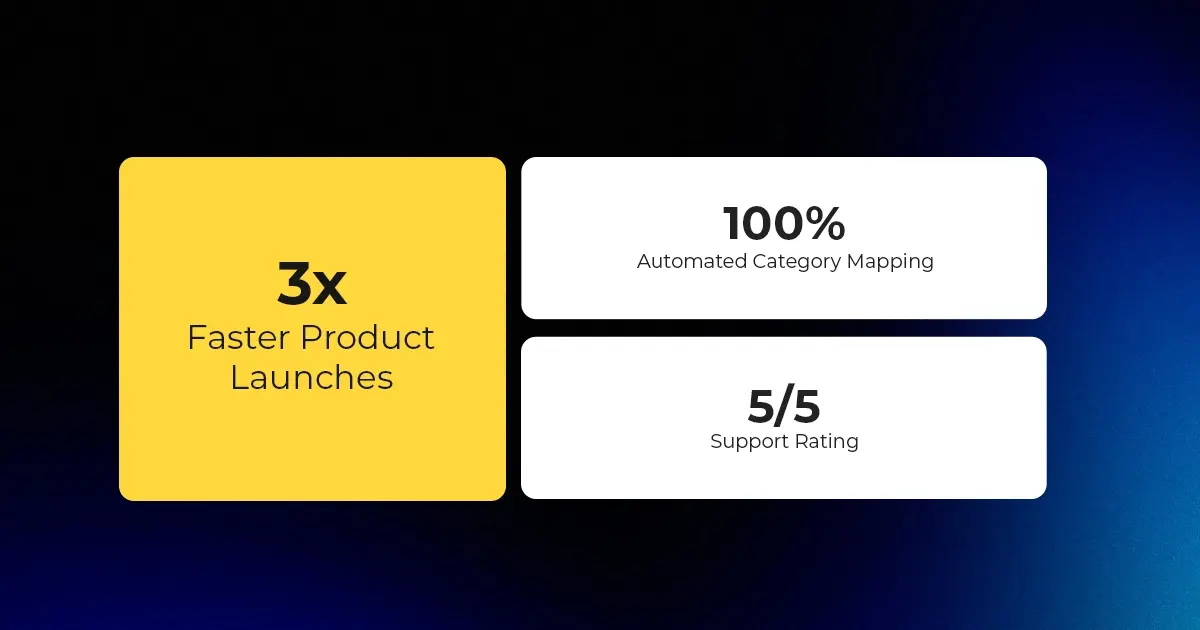
Reading Time: 2 minutesAbout the Brand Name: Flag Agency Industry: Digital Retail & Brand Management…