TikTok Shop Raises Seller Fees Across Europe as Platform Pushes for ‘Content-Driven Commerce’ Expansion
Reading Time: 3 minutesTikTok Shop is raising its sales commission for merchants across five active…
Have you ever wondered what it takes to craft an awe-inspiring store design? It is not a premium theme or sophisticated elements. The key to creating a beguiling Shopify website design lies in wisely using blocks and sections in Shopify – which are an in-built feature of Shopify’s Online Store 2.0. By the time you finish reading this blog, you will feel a whirlwind of energy to use these blocks and sections to create a custom shoppable storefront.
Without further ado, let’s begin!
Spurred on by the ambition to enable merchants to create a custom storefront, Shopify’s Online Store 2.0 is a JSON template format framework loaded with unbroken strings of supreme features to enhance your store’s look, feel, and functionality.
Sections and blocks in Shopify are one of the many features of Online Store 2.0. You can add or remove them directly from any page using Shopify’s advanced theme editor. Previously, you only had the liberty to tweak your homepage. But with Shopify’s Online Store 2.0, you can tweak all the web pages.
If you are scrambling for ways to enhance the website design of your Shopify store, then Online Store 2.0 is the right choice. With this new framework, merchants and developers can easily sprinkle custom commerce experience with more control over storefronts.
If you, too, want to leverage this spine-tingling framework, then here’s what you need to do –
Coming back to the topic, these blocks and sections are snuggled between other store elements. The prime function of blocks and sections is to amplify the content within. Both of them are a part of Shopify’s theme section. Any Shopify theme that supports the Online Store 2.0 framework is loaded with blocks and sections that give rise to an ideal Shopify website design.
But both of them are quite different. Let’s have a look at them individually.
Blocks in Shopify are content modules that you can add, remove, or reorder within a section, allowing you to have granular control over your website design. They are customizable modules and can have multiple forms like an image, video, a custom text, or any of these inputs.
Which blocks are available depends on the theme you choose. For example, in the Dawn theme, you get the following blocks –
While customizing your store’s theme, you can define which elements of a page can be a block. Additionally, you can set rules to determine the appearance of each block and what settings a block should behold. Since blocks can be repetitive, you can set the limits where appropriate. Let’s understand this with an example –
Jake created a block to place his video content on the homepage. He wanted to place videos on his product pages too. Instead of creating a new block for each video, Jake used the same block throughout his Shopify store.
On a broader spectrum, these blocks in Shopify are one of the many features you can use. But if used creatively, these blocks (along with sections) can truly change the facets of your store’s look and feel without you having to struggle with the codes.
By now, it is clear that blocks in Shopify enable you to add additional content or amplify your product showcasing. But the question is, where will you place these blocks?
The answer is – sections in Shopify. With the advent of Online Store 2.0, you can use sections as an excellent way to organize all the different aspects of your theme. Shopify sections help you create an ideal store layout to place blocks.
Most sections and blocks cater to a specific function – headers, text, single images, a collection of images, or a clickable link. You can customize these sections by including an image, choosing the alignment, size, background colour, and what loads first when someone visits your Shopify store.
Some sections have fixed block types, i.e., you can only choose from the blocks made available to that section. But, please note that –
Sections in Shopify are divided into 2 distinctive categories. They are –
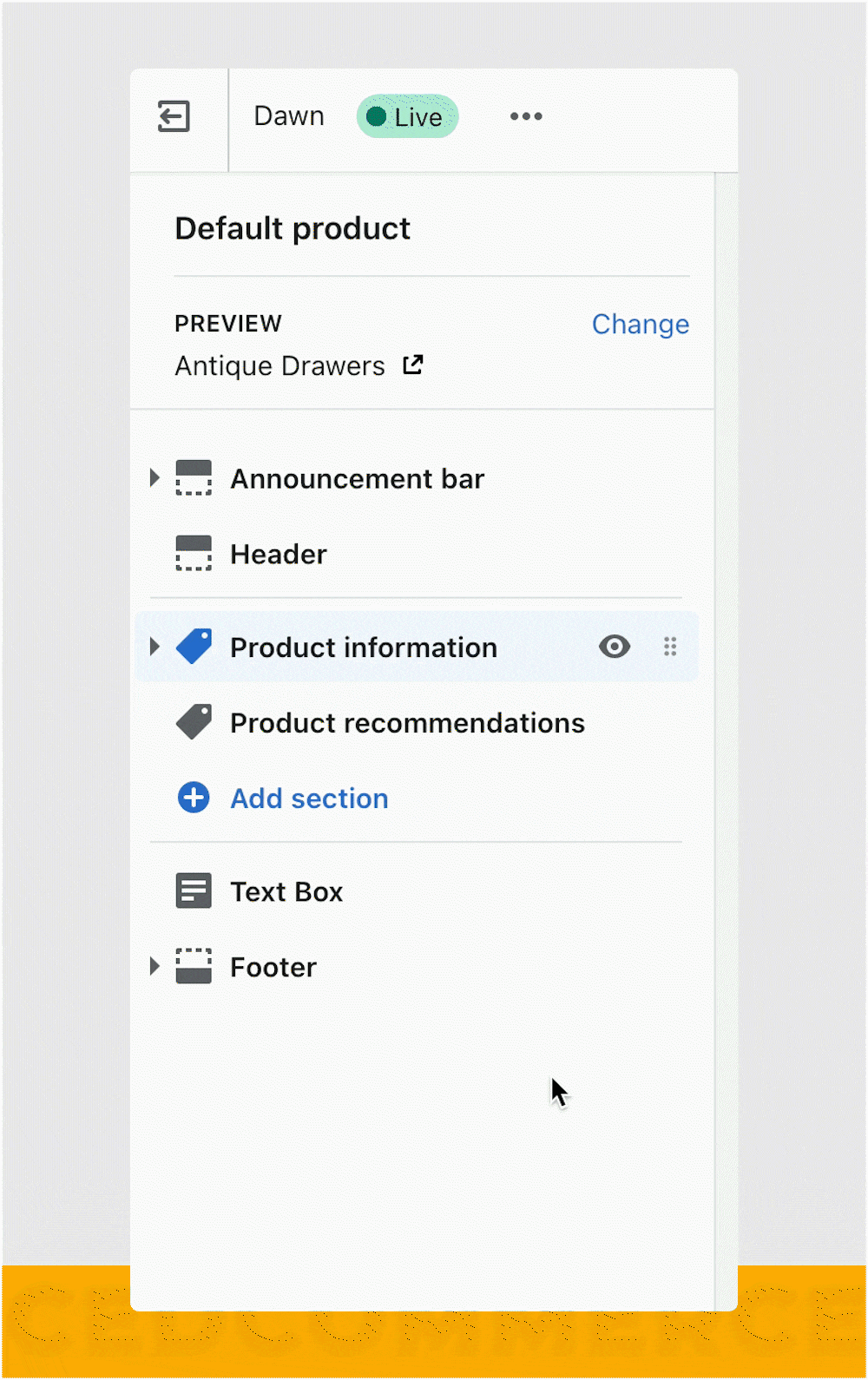
Knowing about blocks and sections in Shopify clears the broader picture that reveals the impact of this distinguishing feature. This feature can move mountains for you if you want a unique design for your Shopify store!
But the question is, how to use these blocks and sections wisely? Below are some mindful tips and suggestions from CedCommerce (a trusted Shopify experts agency) on how to leverage this unique feature uniquely –
Shopify is a platform where you can create shoppable storefronts using flexible functionality. To leverage flexibility cleverly, you can get in touch with CedCommerce – one of the most trusted Shopify expert agencies helping merchants with store development and customizations since 2019.
Our team of developers and designers know how to twist and tweak website design by leveraging features that compliment your brand values.
Below is a Shopify store called Ninjamo selling anime action figures. The team at Ninjamo wanted to provide a Japanese feel and showcase their anime products on the homepage with a unique value proposition.
Knowing their aspirations, our developer team utilized sections and blocks in Shopify to amplify their product offerings. Here’s a glimpse of their Shopify store –
What you see above is the result of using blocks and sections wisely. Our developers added a slider within a section that makes it easy for visitors to view products without navigating to other web pages. As soon as you click on the slider, the image enlarges. This is going on in a loop.
Yes, you can play with the settings within sections and blocks in Shopify. But to do this, you need to fiddle with the codings. This is what our developer team at CedCommerce loves to do!
If you manage your business with Shopify, you can consult CedCommerce, which will brainstorm and implement potential ideas that will unleash your store’s potential.
Shopify is one of the few eCommerce platforms that enables you to design custom storefronts. Expert help is also readily available. Shopify’s enthusiasm to realize exciting features and 24/7 experts help makes this platform different from conventional eCommerce platforms.
Blocks and sections are yet another interesting features through which you can amplify your store’s content and layout with a unique Shopify website design. But there are times when expert advice and assistance can do wonders for your store!
If you want to travel the road of brand building by using blocks and section features then you should connect with CedCommerce for an encroaching eCommerce journey!

Reading Time: 3 minutesTikTok Shop is raising its sales commission for merchants across five active…

Reading Time: 11 minutesBy now you have seen your BFCM 2025 numbers. The harder question…

Reading Time: 3 minutesAbout the Brand Name: Vanity Slabs Inc Industry: Trading Slabs- Vanity Slabs…

Reading Time: 2 minutesAbout the Brand Name: Ramjet.com Industry: Automotive Parts & Accessories Location: United…

Reading Time: 2 minutesAmazon is rolling out strategic referral fee reductions across five major European…

Reading Time: 4 minutesQuick Summary: Scaling Lifestyle Powersports on eBay with CedCommerce Challenge: Zero marketplace…

Reading Time: 4 minutesTikTok has surpassed 460 million users across Southeast Asia, reinforcing its position…

Reading Time: 3 minuteseBay has released its final seller news update for 2025, with a…

Reading Time: 3 minutesAmazon has clarified its stance regarding speculation around a potential breakup between…

Reading Time: 4 minutesWalmart is accelerating its push into next-generation fulfillment by expanding its drone…

Reading Time: 4 minutesFaire, the fast-growing wholesale marketplace connecting independent retailers with emerging brands, has…

Reading Time: 4 minutesB2B buying in the United States is undergoing a fundamental behavioral shift…

Reading Time: 3 minutesSummary Cyber Monday 2025 has officially become the largest online shopping day…

Reading Time: 2 minutesSummary Amazon kicked off December with two major developments shaping the future…

Reading Time: 2 minutesSummary Walmart has entered December with two major moves that signal a…

Reading Time: 2 minutesBlack Friday 2025 delivered the strongest U.S. eCommerce performance in history, as…

Reading Time: 13 minutesStill approaching BFCM with generic discounts, last-minute price cuts, or scattered promotions?…

Reading Time: 3 minutesTikTok Shop reached a major milestone during its largest U.S. “Global Black…

Reading Time: 3 minutesOpenAI has announced a new AI-powered shopping research tool designed to help…

Reading Time: 9 minutesIf your TikTok Shop listings often sit in review or your visibility…