Centralized Catalog, Faster Publishing: 40ParkLane’s Marketplace Success with CedCommerce
Reading Time: 4 minutesAbout the Brand: 40ParkLane LLC Studio40ParkLane is a design-led print-on-demand brand created…
So you might be thinking, “Ohh, WordPress! That Blogging thing?” Right?
This is a misconception going around for a while now. But WordPress has a lot to offer you apart from just blogging!
WordPress is an open-source content management system and is an excellent choice to create all sorts of websites. Apart from being user-friendly for a newbie, it is loved by the developers’ community for its diversity and flexibility. Statistics show that WordPress is powering 40% of the total website present in cyberspace.
But how is it useful for your online business purpose? And how can WordPress bring more value to your business?
Well, fair questions. Let’s find out some answers.
The present blog will help you explore the benefits of WordPress and WooCommerce in the e-commerce sphere. This is not the end; catch on to the next part of this series to walk through the how-to setup of WordPress and WooCommerce for your business.
WordPress originated from a previously existing project known as B2/cafelog. Later, it became a stand-alone project in 2003 and had been offering excellent services ever since.
However, even on a user-friendly and open-source site like WordPress, selling goods and offering services online hasn’t always been easy. You had to buy several pieces of software, build the site yourself, and keep track of the complete domain in most cases. WooCommerce, a powerful e-Commerce plugin of WordPress, here to prevent you from all the trouble of selling online.
As the process of setting up and running is simplified for your online store, the WooCommerce plugin makes its presence worthwhile. It has become one of the most influential e-Commerce solutions for WordPress users with an easy configuration and installation process. From physical objects and digital downloads to subscriptions, content, and even appointments, you can almost sell anything and everything!
So what is a plugin? You might ask.
A WordPress is a group of extra code that enhances your WordPress site’s features without playing with the originality of your website.
Building your store from scratch with WordPress and WooCommerce is as easy as a, b, c. The combination has some of the best features to offer you.
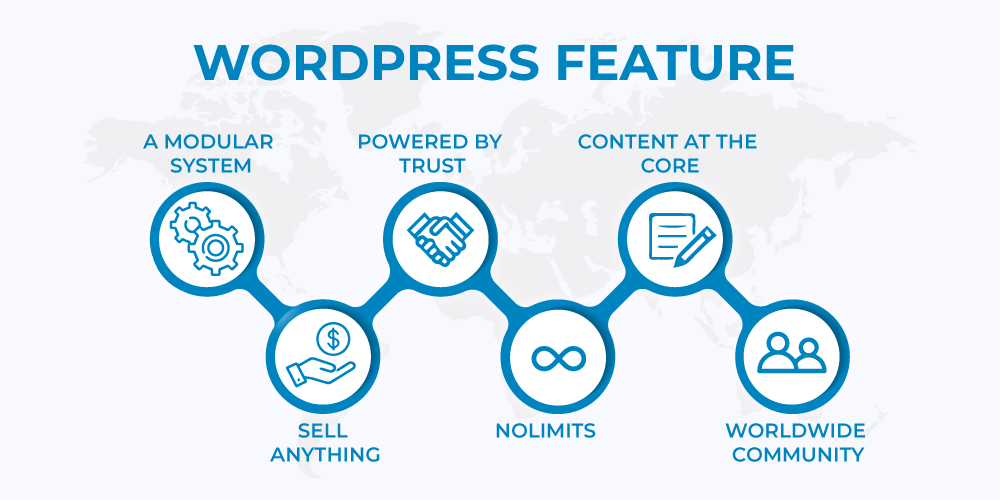
WordPress exists in two genre: ‘.org’ and ‘.com’ . Both serve a different purpose and are two faces of a single coin.
The WooCommerce WordPress setup streamlines the process of setting up and running your shop online. Consequently, it is by far the most successful e-Commerce platform, with over six times the number of users as its nearest competitor. Furthermore, WooCommerce currently fuels nearly 94.3% of all online stores.

With outstanding features such as catalog management, custom URLs, analytics integration, and much more, WooCommerce has several advanced features for a better selling experience. You have the potential to manage your products, orders, taxes, checkout, and shipping. Alongside, WooCommerce analytics provides an insight into all the essential metrics of your website.
You can conveniently customize and control everything from the user-friendly interface enabled by the plugin. Customizable carts, geolocation capabilities, and various payment options allow you to tailor the checkout process.
[contact-form-7 id=”78729″ title=”Download the WordPress & WooCommerce Services pdf”]

Needless to say that you cannot find a better online selling solution than WordPress and WooCommerce. WooCommerce integration owns the modern-day mainstream e-commerce product selling process with the simplicity and elegance of WordPress installation. The combination is undoubtedly bargaining in good faith.
[contact-form-7 id=”78729″ title=”Download the WordPress & WooCommerce Services pdf”]
Stay tuned for the WordPress and WooCommerce installation tutorial in our next chapter.
Don’t forget to drop in your comment and let us know what you feel!
Want to get straight to our WordPress and WooCommerce solution? Feel free to connect with our experts at CedCommerce.

Reading Time: 4 minutesAbout the Brand: 40ParkLane LLC Studio40ParkLane is a design-led print-on-demand brand created…

Reading Time: 3 minutesAbout the Company Brand Name: David Protein Industry: Health & Nutrition (Protein…

Reading Time: 3 minutesOnline retail spending in Germany is entering a renewed growth phase after…

Reading Time: 4 minutesTikTok Shop has released a comprehensive Beauty and Personal Care Products Policy,…

Reading Time: 4 minutesTikTok Shop has formally outlined comprehensive requirements for expiration date labeling and…

Reading Time: 3 minutesTikTok Shop is raising its sales commission for merchants across five active…

Reading Time: 11 minutesBy now you have seen your BFCM 2025 numbers. The harder question…

Reading Time: 3 minutesAbout the Brand Name: Vanity Slabs Inc Industry: Trading Slabs- Vanity Slabs…

Reading Time: 2 minutesAbout the Brand Name: Ramjet.com Industry: Automotive Parts & Accessories Location: United…

Reading Time: 2 minutesAmazon is rolling out strategic referral fee reductions across five major European…

Reading Time: 4 minutesQuick Summary: Scaling Lifestyle Powersports on eBay with CedCommerce Challenge: Zero marketplace…

Reading Time: 4 minutesTikTok has surpassed 460 million users across Southeast Asia, reinforcing its position…

Reading Time: 3 minuteseBay has released its final seller news update for 2025, with a…

Reading Time: 3 minutesAmazon has clarified its stance regarding speculation around a potential breakup between…

Reading Time: 4 minutesWalmart is accelerating its push into next-generation fulfillment by expanding its drone…

Reading Time: 4 minutesFaire, the fast-growing wholesale marketplace connecting independent retailers with emerging brands, has…

Reading Time: 4 minutesB2B buying in the United States is undergoing a fundamental behavioral shift…

Reading Time: 3 minutesSummary Cyber Monday 2025 has officially become the largest online shopping day…

Reading Time: 2 minutesSummary Amazon kicked off December with two major developments shaping the future…

Reading Time: 2 minutesSummary Walmart has entered December with two major moves that signal a…