How to Win the Amazon Buy Box in 2025
If you’re an Amazon seller, winning the Amazon Buy Box in 2025 is more than
It takes on average 5 to 10 minutes to list a single product on the eBay marketplace. Multiply that by hundreds or thousands for big catalogs, and it’s easy to see why scaling on eBay becomes a bottleneck. What’s even worse, small errors, like wrong categories or missing item specifics, can get listings rejected. This is where the upcoming eBay Inventory Mapping API changes everything. It automates listing creation by turning basic product data into optimized, ready-to-publish listings: fast, accurate, and efficient. And with CedCommerce, you’ll be among the first to leverage this eBay Inventory API update for a serious edge. This guide breaks down how the API works and how eBay sellers can stay ahead of the competition by using it smartly.
Search Reddit or Quora, and you’ll find countless sellers asking the same thing: “How do I list faster on eBay?” The frustration is real. Sellers spend hours trying to get their listings right, manually entering product details, matching categories, and tweaking item specifics. And every mistake costs time, sales, or even listing rejections. For small and mid-sized sellers, this grind kills momentum. Scaling up feels out of reach without more staff or technical tools. That’s where the Inventory Mapping API by eBay update comes in. It automates the painful parts so you can focus on selling.
Please note: This update is in beta phase by eBay and its third-party solution provider partners, like CedCommerce. If you want to sign up to try the eBay Inventory Mapping API program via the CedCommerce eBay Integration → fill the form here!
You only need to provide a few basics:
From there, eBay takes over:
All you do is review the suggestions, make tweaks if needed, and hit publish.
Also read: How to start selling on eBay as a beginner?
While the eBay Inventory API for sellers is powerful, integrating it into your eBay sales operations can be complex without technical support. That’s where Third-Party Solution Providers (3PSPs), like CedCommerce, play a crucial role. As a Silver Solution eBay partner, CedCommerce is always ahead in adopting and integrating the latest eBay innovations.
Our early access to the Inventory Mapping API from eBay means CedCommerce sellers are among the first to leverage this beta feature.
CedCommerce makes scaling on the eBay marketplace easy, efficient, and completely under your control; all while making the latest eBay algorithm updates and features accessible to you!
Yes, eBay offers free API access to developers for integrating various functionalities, including inventory, listings, and orders.
Yes, eBay offers an inventory management system primarily through its developer tools, such as the eBay Inventory API and Inventory Item API. These tools allow sellers and partners to track stock levels, update product data, and manage SKUs efficiently, especially when integrated with third-party platforms.
The eBay Inventory API and eBay Inventory Mapping API serve different purposes within eBay’s developer ecosystem. However, both are designed to help sellers manage product listings more efficiently.

If you’re an Amazon seller, winning the Amazon Buy Box in 2025 is more than

Recent eCommerce data shows that U.S. tariffs that were expected to drive Amazon sellers toward
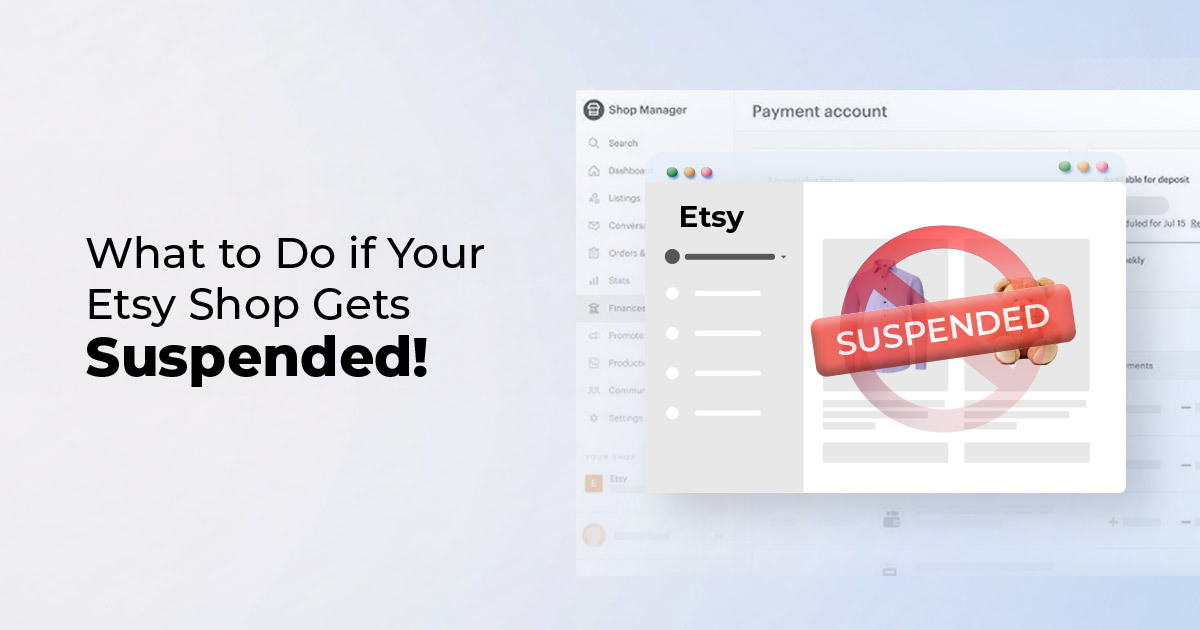
Experiencing an Etsy shop suspension can be both alarming and confusing. Whether you’ve received a

TikTok officially launched TikTok Shop in Japan on June 30, rolling out its in-app eCommerce experience to

The TikTok Takeover: From Lip Syncs to Checkout Clicks A few years ago, TikTok was

About the Client Shop Name: CrystalHealStore Marketplace: Etsy Focus: Bohemian & Ayurvedic-Inspired Fashion Location: Global

About the Client Shop Name: PinwheelCraftsStore Marketplace: Etsy Focus: DIY Craft Kits for Kids Location:

It just took one Black Friday crash for Gymshark to realize their growth had outpaced

It takes on average 5 to 10 minutes to list a single product on the

With millions of sellers on Amazon, protecting your brand has never been more important. Counterfeit

TikTok isn’t just setting trends anymore — it’s rewriting the playbook for performance marketing, creative

In a significant development for online retailers, Walmart has officially updated its policies to permit

Are you encountering issues with Amazon order management across various sales channels? If so, everyday

A Deep Dive into Selling Smart on TikTok Shop UK, TikTok Shop US, and TikTok

In a world where cross-border commerce fuels eCommerce growth, tariffs are no longer just policy

In the world of eCommerce, visibility is everything—and Walmart Marketplace is no exception. With thousands

In what comes as a major relief for TikTok and its millions of users in

In a move aimed at enhancing product quality and boosting buyer confidence, TikTok Shop has

Selling on Amazon offers immense opportunities, but one of the most crucial decisions sellers face

Amazon is doubling down on AI-driven selling tools, introducing a new AI-generated product enrichment pilot