TikTok Shop Hits $2M Single-Day GMV During U.S. Global Black Friday Push
Reading Time: 3 minutesTikTok Shop reached a major milestone during its largest U.S. “Global Black…
Shopify is a staggering platform to sell online. You can build a dynamic eCommerce store catalyzing a personalized shopping experience in a week (or less than that). But just because you run a Shopify store, deals won’t happen on their own. So, what to do now? If you are wondering why you’re unable to get hold of shoppers, then this blog will curb your hunger for how to get more sales in your Shopify store with 13 practical approaches. Getting sales on Shopify can be as simple as reaching out to your social circle and as perplexing as running remarketing ad campaigns.
This blog breaks down everything you need to know about how to grow your eCommerce business with Shopify and if you feel stuck then you can consult Shopify store experts. Our team will be happy to help you. You only have to share your concerns, and they will develop a viable solution. Here’s what the blog beholds –
Sit for a while and think about – “what is coming between you and your customers? Is it your store’s speed, layout, or something else?”
Take it this way: A big retail store in a high-street vicinity where shoppers are lost whenever they enter. They feel lost in haywire racks and unorganized SKUs, and when they look up to an assistant, there is no one to be found! Do you think this retail store will win customers and get more sales? Absolutely not, and the same applies to your eCommerce business!
Here are 3 things due to which you might not be able to see conversions happening –
1. Your Store Isn’t Optimized: Optimization has its universe, so don’t get lost. First, check your store’s speed and test it on different screens. You don’t know whether visitors are shopping from their mobile phones or laptops. But you’ve got to be ready for both of them. Then comes the speed.
Do you know that if your eCommerce store doesn’t load within 3 seconds, then visitors will lose interest! Online shoppers have a very short attention span. As a result, you need to be fast, or else there are other shopping websites too!
Solution: So, what to do now? First, see that your store is running on the all-new Shopify OS 2.0 – where you can improve your store’s speed, responsiveness, and much more. Additionally, themes compatible with this new framework are lightning-fast, and their scores on Google’s core web vitals are far more than impressive.
Sounds intriguing? Consult Shopify store experts to know more about this spine-tingling framework.
2. Know Your Visitor’s Intent: Beginners usually rush to drive traffic to get more conversions. But if that traffic isn’t reaping, is it of any value to your eCommerce business?
Sometimes people don’t buy because your products aren’t meant for them! In this case, your eCommerce business should be in line with the intent of your potential customers.
Solution: Make sure your store is backed-up with Google & Shopify analytics. Data can reveal your potential customers out of the total visits. It will also help in paid campaigns where every $$ counts. Why waste your hard-earned money on an audience that’s just not meant for your business?
3. Check With Your Payment Options: Wouldn’t it be a bummer to see visitors abandoning their shopping carts just because they couldn’t find a payment method of their choice? Yes! Not having preferred payment methods can be a solid reason behind not getting enough sales. So, what to do now?
Solution: Shopify has alliances with more than 100+ third-party payment providers apart from its all-in-one payment platform Shopify Payments. So make sure that your store has all the well-known payment methods.
Think about the most difficult task, and it would still be a piece of cake compared to getting the first few sales on your Shopify store. The saga of a sellable eCommerce business begins with trust, authenticity, and visibility.
If you think that you will run ads and get more sales after you launch your store then mind you, you’re just beating around the bush! There is no business without trust. As a result, you need to first build trust and make your eCommerce business authentic in the psyche of shoppers. Sounds mindboggling? Don’t worry. Here’s how you can build trust and get past the “first few sales threshold” –
Trust badges evoke a sense of authenticity among visitors and they won’t think twice before abandoning their shopping carts if they don’t trust your eCommerce business. So before you think of getting more sales in your Shopify store, you should instill trust and present your Shopify store as an authentic eCommerce store.
To do that, you can add trust badges on the product page, shopping cart, checkout page, and even in the footer menu. Here’s how you can add a trust badge to your store.
Adding Trust Badges Through an App is the easiest way. You need to install a suitable app and that’s it. But adding a third-party app will affect your store’s speed. In this case, you can consult Shopify store experts who will ensure not that your store is speedy even after using third-party apps.
Add a Badge Manually – Like you add images to your product page, you can add badges. That’s how easy adding a badge can be!
Add a Badge Through Codes – Manually adding a badge is easy, but what if you have 1000s of product pages? In this case, you can add trust badges through codes –
The above ways were to add trust badges on the product page. If you want to add badges to the footer menu then follow these steps –
Additionally, you can add trust badges to your cart as well. Consult Shopify store expert to sprinkle trust badges and build trust among your potential customers!
Once your store is up and running, you can reach out to your friends, family, and social circle to spread the word that you’re accepting orders. That’s how a chain reaction starts! Your friends will pass on their friends, and so on!
Recall the pandemic times when shoppers were only open to purchasing essential items. It was that moment when merchants realized the true value of gift cards. These cards are a great way to acquire new customers and retain loyal ones.
Visitors not placing their orders? So what! Pitch them a gift card that they can use later at their convenience. Here are 7 ways how these cards can drive more sales for your Shopify store –
If you are pretty serious about your eCommerce business, then DO NOT place call-to-action buttons just for its sake. It would be best to decide how many CTA buttons will be on your homepage, followed by the product page.
Place actionable buttons at the right place, around the right copy and you will get more sales in your Shopify store!
Sprinkling too many buttons as well as having the least buttons, both, are toxic. You can consult Shopify store experts who will strengthen your funnel by syncing actionable buttons in a natural way.
Customers abandoning their carts is an inevitable part of your eCommerce business. But should you be disheartened? NO. Take cart abandonment is an opportunity to connect with your potential customers and win orders from them.
Getting more sales in your Shopify store isn’t just about reaching out to new customers. Sometimes even the cold leads can turn out to be the hottest conversions!
Shopify allows you to review your abandoned checkouts, track your customer’s payment events, and send emails to them. As a result, you can utilize this process to drive more sales and establish a strong connection between your brand and potential customers. Here’s what you need to do –
You get amazing ways to reach out to your potential customers in eCommerce. And Shopify has the right tools to do that. To know more about how to streamline your cart abandonment, consult Shopify store experts.
What you did above was the basics to drive more sales for your eCommerce business. It is now time to strengthen your sales funnel, and here’s what you can do.
Nothing can be more effective than shoppers talking about the products they brought from your store. It works like a testimony to others who are skeptical about whether to hit that buy button or not.
Shoppers don’t forget to check the reviews that others have left and this helps them to decide (whether to buy or skip). Utalize the user-generated content wisely, and then see how you can easily get more sales in your Shopify store!
You can use Shopify’s product review app for free, which supports Google’s rich snippets. This app automatically adds an aggregate review score of your products in Google’s search results. Isn’t it a staggering way to drive more traffic organically?
But wait. That’s not all!
With Shopify, you can customize the appearance of product review forms and star ratings. Depending on your store’s theme, the steps to customize reviews might differ. We strongly recommend you choose a theme that supports Shopify’s OS 2.0 because your eCommerce business will reach a whole new level. Here’s how Shopify enables you to customize your store’s product reviews –
Why don’t you explore your store’s settings a bit? Everything is hidden there! And if you feel for a helping hand, don’t hesitate to consult Shopify store experts.
Offering products at a discount is an old gimmick to get more sales for your eCommerce business. But it comes with a cost! As soon as you remove discounts from your store, visitors might lose interest and wait for the second round of sales.
You shouldn’t be relying too much on discounts to get more sales on your Shopify store because it will affect your brand positioning in the long run. However, running a sale every once in a while is a great way to attract more customers. There are many different ways to apply discounts to your Shopify store depending on your goal. For example, you can set up automatic discounts for bulk orders, or apply discounts to specific products. Try and come up with a subtle strategy as to when you’re going to offer discounts and when you’re going to end them.
Use discounts wisely. You sure don’t want your Shopify store to be tagged as a discounted store!
It would be best to offer discount codes only when the festive bells are about to ring or when a moment pops up, and you feel like leveraging it. The rest of the time, you can rely on free products and shipping. Add discounts only when a shopper shops for an X amount from your store.
Relying solely on organic ways to bad orders on your Shopify store won’t help much. You’ve got to run ads if you want to reach global customers. But wherever money is involved, you don’t want to be casual with your approach.
Paid advertisements can have numerous forms like Google ads (search and display ads) and social media ads. Things get complicated when you start running ads. Here are a few resources that will help you –
But mind you! Don’t just start running ads out of the wild. It won’t take you anywhere. Consider your sales funnel, different stages of shoppers, and based on the stages, you need to develop different ad sets and campaigns. You can consult Shopify store experts who will help you with your PPC campaign to get more sales for your eCommerce business.
If you want to amplify your eCommerce business globally then don’t forget about the online marketplaces. An online marketplace is a hotspot where millions of people search and shop for billions of products.
With CedCommerce, signing up with global marketplaces is a piece of cake. You need to pick a marketplace that suits your business, connects your Shopify store with the app, and starts selling. To get instant attention from global shoppers and more sales on your Shopify store, you can try these integration apps –
Discover more marketplace integration apps for your Shopify store right here.
Last (but not least) there are Shopify store experts at your service. The world of eCommerce is subject to change within the blink of an eye. Whatever you knew last year might be outdated as the technology is poised to mushroom. In such a dynamic environment, if you have someone to assist you then it could truly change the facet of your eCommerce business! Shopify recognizes Shopify store experts as dextrous store developers who know the ins and outs of Shopify store development, optimization and scaling up.
CedCommerce is one such expert which helps Shopify merchants with store development, optimization, and migration since 2019. Do you have issues with your store’s speed? Or you’re worried about user experience? Whatever your worry maybe. Every problem has a solution and CedCommerce is known to provide dynamic solutions. Feel free to get in touch with our industry experts to discuss the scope of your Shopify store, its sales funnel, and how big your eCommerce business can be.
Remember, those who purchase from your store are humans with intellect and some expectations from you. If you are able to reserve a spot in their minds and stand up to their expectations then nothing can stop you from getting more sales in your Shopify store. eCommerce is a type of business and business is all about people, process, trust, authenticity and good practices!
Happy selling!

Reading Time: 3 minutesTikTok Shop reached a major milestone during its largest U.S. “Global Black…

Reading Time: 3 minutesOpenAI has announced a new AI-powered shopping research tool designed to help…

Reading Time: 9 minutesIf your TikTok Shop listings often sit in review or your visibility…

Reading Time: 3 minutesAmazon has rolled out a new “Seller Challenge” feature for eligible Account…

Reading Time: 3 minutesWalmart Marketplace has sharpened its requirements around product classification (category, type group,…

Reading Time: 3 minutesJust ahead of Black Friday, Amazon is enforcing tighter controls on its…

Reading Time: 11 minutesWhere holiday prep of past years focused on legacy channels like Amazon,…

Reading Time: 11 minutesThe eCommerce shift you actually need to act on Multi-channel fulfillment has…

Reading Time: 10 minutesBlack Friday Cyber Monday (BFCM) isn’t a weekend anymore; it’s a two-month…

Reading Time: 2 minuteseBay is quietly testing a new feature that could reshape how buyers…

Reading Time: 2 minutesAmazon is stepping into a new era of value commerce with the…

Reading Time: 11 minutesThe $240 Billion BFCM Opportunity & Why Operations Matter Every seller, business,…

Reading Time: 7 minutesTL;DR — Your 60-Second BFCM Battle Plan Time remaining: 3 weeks until…

Reading Time: 2 minutesChina’s Double 11 shopping festival — the world’s largest annual online retail…

Reading Time: 2 minutesAs the holiday season approaches, TikTok Shop has released its September 2025…

Reading Time: 3 minutesIn a continued effort to enable sellers and stimulate new product launches…

Reading Time: 2 minutesAs global trade enters a new phase of regulation and cost restructuring,…

Reading Time: 2 minutesOpenAI Turns to Amazon Web Services in $38 Billion Cloud Deal: What…
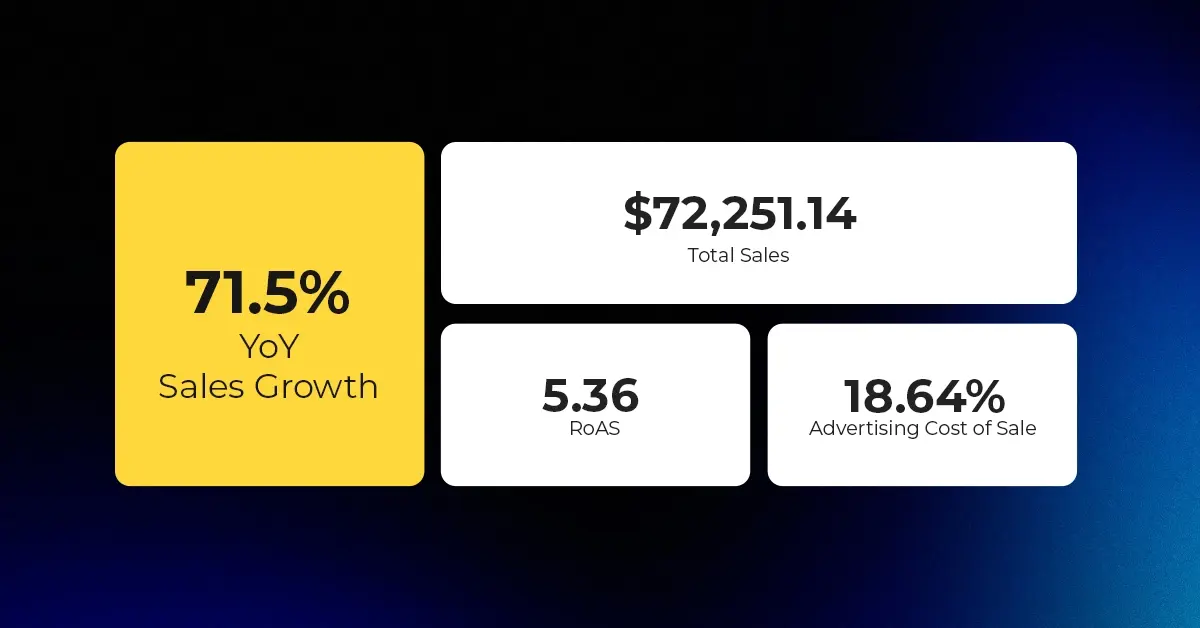
Reading Time: 4 minutesAbout the Client TMRG is a global health and wellness brand with…

Reading Time: 2 minutesAmazon Begins Quarterly Tax Reporting to China: A New Era of Cross-Border…