
Bol Integration For WooCommerce


| Product Specification | |
|---|---|
| Framework | WooCommerce |
| Compatibility | 3.0 & above |
| License | Single |
| Subscription | Yearly |
Why sell on Bol marketplace?
With nearly 15 million monthly visitors, Bol.com is the leading marketplace operational in the Netherlands and Belgium. The company launched in 1999, and since then, it has been making its place as the most preferred marketplace in the Netherlands.
Synchronize your WooCommerce store efficiently with Bol.com marketplace and enjoy the seamless selling process. Here’s what Bol Integration For WooCommerce has to offer!

Automated product upload
Enjoy the fully automated product inventory and price synchronization with Bol Integration for WooCommerce.
Profile-based product upload
With the profile-based product upload, you don’t have to worry about categorizing your products into Bol product categories, it is all automated.

Order
management
Manage all your orders from one place, and set yourself free with auto order management between store and marketplace.
Bol Integration For WooCommerce Key Features
With this integration solution, you can easily automate and synchronize the data between your WooCommerce store and the Bol marketplace. Bol Integration for WooCommerce provides the advantage of getting rid of manual uploading of the product with one click bulk upload. With all the improved automated features now you can devote your time to improving its performance to provide quality products to your customers.
Bulk Upload Via File
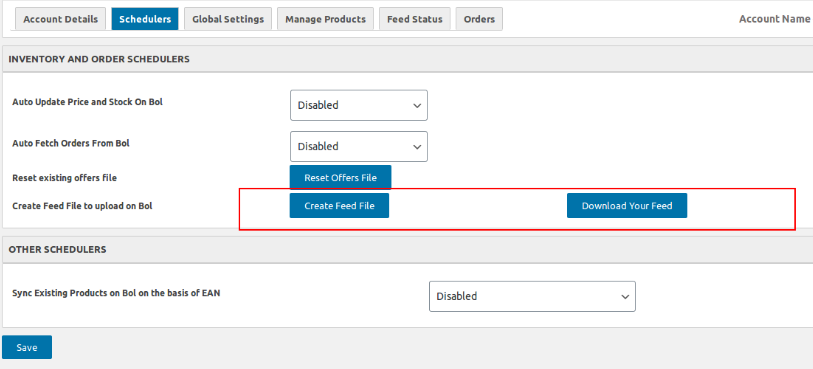
You can create a feed file of a WooCommerce product and upload it easily on the Bol marketplace to upload new products on bol.com.This integration provides all in one solution and increases compatibility between the Bol marketplace and the WooCommerce store. With the bulk upload of products, you can upload multiple products all at once in one click and reduce the time spent on uploading one by one.
Offer Management
Bol integration for WooCommerce enables you to sell any product on bol.com present in the catalog. This can be done by creating an offer for that specific product. You can add new offers as well as can update the existing offer.
Manage offer price from Woocommerce
Upload New Offers
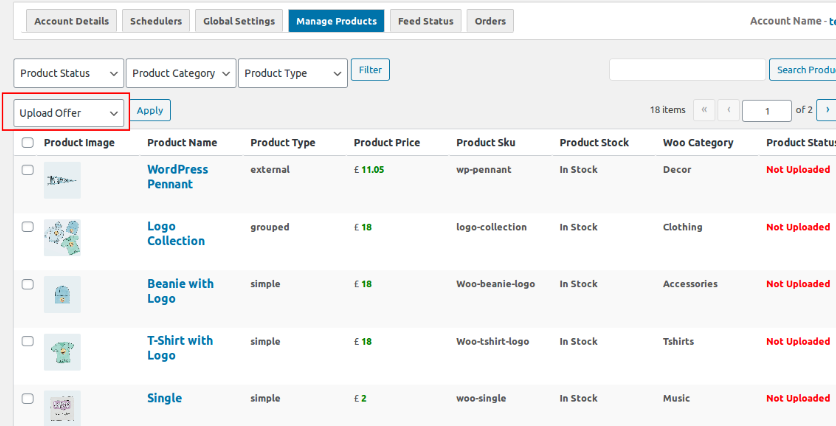
Under this section, admin can create and input the price for products in bulk to be uploaded on bol.com.
you can upload newly created offers from this section
Inventory Management

Provide the best of your services with the help of real-time inventory synchronization between the Bol marketplace and WooCommerce store and keep up with the fresh details of stocks and products.
Scheduler based inventory update regularly
Through this feature, you can manage the time interval for inventory updates to take place between Bol marketplace and WooCommerce store. This will automate the process of synchronization at the decided duration of time.
Enable or disable Inventory sync
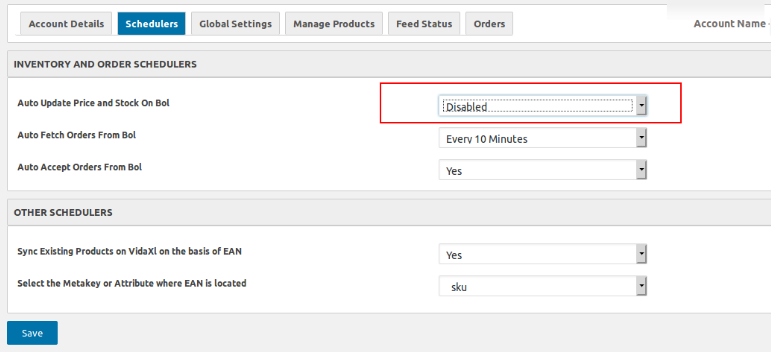
You can use this feature to enable or disable the synchronization of inventory for automatic submission on Bol.com.
Fetch open Bol orders of your shop on WooCommerce

This feature enables you to fetch the list of all your orders in an open category from Bol marketplace to WooCommerce store.
Submit Shipment from WooCommerce for Bol Orders

Allows admin to submit shipment and fulfillment details. This will provide the ability to track the order and shipment details as well as transparency to a customer.
Support
You will be getting a yearly support and yearly free upgrades from the date of purchase.




