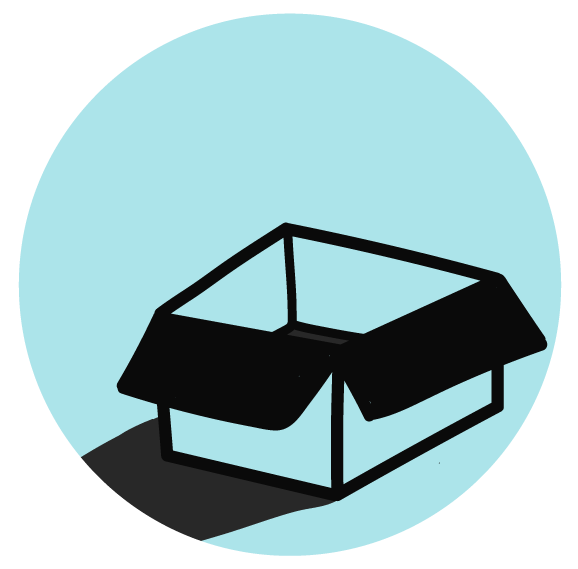Cookie Settings
Cookies used on the site are categorized and below you can read about each category and allow or deny some or all of them. When categories than have been previously allowed are disabled, all cookies assigned to that category will be removed from your browser. Additionally you can see a list of cookies assigned to each category and detailed information in the cookie declaration. Learn more
Allow all Cookies Deny AllNecessary Cookies
Some cookies are required to provide core functionality. The website won't function properly without these cookies and they are enabled by default and cannot be disabled.
Preferences
Preference cookies enables the web site to remember information to customize how the web site looks or behaves for each user. This may include storing selected currency, region, language or color theme.
Analytical Cookies
Analytical cookies help us improve our website by collecting and reporting information on its usage.
Marketing Cookies
Marketing cookies are used to track visitors across websites to allow publishers to display relevant and engaging advertisements.
Overview
NopCommerce is an e-commerce software that contains front end and back end. It is capable of supporting small and also large sized businesses. To allow NopCommerce users to sell their product on Overstock, which is one of the fastest growing marketplace, CedCommerce provides an integration named NopCommerce Overstock Integration. It contains features the help to connect your store with Overstock as well as synchronise your product data, price, inventory etc.It also allows the merchant to manage features like:
- Refunds
- Returns
- Orders
- Shipments
- Products
- Merchant information setup to sell on Overstock.com
Highlights
- Shipment : Shipment get managed from NopCommerce store. Many shipment is also possible. To enable automated shipment you need to install Shipstation.
- Synchronised product listing : This available feature updates your product details on overstock and also on your NopCommerce store based on price , quantity or other details that are essential. If there is a modification in the inventory due to addition of stock or sale of any product it get updated.
- Order Management : In case of placing an order, it get listed on your NopCommerce store so that it can get acknowledged.
- Mass Product upload : This feature provides you the authority to upload product in bulk on Overstock. It also provides an extra feature to archive or unarchive the products on overstock according to the requirements. Current version also allows simple and variable products on overstock.
- Return & Refund : In case of any product return, it get listed on your NopCommerce store so that it can get acknowledged. In case of refund the merchant can generate it and it get updated on Overstock.
- Settlement Reports : Merchant can view the report of Overstock from his respective NopCommerce store panel. This covers reports about total orders, refund, return of your shop.
- Rejected product error : If the product get rejected from overstock due to any invalid data it get listed on the upload product grid. It get acknowledged and uploaded again.
Your Reasons To Choose Overstock NopCommerce Integration
If the features mentioned above are not enough for you to purchase this plugin then, have a look at the ones mentioned herein: -
Personal Account Manager
- Soon after purchase, one of our skilled account managers will be personally aligned to you instantly.
- Will make you familiar with Overstock operations and processes.
- Will guide you through Overstock API activation process and help you out to enable Overstock Live API.
- Will provide assistance with configuration setting, product critical data, product upload process till you successfully complete a live order.
- In simple words, we will extend our support until you start flying with Overstock.
Our Dedicated Support
- Quick upgrade release, every time a new update/feature is dispatched by Overstock.com
- Got queries? support team just a mail away Click Here.
- Start instant chat by adding our skype id live : cedcommerce or live:support_35785.