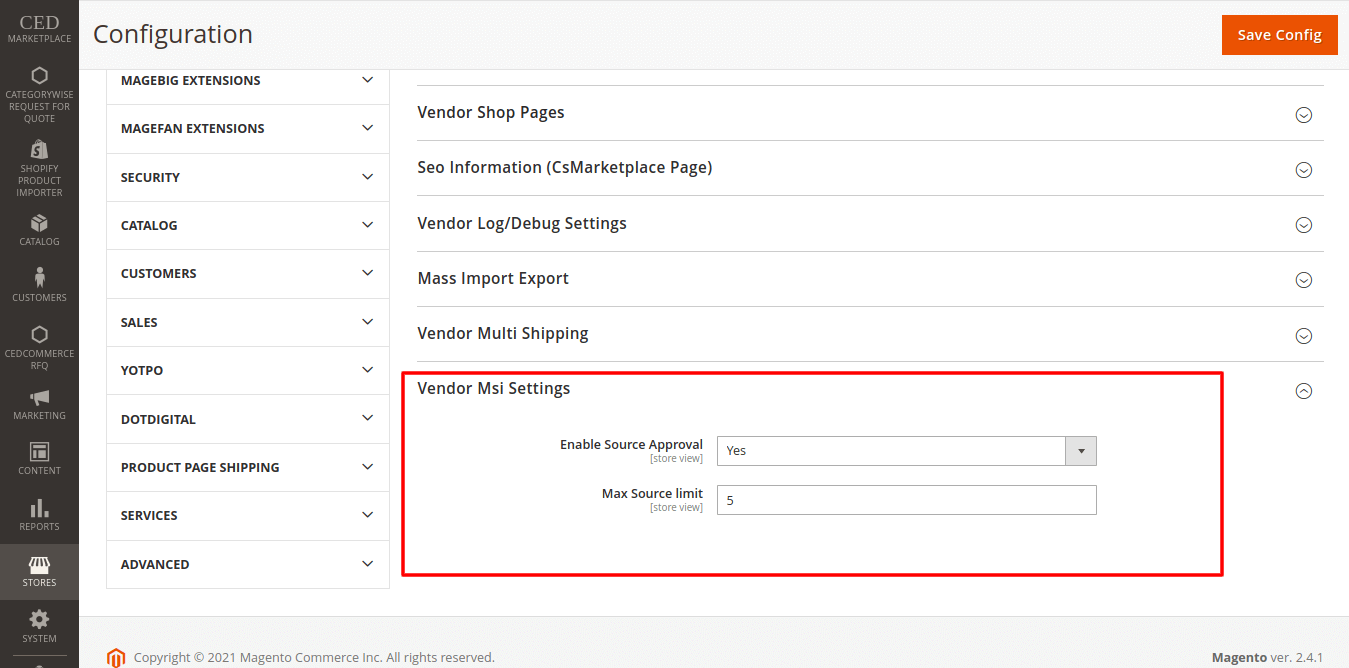![Vendor MSI Addon [M2]](https://d3vlhkqyz4y38a.cloudfront.net/media/catalog/product/cache/1/image/100x/9df78eab33525d08d6e5fb8d27136e95/2/_/2_4_28.png)
Vendor MSI Addon [M2]
| Product Specification | |
|---|---|
| Framework | Magento |
| Compatibility | 2.4.x |
| License | Single |


About Vendor MSI addon
Vendor MSI Addon for CedCommerce Magento 2 marketplace solution allows vendors to create multiple warehouses or sources for effective management of inventory. While creating a shipment for an order, vendors can select the desired source created by them if the product belongs to multiple sources.
"Vendor MSI addon depends upon Marketplace Platinum Package [M2] as well as Google Map API Keys are required to be filled in the Magento 2 Admin Panel."
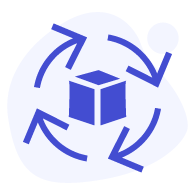
Effective Inventory Management
Vendors can manage the stocks of products effectively by creating multiple sources.

Complete Admin Control
Admin can decide the maximum number of sources a vendor can create.

Proper Shipment Management
If an order has multiple products of different sources then, multiple shipments will be created.
What is the need for Vendor MSI addon?
Some vendors may have different physical warehouses or sources to place the product stocks in different geographical locations. They may find it difficult to manage the stock on your marketplace with a single warehouse system.
Using Vendor MSI Addon, provide your vendors with complete and hassle-free inventory management. It will let the vendors create different warehouses or sources for inventory and at the time of shipment creation for the order, they can easily select the appropriate source or warehouse. This feature will improve the order delivery time and hence we can conclude that multi-source inventory management is one of the key elements for effective inventory management in the eCommerce marketplace.
Vendors can create New Source and edit already created sources without Admin’s interference
- On the vendor panel, the Vendor can create a new source by navigating to Vendor MSI > Manage Source > Add new Source.
- They can also provide details of the Source like Name, Code, Description.
- Vendors can choose whether to enable or disable this source.
- Vendors can provide contact information of sources like Contact name, email address, phone number, and FAX.
- Vendors can also provide address information of sources like Country, State, City, Street, and Postcode.
- Vendors can also edit the details of already existing sources except for the “code” field.
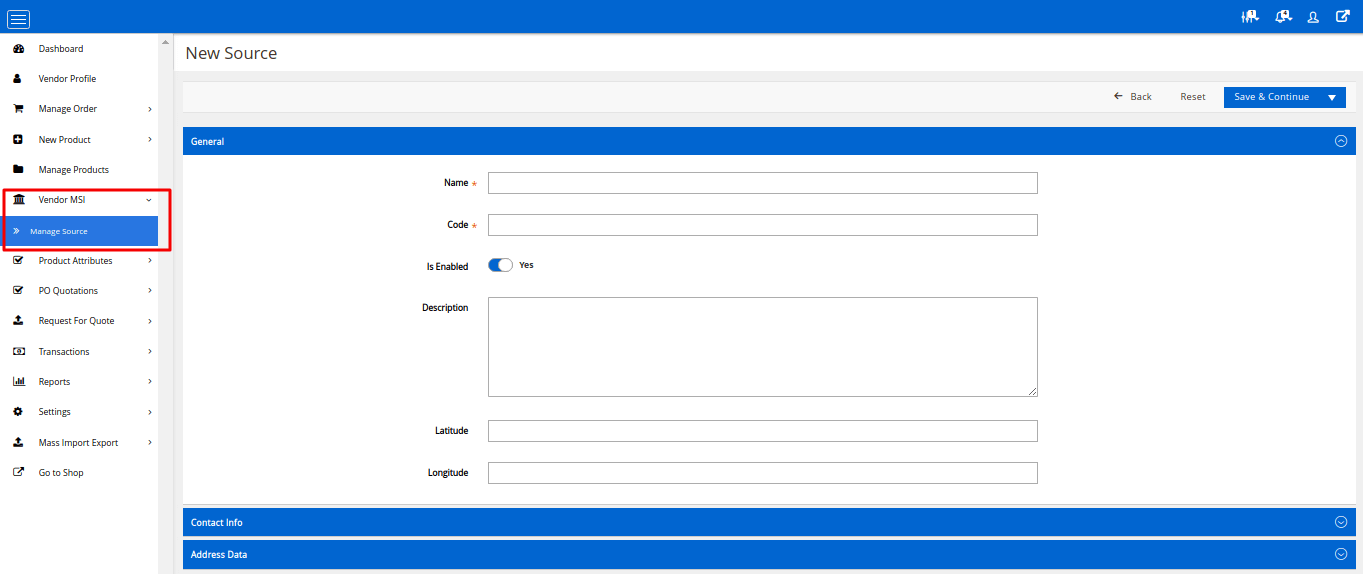
Vendors can assign source for a product
- If Vendor will have any source approved and enabled, it will display on the Product creation form on the vendor panel.
- If the Vendor does not have any source for inventory then, the product will be saved in the default source.
- While creating the shipment of an order on the vendor panel, the vendor can select the desired source if the product belongs to multiple sources.
- If an order has multiple products belonging to multiple sources then, he can create multiple shipments corresponding to products of its source.
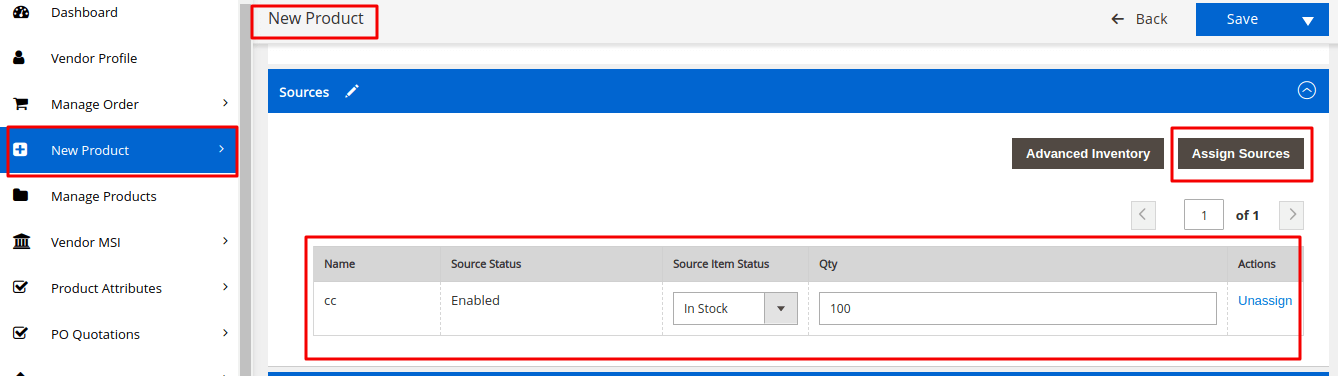
Full control is provided over the MSI functionalities to Admin
- Admin can enable or disable the vendor MSI Addon from configurations.
- Admin can set the maximum number of sources a vendor can create.
- Admin can set whether source approval is required or not.
- Admin can facilitate the vendors to improve order delivery to customers by allowing them to ship from the nearest warehouse.