BFCM Conversion Tactics: Smart Bundles, Flash Sales & Scarcity Marketing
Reading Time: 13 minutesStill approaching BFCM with generic discounts, last-minute price cuts, or scattered promotions?…
Given the constantly increasing number of online platforms for businesses, there is also a growing need for e-commerce data migration tools.
It is because, as businesses grow and evolve, they may need to switch to a new ecommerce platform, upgrade their existing platform, or consolidate multiple platforms into one. This is where e-commerce data migration tools enable businesses to transfer their existing data to a new platform without the risk of data loss or downtime.
The Ecart migrator plugin is one such tool that allows e-commerce data migration from BigCommerce, Magento2, and Prestashop platforms to your WooCommerce dashboard. WooCommerce is a robust open-source ecommerce platform that powers over 28% of all online stores. Moreover, it has evolved as one of the cost-effective alternatives amongst online sellers to leverage their online presence.
The tool is easy to understand, with simple steps to follow for the completion of the whole process.
Now let’s look at how this single tool can save you countless productive hours and efforts.
Many online businesses are turning to WooCommerce as a platform to set up their online store and fulfill their e-commerce data storage needs. WooCommerce, as an open-source platform, is not only robust but also super flexible when it comes to the number of functionalities on offer. To help you out further, here are five reasons you must consider migrating your data to the WooCommerce platform-
WooCommerce has become an increasingly popular option for businesses looking to reduce their data dependency on other third-party platforms. Once transferred to your WooCommerce dashboard, the data can be controlled, monitored, and used per the preferences to grow your business.
WooCommerce is one of the most user-friendly platforms out there. It provides users with an easy-to-use interface, comprehensive product management capabilities, and customizable design options. Also, the array of features helps run an online store as efficiently as possible.
There are endless opportunities to scale your online physical or digital products selling via WooCommerce. One simplest way is to diversify your sales channels from WooCommerce to multiple marketplaces with the help of marketplace extensions. Apart from this, the constant growth in number of online buyers, it’s highly advisable to diversify on numerous channels to grow your brand reach.
Once you migrate your customer, product, and order details to WooCommerce, the data is totally under your sole ownership. Further, you can assign roles such as admin, author, contributor, etc., to your team members (if any) for the efficient management of data.
Several resources are available for those seeking support for WooCommerce, including the official WooCommerce knowledge base, community forums, and third-party blogs and tutorials.
The plugin helps you fetch all your product data, order details, and customer-related information to your WooCommerce dashboard in a few simple steps.
Moreover, the data import process of the plugin is almost similar for each platform when it comes to data migration from-
The tool is designed with utmost simplicity and accuracy to offer seamless data migration to online store owners. Here are some of the fantastic features for you-
Connect the plugin with your desired platform and transfer all data associated with your listings to the WooCommerce dashboard in just a few simple clicks.
Get all your images rendered in the background for pixel-perfect quality without slowing down the import process.
Select the orders based on the specific stages and fetch them to your WooCommerce store for further speedy processing.
Transfer all your customer-related information and diversify it to eliminate the fear of losing the most vital data of your business.
Automatically add fixed or percentage margins over the prices of your existing products while they are fetched to your WooCommerce dashboard.
Once you are on the main dashboard of the plugin, you get to select the platform from where you wish to migrate the data. Here we will showcase the data migration process from BigCommerce to WooCommerce.
After the plugin installation is complete, proceed to click on CedCommerce section on the WordPress admin panel of your website. After that, select BigCommerce from the dropdown menu and hit the ‘Submit’ button to proceed with data migration.
The import process consists of 4 sections-
Under the General settings section, you need to configure your BigCommerce store with the Ecart migrator with the help of API Path and Access Token. Follow the detailed guide to generate API Path and Access Token.
Once your details are validated in the general settings, you can start importing your product data from BigCommerce to WooCommerce.
Migrating customer data is one of the most crucial part of the e-commerce data migration journey. With customer import settings of Ecart migrator plugin you can import customer data in customizable chunk sizes to your WooCommerce dashboard from the BigCommerce store without any hassles.
Import all your order details based on the status of products on the BigCommerce store. You can also assign chunk size values to ease up the import process.
The imported data is saved as log files, as shown in the images below. All product, customer, and order data is saved under the view log section.
Ecart migrator plugin is a one-stop solution for your data migration hassles to WooCommerce. Here are the 7 significant reasons that justify this tool as your absolute go-to data migration companion-
For any further queries reach out to our experts on – Skype, WhatsApp or drop us anemail.

Reading Time: 13 minutesStill approaching BFCM with generic discounts, last-minute price cuts, or scattered promotions?…

Reading Time: 3 minutesTikTok Shop reached a major milestone during its largest U.S. “Global Black…

Reading Time: 3 minutesOpenAI has announced a new AI-powered shopping research tool designed to help…

Reading Time: 9 minutesIf your TikTok Shop listings often sit in review or your visibility…

Reading Time: 3 minutesAmazon has rolled out a new “Seller Challenge” feature for eligible Account…

Reading Time: 3 minutesWalmart Marketplace has sharpened its requirements around product classification (category, type group,…

Reading Time: 3 minutesJust ahead of Black Friday, Amazon is enforcing tighter controls on its…

Reading Time: 11 minutesWhere holiday prep of past years focused on legacy channels like Amazon,…

Reading Time: 11 minutesThe eCommerce shift you actually need to act on Multi-channel fulfillment has…

Reading Time: 10 minutesBlack Friday Cyber Monday (BFCM) isn’t a weekend anymore; it’s a two-month…

Reading Time: 2 minuteseBay is quietly testing a new feature that could reshape how buyers…

Reading Time: 2 minutesAmazon is stepping into a new era of value commerce with the…

Reading Time: 11 minutesThe $240 Billion BFCM Opportunity & Why Operations Matter Every seller, business,…

Reading Time: 7 minutesTL;DR — Your 60-Second BFCM Battle Plan Time remaining: 3 weeks until…

Reading Time: 2 minutesChina’s Double 11 shopping festival — the world’s largest annual online retail…

Reading Time: 2 minutesAs the holiday season approaches, TikTok Shop has released its September 2025…

Reading Time: 3 minutesIn a continued effort to enable sellers and stimulate new product launches…

Reading Time: 2 minutesAs global trade enters a new phase of regulation and cost restructuring,…

Reading Time: 2 minutesOpenAI Turns to Amazon Web Services in $38 Billion Cloud Deal: What…
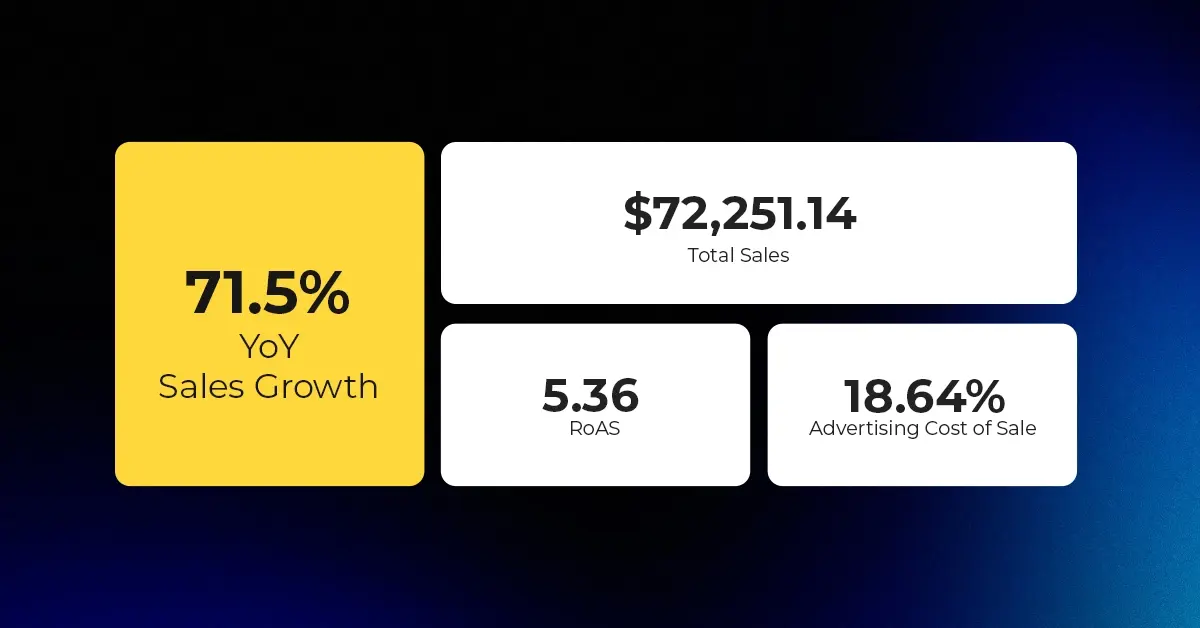
Reading Time: 4 minutesAbout the Client TMRG is a global health and wellness brand with…