The 2025 Fulfillment Shift: How Amazon MCF Now Powers Shein, Walmart, and Shopify Orders
Reading Time: 11 minutesThe eCommerce shift you actually need to act on Multi-channel fulfillment has…
Quality eBay photos drive conversions and have become a universal statement. From Facebook to LinkedIn and from Amazon to Instagram, the post that has maximum shares or the product with maximum sales have all one thing in common – Quality photos.
eBay is no different. Quality eBay photos, here too, attract customers’ attention and help sellers to increase their revenues. Therefore, if you sell at eBay, you must adhere to eBay photos policy and guidelines to increase your products sale.
Your Product must be the center of visitors attention, any deviation from the main product must be avoided, therefore, avoid using any sort of background that distracts users from watching the main image. Ideally plain white background should be applied as it eradicates the cluttering.

No shadows and reflections of the product. It reduces the clarity of the picture and is a huge turn off for the visitors. Using diffused lighting, shadows and reflections of all the products can be easily removed.
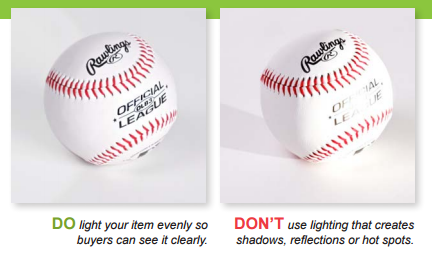
The image shouldn’t seem too soft or blurry. Again, it reduces clarity and therefore prevents users from clear visualization. And if the visitors can’t see the item clearly they’re supposed to buy, the bounce rate for that product page is meant to be higher.
Use any object such as tripod that can keep the camera stationary enabling it to capture blur-free images.

There is no explaining. High-Resolution images wreak information, higher the resolution, more is the visibility of the elements embedded in the products. Minimum acceptable resolution is 500 pixel on the longest side whereas the ideal eBay photos are of 1600 pixels on the longest side.

All the captured eBay photos must utilize the space available within the frame. There is no point in image occupying only the portion of the Frame whereas the rest of the space went unused. Thus images that fit the frame are the way forward.

Free Version of Woocommerce eBay Integration Available on WordPress
Apart from the main images, images of the products must be captured from all the angles and must encompass all the details and blemishes. Try utilizing the maximum permissible limit of 12 photos for all the products and prevent uploading photos that look similar.
Note: Each image added increases the sales up by 3%
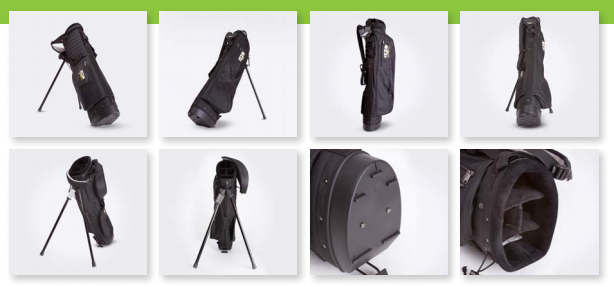
One of the best practice is to compare the products with common objects. It enables visitors to actually get a sense of ‘how-a-product-is-in-real-life’. Once visitors deduce its actual sizing, it makes decision-making easier.

You could invariably tend to provide the tint to your products to increase its attractiveness but it’s neither a good ethic nor a good practice. It is one of the DON’T practice to follow. Moreover, clear or, TINT-less picture paves way for honest marketing and increases the trust of customers on your brand.
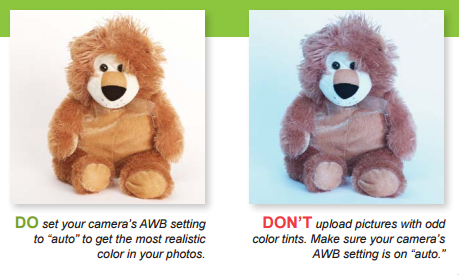
These sort-of photos explain the products with great details. Visitors can see if the product has any subtle variations or some patterns that are not visible unless the close-up shot is taken. Moreover, detailed information thus closes up shots, are the part of comprehensive knowledge setup which the potential buyer of your product deserves.

Props come as an innovative and creative way to show the applications of your products, however, if the props being used occupy the space of the image so as they finally obscure the main image or limit the view-ability of the main product – this practice is highly discouraged under eBay photos guidelines and policies.

eBay picture hosting ensures that your item will be visible on a variety of mobile platforms as your listing may include photos embedded in the item description area, as a result, these may not render properly across every mobile device platform.
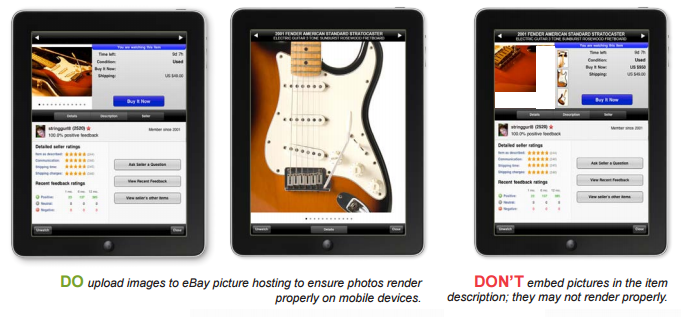
Knowledge and Image Source: eBay.com
Aforementioned practices are based on the comprehensive policies and guidelines eBay provides to its sellers for uploading product images. Implementing them with great precision and vigor will lead to higher revenues for your products.
Connect your Shopify store with eBay and drive millions of visitors to your products.
-List,
-Sync,
-Automate &
Expand your sales with Shopify eBay integration HERE
https://cedcommerce.com/blog/how-to-sell-on-ebay/

Reading Time: 11 minutesThe eCommerce shift you actually need to act on Multi-channel fulfillment has…

Reading Time: 10 minutesBlack Friday Cyber Monday (BFCM) isn’t a weekend anymore; it’s a two-month…

Reading Time: 2 minuteseBay is quietly testing a new feature that could reshape how buyers…

Reading Time: 2 minutesAmazon is stepping into a new era of value commerce with the…

Reading Time: 11 minutesThe $240 Billion BFCM Opportunity & Why Operations Matter Every seller, business,…

Reading Time: 7 minutesTL;DR — Your 60-Second BFCM Battle Plan Time remaining: 3 weeks until…

Reading Time: 2 minutesChina’s Double 11 shopping festival — the world’s largest annual online retail…

Reading Time: 2 minutesAs the holiday season approaches, TikTok Shop has released its September 2025…

Reading Time: 3 minutesIn a continued effort to enable sellers and stimulate new product launches…

Reading Time: 2 minutesAs global trade enters a new phase of regulation and cost restructuring,…

Reading Time: 2 minutesOpenAI Turns to Amazon Web Services in $38 Billion Cloud Deal: What…
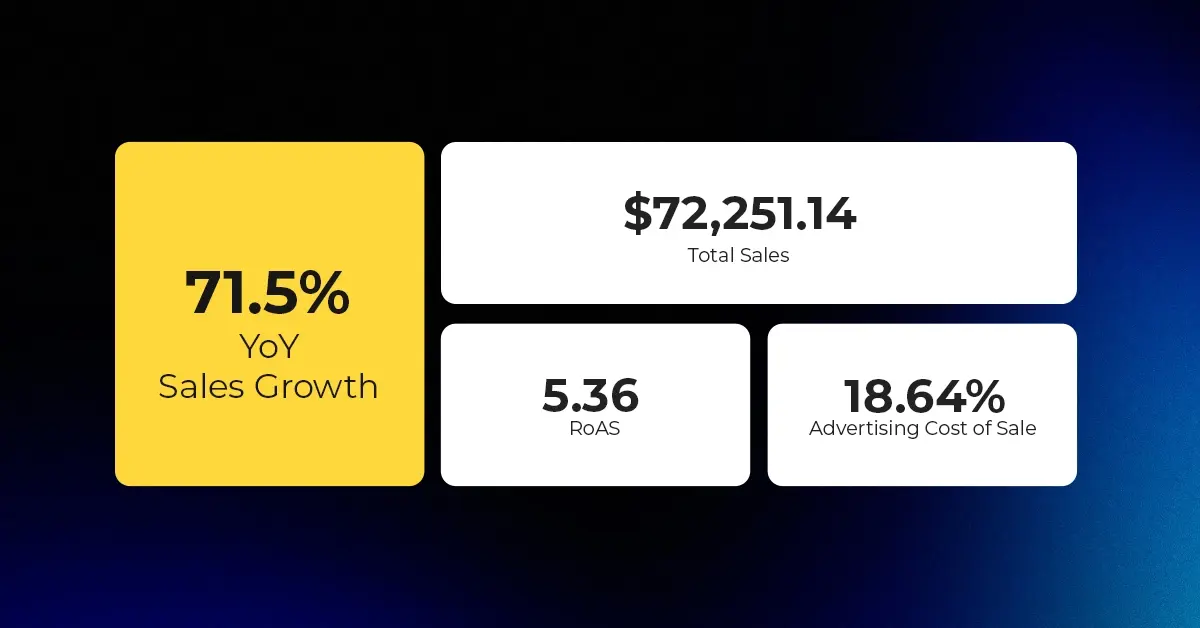
Reading Time: 4 minutesAbout the Client TMRG is a global health and wellness brand with…

Reading Time: 2 minutesAmazon Begins Quarterly Tax Reporting to China: A New Era of Cross-Border…
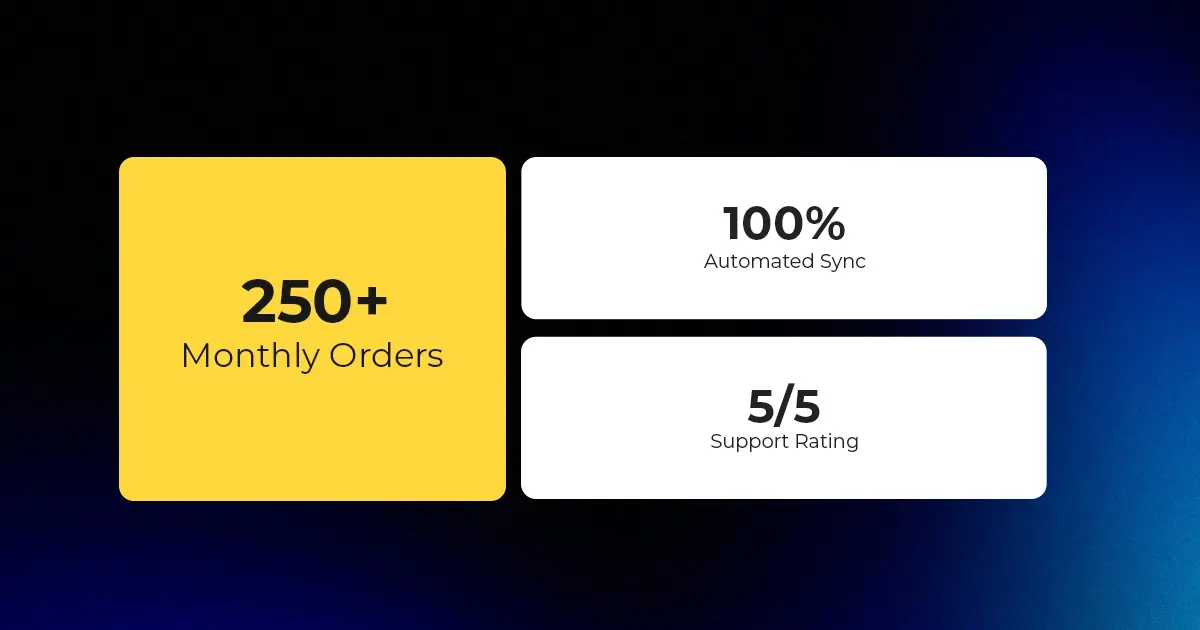
Reading Time: 2 minutesAbout the Brand Name: Stylecraft Industry: Home Décor & Lighting Location: US…
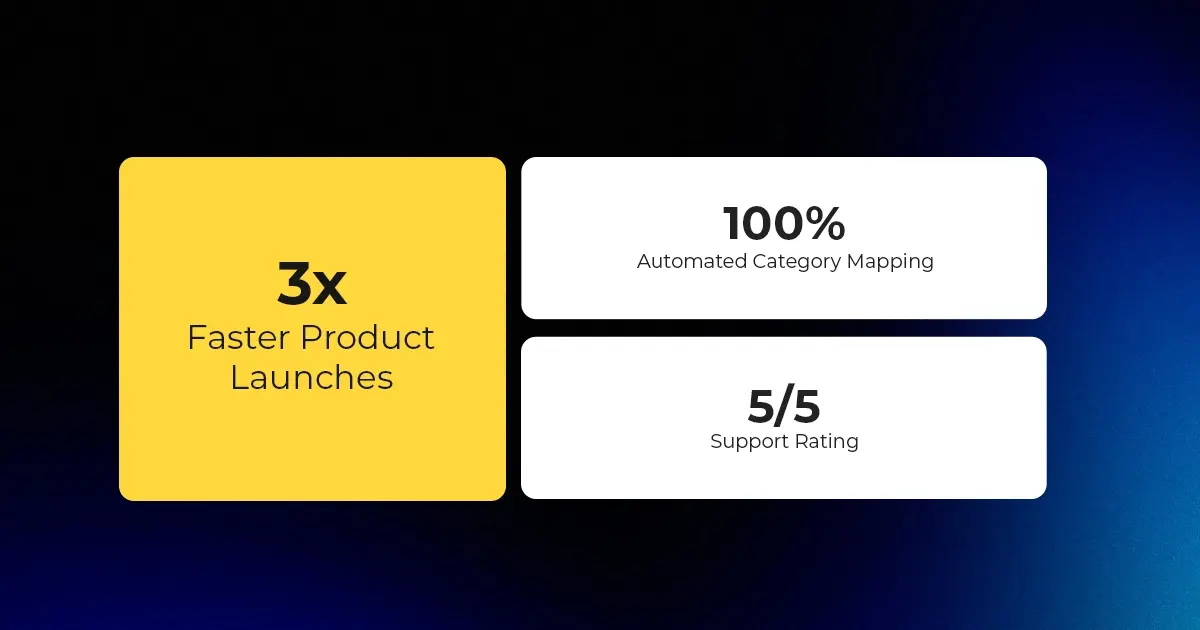
Reading Time: 2 minutesAbout the Brand Name: Flag Agency Industry: Digital Retail & Brand Management…
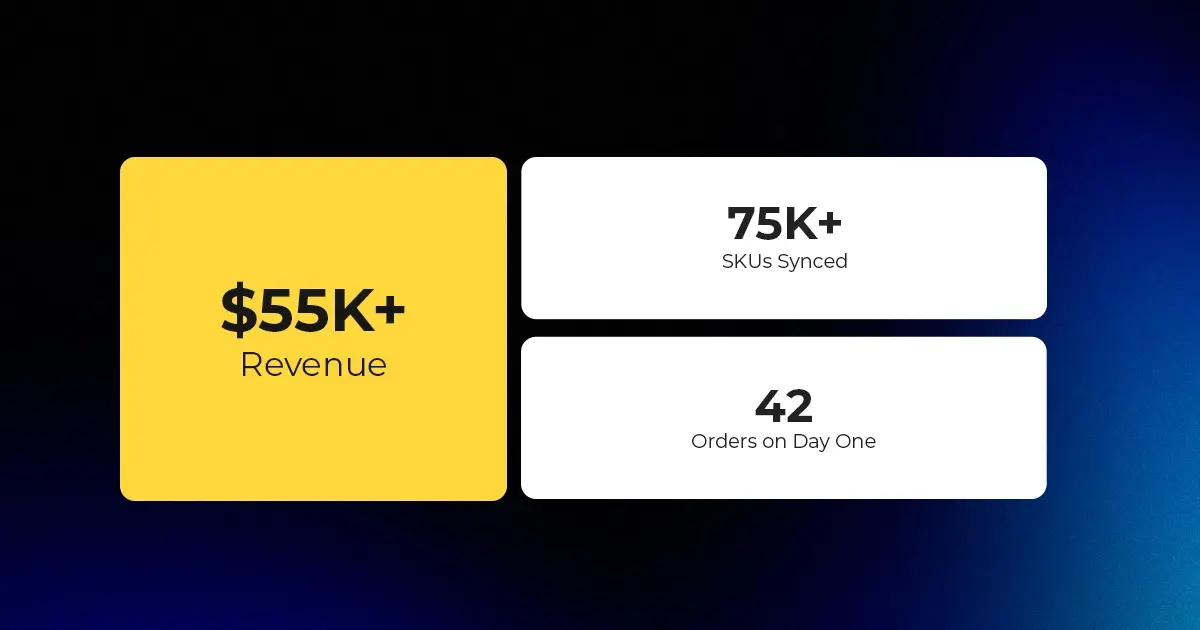
Reading Time: 2 minutesAbout the Brand Name: Stadium Goods Industry: Sneakers, Apparel & Collectibles Location:…

Reading Time: 11 minutesHalloween 2025: The Creative Seller’s Goldmine In the age of viral décor…

Reading Time: 2 minutesOverview AliExpress has launched a new global scheme — the Best Price…

Reading Time: 3 minutesEtsy, Inc. (“Etsy”) today announced two major developments: the appointment of Kruti…

Reading Time: 2 minuteseBay posted a strong performance in Q3 2025, with revenue and gross…