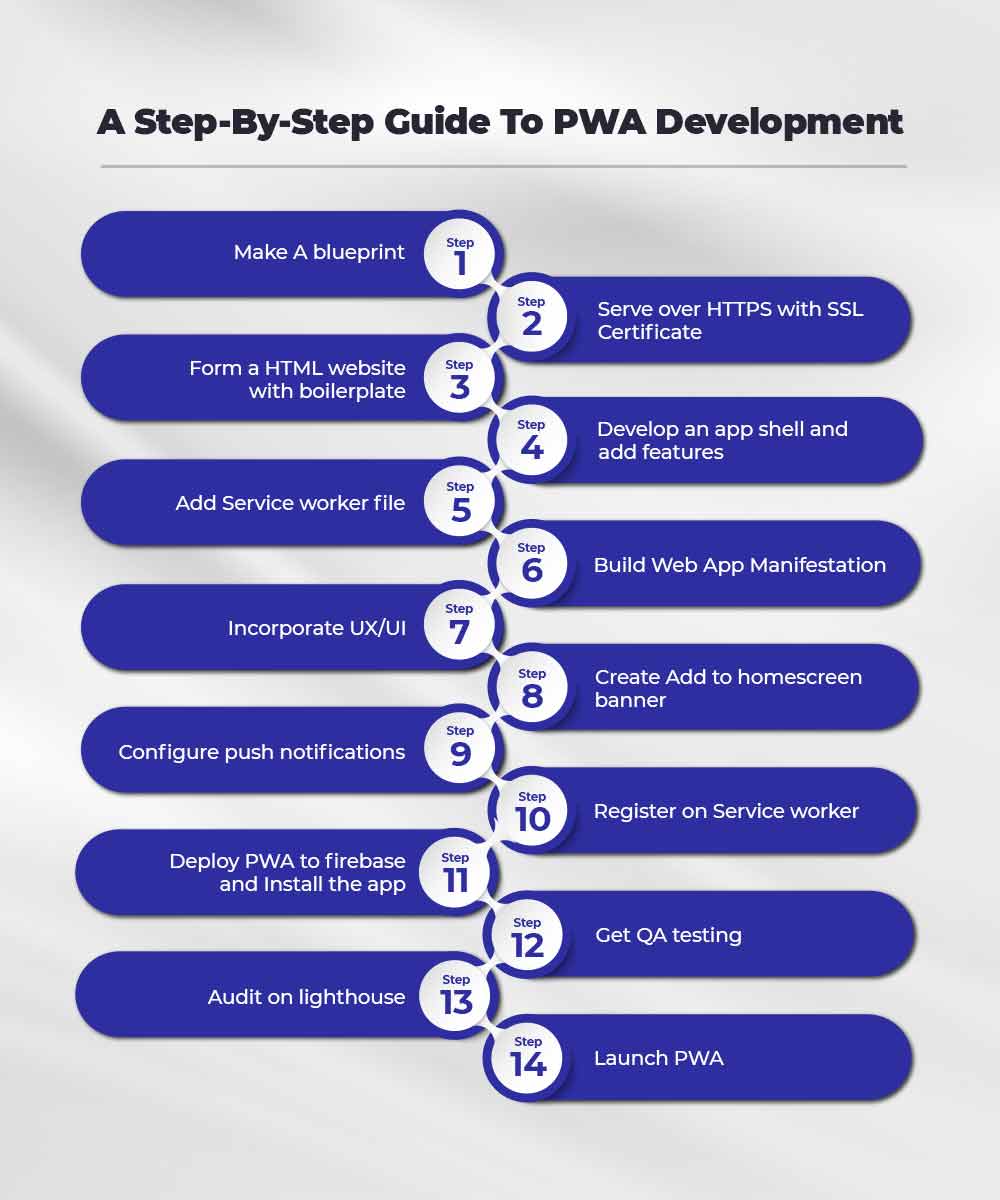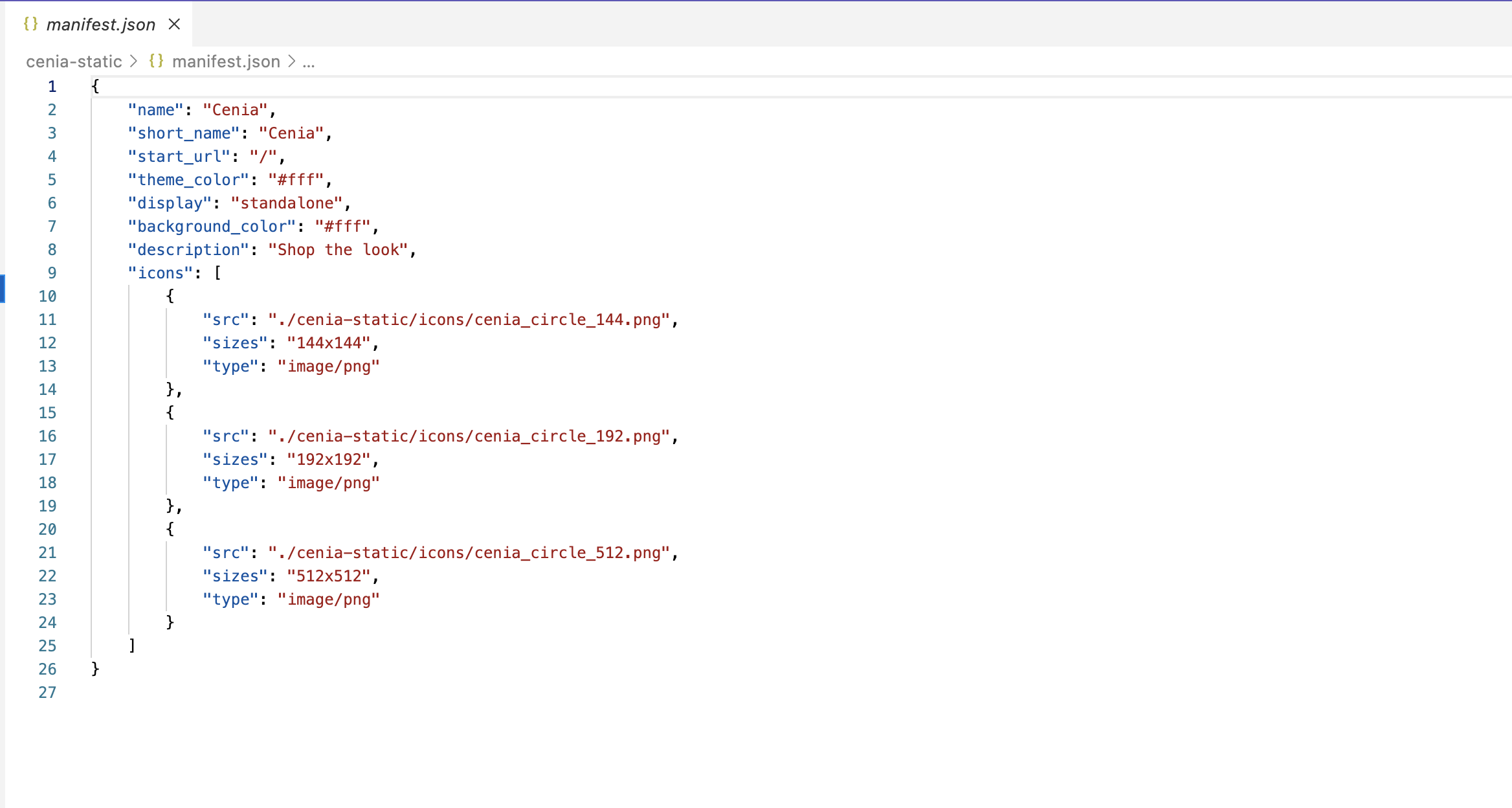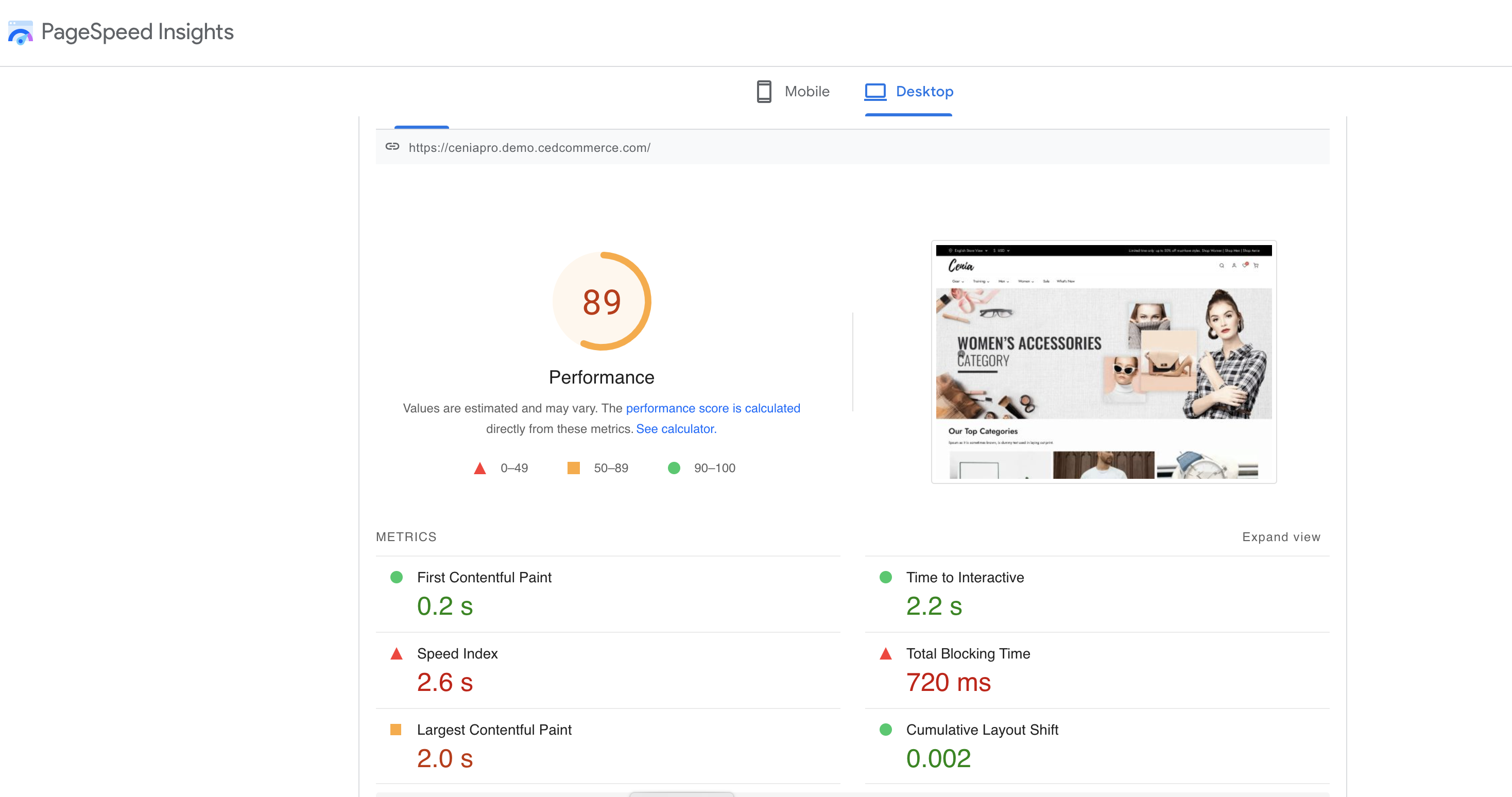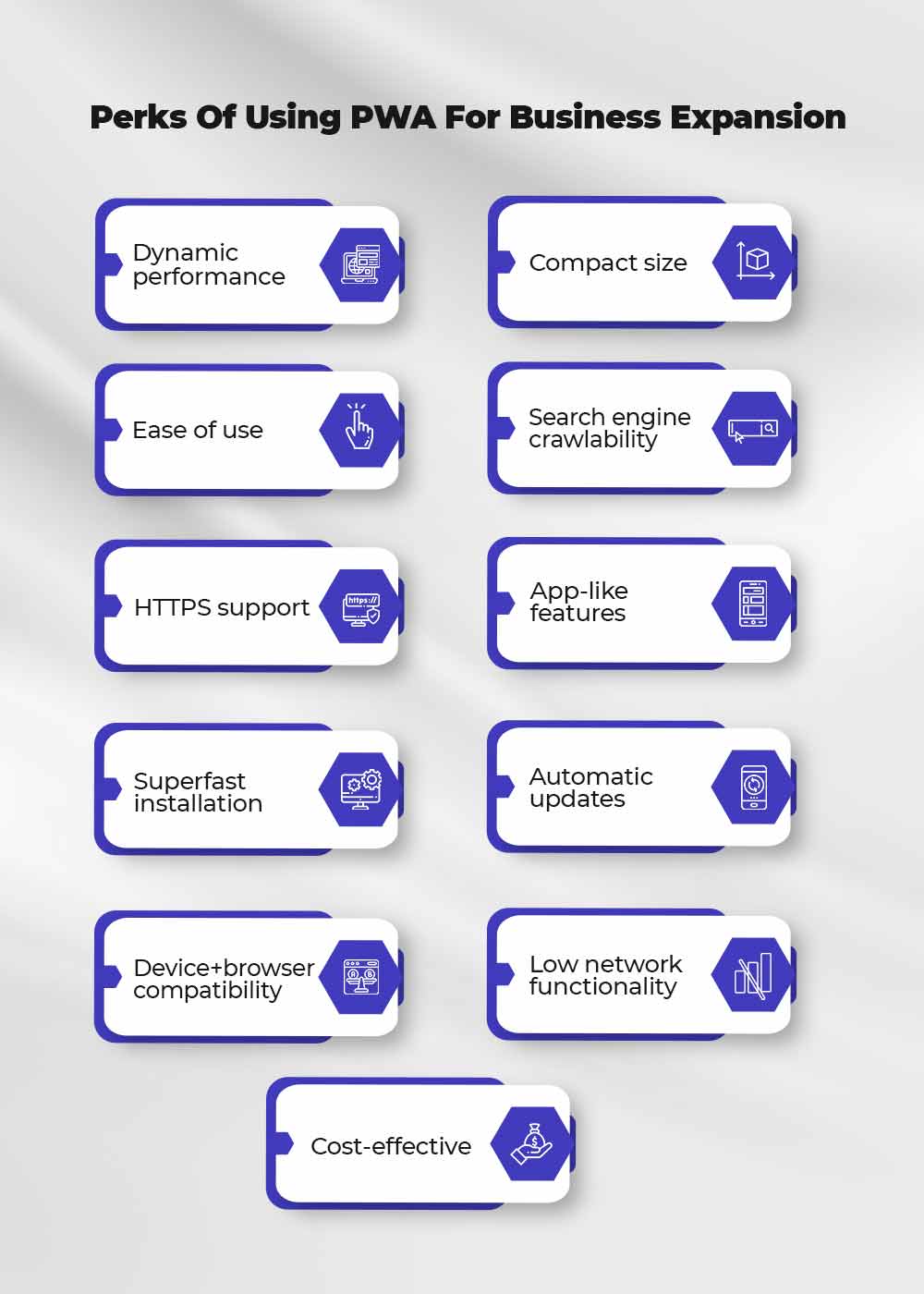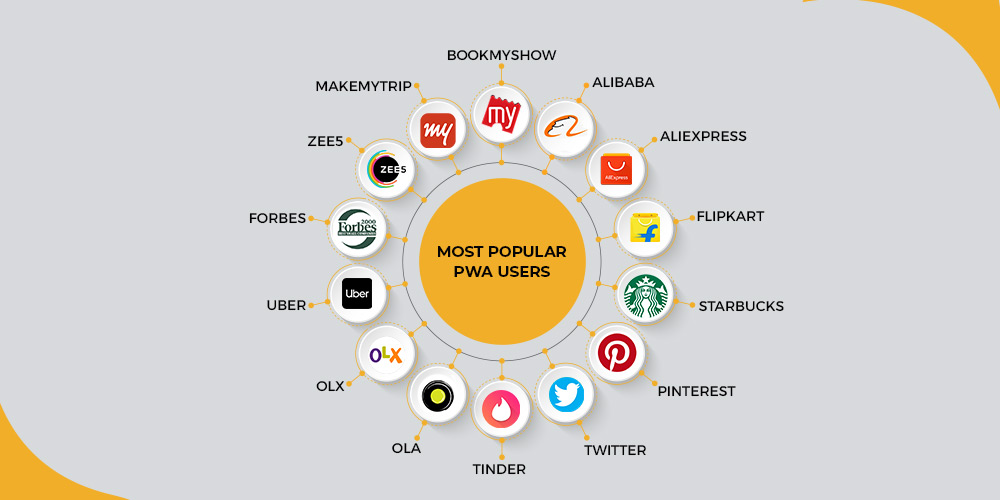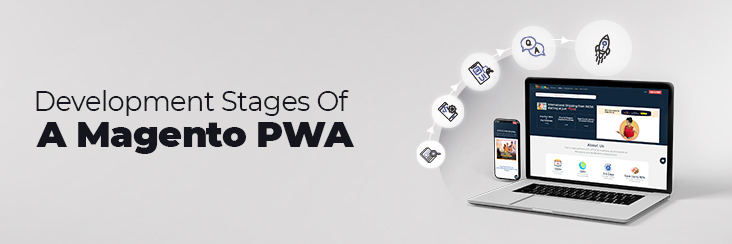
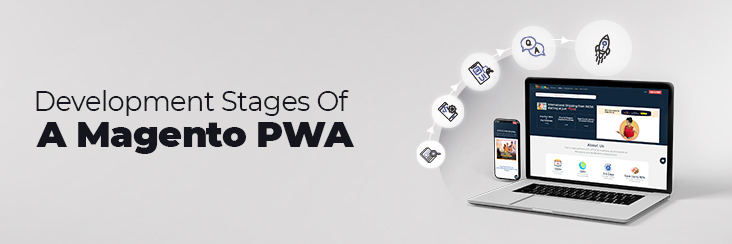
Magento PWA Development Stages – A Step-By-Step Guide

Running short of time? Get PDF of the blog in your mail.
|
Play Now

|
In this highly advanced digital era, mobile apps are successfully revolutionizing the online purchase experience. Native apps were clear winners in the mobile-shopping genre until the penetration of web apps. This is majorly because PWAs address the 4 main glitches of native apps: installation, update, huge RAM consumption, and excessive network dependencies. So, developing a PWA Storefront for Magento 2 is the smartest alternative to the native apps. Read this till the end to know Magento 2 PWA development life cycle in detail.
Table of contents
- What Does PWA Development Mean?
- Developing A PWA on Magento
- Analyze The Requirements And Make a Blueprint
- Get SSL Certification To Serve Over HTTPS
- Form HTML Website With Boilerplate
- Develop Application Shell And Add The Functions
- Develop Service Worker File For Offline Cache
- Add Web App Manifestation
- Add UX/UI Designs
- Create “Add To Homescreen” Banner
- Configure Push Notifications
- Register On Service Worker
- Deploy It To Firebase and Install The App
- Get QA Testing
- Audit Your PWA With Lighthouse
- Launch PWA
- Advantages of Magento PWA
- PWA – A Developers’ Friendly Solution
Wondering why Magento for PWA development? Check out why.
What Does Magento PWA Development Mean?
Before we dive into the stages of Magento PWA development, let’s understand what PWA is and what it means to develop a PWA.
So, What is PWA? – PWAs are a smart concoction of native apps and websites. With this combo, users can enjoy the premium features of both. Therefore, PWA development is all about getting the features of native apps and websites under one roof. All together these features result in a dynamic browsing experience on the app with a secure interface.
Like mobile apps, PWAs remain on the homepage of smartphones and function in low network conditions also. So, buyers don’t need to download and install the app. Due to their website-like nature, PWAs are more likely to be crawled by search engines which bring organic traffic to your web store. The approximate size of a PWA is around 1 MB which makes loading easy, by using minimum data.
Not only that, but PWAs also offer push notifications just like the native apps to keep in touch with buyers. Also, PWAs come with mobile optimized views with interactive UX and UI. All together these features result in a dynamic browsing speed on the PWA with ultra-security.
Read Everything You Need to Know about PWA Development Cost
Now, have a look at the detailed steps of the Magento PWA development life cycle.
How To Develop PWA on Magento? – A Step-by-step Guide
These 14 steps can help you to execute a thorough PWA development on Magento. So, let’s dig in.
Step 1: Analyze The Requirements And Make a Blueprint
Preparing the blueprint is essential to kickstart any development project. In the Magento PWA development life cycle, you have to start with a to-do list. For developing PWA on Magento, we will recommend a well-known and simple practice here. But to ensure that you are getting the most out of PWA, you first need to understand and analyze the requirements of PWA.
For this, you will have to read about different PWA Storefront for Magento 2 thoroughly and list down the features you want for your store. Also, you must have specific and realistic expectations from PWAs.
Step 2: Get SSL Certification To Serve Over HTTPS
Once you complete your research work, you step onto the premise of web app development. Here, the first step is to get an SSL certificate because HTTPS is an essential element of PWAs. The best way of getting an SSL certificate is to purchase it from a domain registrar. You can later configure this while hosting.
Step 3: Form HTML Website With Boilerplate
Now, you are at the core part of the Magento PWA development life cycle – here, you have to fulfill another prerequisite of PWA – the HTML website. For this, you can take the help of any boilerplate that the google developers offer. If you are a beginner, we will recommend you not to create your own. In case you want to create your own boilerplate, you can do that using JS, HTML, and CSS. For Magento, PWA development tries to keep this skeleton HTML website as simple as possible.
Step 4: Develop Application Shell And Add The Functions
Next, it is time to gather data to add functions to the HTML website. While doing that put more emphasis on the application shell since this will be the first visible element to a user.
Make sure that the app shell loads really fast so that the users don’t have to stare at a blank screen. So, before focussing on other functionalities, make the application shell progressive.
Read: How is Magento 2 PWA reviving eCommerce for a mobile audience?
Step 5: Develop Service Worker File For Offline Cache
Offline functionality is the main USP of PWAs and developing service workers provide the required support for offline functionality. A service worker is typically the proxy between the web application and network and it runs throughout the backend. Due to the cache of service workers, the users are able to view the preloaded pages in offline mode.
Remember: Put the service worker file in the root folder. Also, check whether the browser you are planning to launch Magento PWA supports service workers or not. Service worker files are allowed on almost all the HTTPS web pages. As you are already getting the SSL certificate, you will not have to face problems regarding service worker files.
Step 6: Add Web App Manifestation
Once a service worker file is prepared, you need to move towards developing a manifestation file. It is basically a JSON file to provide the meta-information about your web app. Also, it allows your web app to function in full-screen mode. The information related to the icons (color, short name and full name of the icon, etc) along with screen orientation and themes of your web app is stored here. In a nutshell, this step is the pre-designing stage.
For Magento PWA development, you can easily get the manifestation file with Web App Manifest Generator from the file base app. Alternatively, Web Starter Kit can help here. Presently, chromium-based browsers and Firefox actively support web app manifestation. Ms. Edge is planning for the same while Safari has no plans of implementing it yet.
Step 7: Add UX/UI Designs
Here comes the stage to plug in responsive designs on your web app. While developing PWA Storefront for Magento 2, remember that PWAs are designed with a user-first approach. UX and UI of PWAs include the following touchpoints:
- A design that loads in the shortest possible time
- Dedicated pop-up screen
- Easy navigation with simple fonts
- Catchy banners or rotating carousel on the homepage
- A compact homepage
- Simple and understandable icons
- Smart placements of CTA buttons
- Complete full-screen accessibility
While designing the homepage, category page, or product page, you are free to experiment. However, simplicity is the key to success in Magento PWA development. You can use Adobe XD or sketch or photoshop to design your PWA. You can also try Cenia pro theme to design your PWA – Check the demo or get it from Google PlayStore.
Read: How to Choose A PWA Theme for Magento 2 – All You Need to Know
Step 8: Create an “Add To Homescreen” Banner
To allow a PWA on the home screen, the prerequisites are
- A valid manifestation file with a short name
- HTTPS service
- A valid URL
- A PNG or JPEG icon
- Service worker file
- 2 user visits within 5 minutes
For this, you can take the help of any sample banners available on the internet.
Read: PWA for eCommerce: Why do Magento Merchants need to go for it?
Step 9: Configure Push Notifications
Towards the end of the Magento PWA development life cycle, you have to move on to defining the user engagement and re-engagement. Push notifications can be configured using Firebase Cloud Messages. Once you complete the coding and checking parts, you can trigger the Firebase Cloud Messages. Also, you can use terminal CURL for sending notifications to users.
You might be interested in Cenia Pro Theme in comparison with Vue Storefront and ScandiPWA
Step 10: Register On Service Worker
Now, you are almost done with the setups – so, use the browser navigator library to register on the service worker. This is just to make sure that you are serving this file from the root directory. As a result, the service worker can control all the requests that come from different pages from the same domain.
Once you have registered as a service worker, test whether it is successfully loading or not. You may have to turn off your internet connection for this. After successful loading, move on to the next step.
Step 11: Deploy It To Firebase and Install The App
Firebase offers simple storage use, hosting, and push notification along with other benefits. So, don’t skip this step. Now, go to the app URL and load it twice. By doing this, you can get the ‘add to home screen feature. Just add this on mobile or desktop to access the PWA Storefront for Magento 2 right from the icon.
Check how the use of Magento 2 PWA development helped Almutlaq Furniture to gain conversions.
Step 12: Get QA Testing
To reassure the functionality of the PWA Storefront for Magento 2, a QA test is mandatory. So, get qualified professionals to hover over your PWA and test its performance in extreme situations. It will fix the bugs as well and analyze the overall performance of PWA.
It is possible that the QA test is too costly, but to avoid further collapse of the web app, the QA test is essential.
Step 13: Audit Your PWA With Lighthouse
In the final stage of Magento PWA development, use Lighthouse extensions from Chrome DevTools. It will run PWA again in different situations and tally its results. Based on the performance of PWA, it will obtain a score out of 100. Not just that, it offers you tactics to improve your score using best practices. It can be a very helpful tool to reassure you of the performance of your PWA.
Also, check Magento PWA Studio and other leading PWA development tools for Magento
Step 14: Launch PWA
After a successful QA test and audit, your Magento PWA is ready to launch. It’s time to release the PWA for the users. However, in the last stage of the Magento PWA Development Life Cycle, you don’t need to launch the PWA on Google Play Store or App Store. You simply need to launch the website from where users can add PWAs on their home screens.
In case, these steps seem too difficult to perform, you can opt for Magento 2 PWA studio project to develop web apps in the easiest way. Also, you can just go to any solution provider and book your Magento PWA solution.
Read: Why should Magento stores invest in Magento PWA?
Advantages Of Magento PWA For Your Business
So, that’s about PWA development from scratch. Yes, the development stages are a bit complex, yet these are so popular, especially in the eCommerce industry. The sole reason behind such popularity is the substantial business results PWA Storefronts for Magento 2 offers. These results include:
- The lightning speed of browsing (approx. 10x faster)
- Ultra-secure browsing with HTTPS
- Satisfactory user experience leading to purchase
- Low bounce rate (approx. 42.86%)
- More organic views
- Higher conversion rates (approx. 36% higher) and sessions (approx. 50% higher)
- More user engagement with push notifications (approx. 150-250% more repeat visits)
Apart from these, PWAs are equally beneficial from a development perspective. Here is how:
Low Development Cost
PWA cuts down the development cost by approximately one-third compared to the native apps and sometimes it is one-fourth.
Check out: Switch to Magento PWA before losing customers over a slow-loading website
Low Maintenance Cost
The maintenance cost of PWAs is remarkably lower than native apps. It takes 33% less than the native apps to maintain a PWA.
Check how Magento PWA studio themes look like:
Quick Installation
PWAs can be set up really quickly, especially a basic PWA that comes with fast installation.
Read PWA for Retail Industry – The Present, Future, and Beyond!
Compact Size
The size of PWA is less than 1 MB in most cases which keeps the device memory free. Companies that are using PWA like Twitter lite, Pinterest, Forbes, and many others have reduced their app size to 900 Kb only. It is around 90% smaller than their previous sizes.
Fast Loading
Some apps and websites take time to load because of their size. As PWAs are around 1 MB it comes with superfast loading. PWA sites literally load within a wink of an eye which is nearly 10x faster than native apps.
Low Data Usage
Similarly, apps and websites of larger size require huge data to load while PWAs can function in low data conditions.
Read: Why should you choose PWA Magento for an eCommerce website?
Offline Usage
Not only low network function but also PWAs offer excellent offline functionality due to the service worker file used in Magento PWA development.
Ease Of Use
From the icon on the homepage, PWA is very simple to use. As a result, users can browse by simply tapping or clicking on the icon.
Search Engine Crawling
Due to the website-like characteristics of PWAs, these are more visible on search engines. Search engines can crawl PWAs and offer ranks to these. Also, PWAs are linkable websites that can also bring traffic.
Check: PWA for Magento 2: Convert your website into an app
Auto Updates
PWAs won’t need any manual updates, it keeps updating automatically as and when modifications are made.
Device And Browser Compatibility
PWAs also function smoothly on any device and on any browser without spoiling the UX and UI. Its device and browser-optimized views are another reason behind its popularity.
Data source: Beezer, PWAstats.
PWA – A Developers’ Friendly Solution For Appealing Web Stores
So, PWA development on Magento is a developer-friendly solution and a basic PWA can be developed from scratch quite easily. However, you will need professional guidance for a pro-like Magento PWA development.
In other words, to get PWA like Starbucks, MakeMyTrip, Uber, Twitter lite, Pinterest, Tinder, etc, you better get help from professional developers. But to develop an entry-level PWA Storefront for Magento 2 from scratch, the 14 steps mentioned above will definitely help you.
Our Solutions
At CedCommerce, get professional with Adobe certifications for your Magento PWA development project. Apart from offering readymade and custom PWA solutions, we offer
- PWA themes
- Extensions to upgrade PWA
- Website to PWA conversion
As we build PWA on Magento, it automatically comes with a premium look and features. We also offer premium solutions based on Adobe Commerce. For more details on our PWA solutions, reach us.
Let us know your PWA requirements, schedule a call now!
FAQs
What is PWA architecture?
PWA architecture takes the help of a simple web stack that uses JS, HTML, and CSS. All these create an app-like website or PWA that is capable of dynamic performance.
What is the cost of PWA development?
For PWA development from scratch, you will have to pay around $30,000. More features and specifications will increase this amount.
How long does it take to develop a PWA?
It takes 2-8 months to develop a PWA from scratch. Just like PWA development cost, the duration to varies based on the functionalities needed on PWA.
How do I start developing PWA?
To start PWA development, get PWA certifications to serve HTTPS. Next, you have to develop an HTML website with boilerplates. Then, develop an app shell and add the functions you want on your PWA. In the next step, configure offline caching with service workers. Wrap it up with a web app manifest. Now, add the designs and add them to the homepage banner. Configure the push notifications. Register on service workers and deploy the PWA to the firebase. Now, install the app and go for QA testing and audit. Based on these reports, plan to launch your PWA.
What is PWA and how does a PWA work?
Progressive web applications (PWAs) are app-like websites that include the premium features of native apps and websites. PWAs work exactly like native apps. It contains almost all the features native apps offer. But, unlike the apps, PWAs don’t need download, update or have huge memory. Also, it has the features of websites which help it with more visibility on search engines. Plus, it can function in low network conditions.