Cyber Monday 2025 eCommerce Shatters Records
Reading Time: 3 minutesSummary Cyber Monday 2025 has officially become the largest online shopping day…
Magento 2 has an entirely different architecture in comparison to Magento. This blog clearly explains the structure of Magento 2 and also states the difference between the structure of Magento 2 and Magento 1. In the previous article (Magento 2 Widnows Installation/Magento 2 Linux Installation) we were done with Magento 2 installation , now let’s check out architecture of Magento 2.
Just like it’s predecessor Magento 1, Magento 2 also follows Configuration based MVC. Besides this, there are lots of new features and libraries are added in Magento 2 like Magento 2 now uses symphony autoloader, introduced jQuery support , etc.
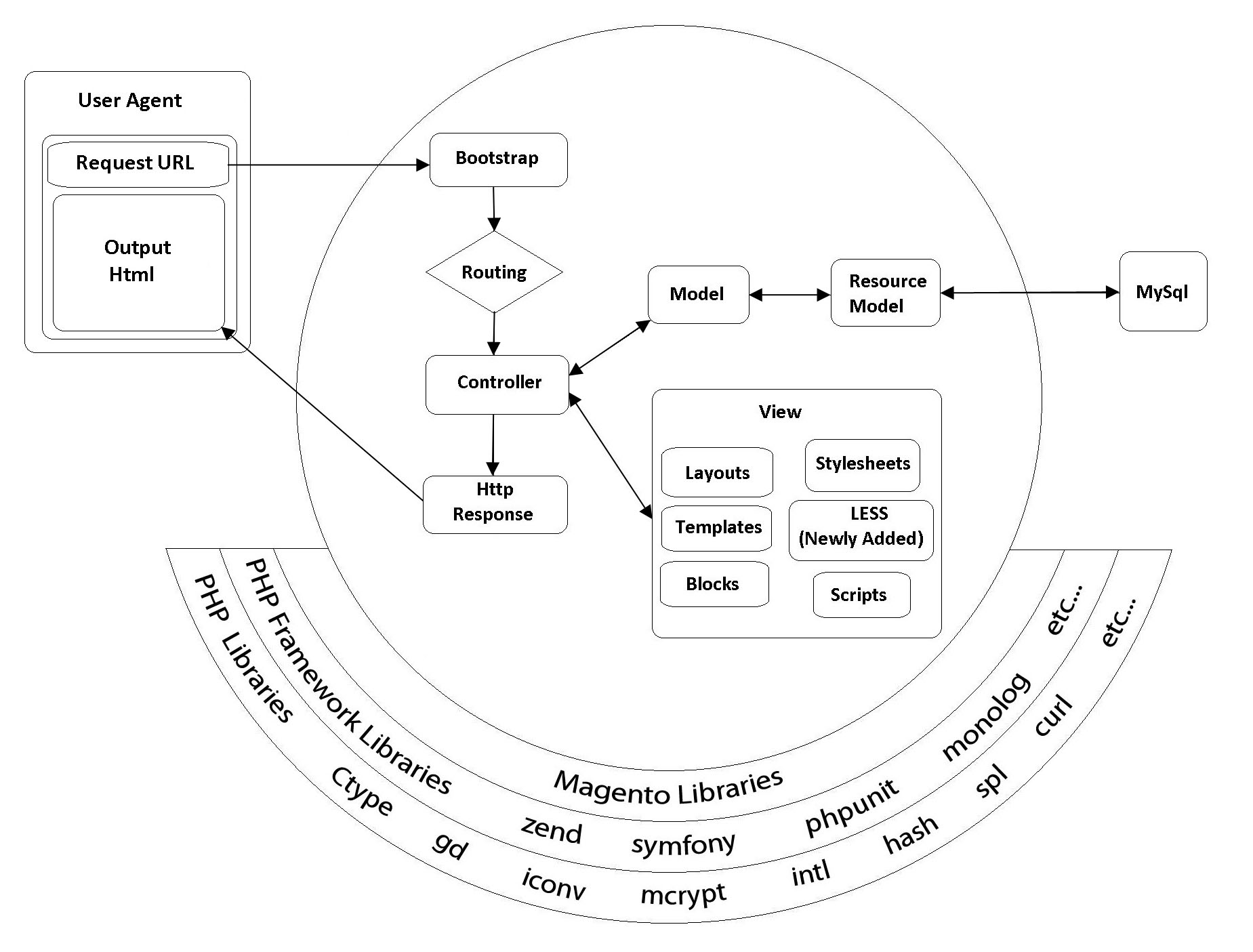
Above image shows current magento 2.0 architecture which hopefully would remain same in future in the upcoming releases of magento 2, Following are some important terms used to describe the elements in the above magento 2 architecture image.
User Agent is a software by which user requests magento url. Whenever user enter any url , “User Agent” sends http request to the server for response .
As predecessor entry point in magento 2 is also index.php. It includes bootstrap then creates app from bootstrap object and finally calls run function of bootstrap.
Bootstrap provides environment for running magento app. It checks php version, sets default error reporting, define base path, initialize and populate autoloader (mapping from a namespace prefix to directories to search in for the corresponding class).
Bootstrap performs below actions
Routing is an algorithm for searching controller by current request. Router decides which controller need to be dispatched.
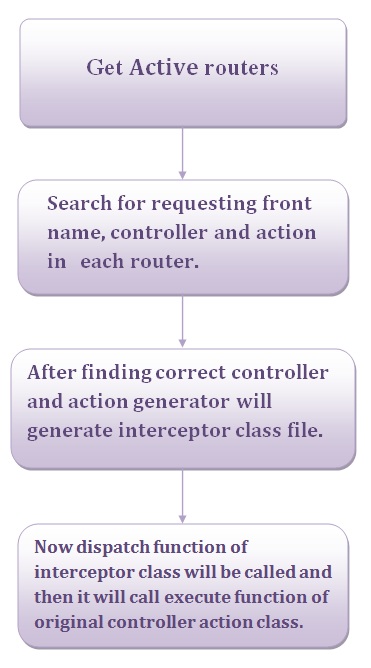
Get active routers list with help of area’s di.xml
Controller
When controller and action is decided then execute function of action class is called. Here we can use model for business logic implementation. After implementing business logic’s it collects output by help of layouts, templates and blocks.

HTTP Response
After rendering complete output , Html will be sent to requesting Agent(Browser)
In the end final requesting Agent will handle the output
Thanks for your interest!
Team CedCommerce

Reading Time: 3 minutesSummary Cyber Monday 2025 has officially become the largest online shopping day…

Reading Time: 2 minutesSummary Amazon kicked off December with two major developments shaping the future…

Reading Time: 2 minutesSummary Walmart has entered December with two major moves that signal a…

Reading Time: 2 minutesBlack Friday 2025 delivered the strongest U.S. eCommerce performance in history, as…

Reading Time: 13 minutesStill approaching BFCM with generic discounts, last-minute price cuts, or scattered promotions?…

Reading Time: 3 minutesTikTok Shop reached a major milestone during its largest U.S. “Global Black…

Reading Time: 3 minutesOpenAI has announced a new AI-powered shopping research tool designed to help…

Reading Time: 9 minutesIf your TikTok Shop listings often sit in review or your visibility…

Reading Time: 3 minutesAmazon has rolled out a new “Seller Challenge” feature for eligible Account…

Reading Time: 3 minutesWalmart Marketplace has sharpened its requirements around product classification (category, type group,…

Reading Time: 3 minutesJust ahead of Black Friday, Amazon is enforcing tighter controls on its…

Reading Time: 11 minutesWhere holiday prep of past years focused on legacy channels like Amazon,…

Reading Time: 11 minutesThe eCommerce shift you actually need to act on Multi-channel fulfillment has…

Reading Time: 10 minutesBlack Friday Cyber Monday (BFCM) isn’t a weekend anymore; it’s a two-month…

Reading Time: 2 minuteseBay is quietly testing a new feature that could reshape how buyers…

Reading Time: 2 minutesAmazon is stepping into a new era of value commerce with the…

Reading Time: 11 minutesThe $240 Billion BFCM Opportunity & Why Operations Matter Every seller, business,…

Reading Time: 7 minutesTL;DR — Your 60-Second BFCM Battle Plan Time remaining: 3 weeks until…

Reading Time: 2 minutesChina’s Double 11 shopping festival — the world’s largest annual online retail…

Reading Time: 2 minutesAs the holiday season approaches, TikTok Shop has released its September 2025…
And finally, this modern, modular architecture reduces the complexity and cost of maintaining your site and it futureproofs your investment by simplifying upgrades. This means you can easily incorporate innovative functionality as it is released by Magento Commerce on a quarterly basis to drive higher sales and greater efficiency.
Thank you so much for this post. It was very useful for understanding Magento’s work flow. Please keep posting.
Glad you like the post. We have already posted some useful blog related to Magento2 Theme as well as Magento2 Module Creation which you can easily visit by navigating to other blog section . Your feedback & queries on them would be highly appreciated.
Leave a Reply