BFCM Conversion Tactics: Smart Bundles, Flash Sales & Scarcity Marketing
Reading Time: 13 minutesStill approaching BFCM with generic discounts, last-minute price cuts, or scattered promotions?…
As an exciting part of the shopping updates, Instagram launched Shopping in Reels today. While the beta phase was earlier announced in October this year, the new feature is now rolling out to global creators and businesses using Instagram Shopping.
With Shopping in Reels, both businesses and creators will be able to tag their products when they create Reels — the 15 seconds short-form videos, which can be created from the tab in Instagram following the last month’s redesign.
Instagram is the ideal place for businesses to connect with a vibrant community of shoppers. Shopping in Reels is a new way to share your favorite products, get discovered, and reach new audiences with short videos that entertain and inspire people at large.
With the new update, when people play the reels, they will tap on the “View Products” button and get the list of all the products tagged into that. This will further help them to either buy, save, or learn more about the featured products.
The roll out of Shopping in Reels has now made shopping available in every format on the app, namely — the Feed, Stories, IGTV, and Live. Apart from this, businesses and creators can now add a “Branded Content” tag to their Reels to clearly disclose if the post collaborates with the brands to promote their products.
Ever since its major launch in August 2020, Instagram Reels has been loved by a humongous array of people, creators, and businesses. While it is increasingly adopted by the Millennials, Gen Xers, and Xennials, the update makes Reels – a focus point for shopping from within the video itself. When you tag products in reels, it helps you:
Reach your followers and new audiences: Reels featuring product tags are viewable by your audience and discoverable through both tabs – Reels and Explore.
Create an entertaining shopping experience: With music, editing tools, and filters, Reels provides engaging and entertaining video shopping experiences on Instagram.
Businesses and creators who have set up Instagram Shopping can tag products when they create reels on Instagram. Additionally, you can feature specific items, demonstrate how a product is used, or show your creativity to inspire people to engage with your brand through short entertaining videos.
To enable Shopping in Reels, you should follow these steps:
You can tag up to 30 products in each Reel.
As you record and share your Reels, viewers can discover your video in their feed, on your profile, in the explore tab, or in the new Reels tab. Reels in “Explore” showcases the best of trending culture worldwide and helps people discover more of what they love on Instagram.
Checkout is currently available to US-based businesses only.
Shopping in Reels enables connections to explore, engage, and buy products all from a single funnel in an entertaining and friction less shopping experience.
As Shopping kick starts on Reels; creators and brands of various types and sizes will straightaway start harnessing the power of shopping through videos. You need to pack valuable tips to get speedy engagements and conversions in between all of this.
Instagram has constantly been evolving with the advent of Shopping into it. With a vision of growing commerce, Facebook is encouraging businesses to turn their pages into online storefronts. As a catalyst, Facebook has also extended its ecosystem to marketing partners who help brands move to social commerce.
CedCommerce, in the league, helps the small and medium businesses grow their presence across Facebook and Instagram. The brands based on Shopify and WooCommerce can leverage this extraordinary chance to onboard directly on Instagram Shopping with minimum efforts and utmost ease.
Shopping in Reels will surely open up a wider window of opportunities with global audiences as an active part of it. It’s time you make the right move; Apply for Instagram Shopping Now!

Reading Time: 13 minutesStill approaching BFCM with generic discounts, last-minute price cuts, or scattered promotions?…

Reading Time: 3 minutesTikTok Shop reached a major milestone during its largest U.S. “Global Black…

Reading Time: 3 minutesOpenAI has announced a new AI-powered shopping research tool designed to help…

Reading Time: 9 minutesIf your TikTok Shop listings often sit in review or your visibility…

Reading Time: 3 minutesAmazon has rolled out a new “Seller Challenge” feature for eligible Account…

Reading Time: 3 minutesWalmart Marketplace has sharpened its requirements around product classification (category, type group,…

Reading Time: 3 minutesJust ahead of Black Friday, Amazon is enforcing tighter controls on its…

Reading Time: 11 minutesWhere holiday prep of past years focused on legacy channels like Amazon,…

Reading Time: 11 minutesThe eCommerce shift you actually need to act on Multi-channel fulfillment has…

Reading Time: 10 minutesBlack Friday Cyber Monday (BFCM) isn’t a weekend anymore; it’s a two-month…

Reading Time: 2 minuteseBay is quietly testing a new feature that could reshape how buyers…

Reading Time: 2 minutesAmazon is stepping into a new era of value commerce with the…

Reading Time: 11 minutesThe $240 Billion BFCM Opportunity & Why Operations Matter Every seller, business,…

Reading Time: 7 minutesTL;DR — Your 60-Second BFCM Battle Plan Time remaining: 3 weeks until…

Reading Time: 2 minutesChina’s Double 11 shopping festival — the world’s largest annual online retail…

Reading Time: 2 minutesAs the holiday season approaches, TikTok Shop has released its September 2025…

Reading Time: 3 minutesIn a continued effort to enable sellers and stimulate new product launches…

Reading Time: 2 minutesAs global trade enters a new phase of regulation and cost restructuring,…

Reading Time: 2 minutesOpenAI Turns to Amazon Web Services in $38 Billion Cloud Deal: What…
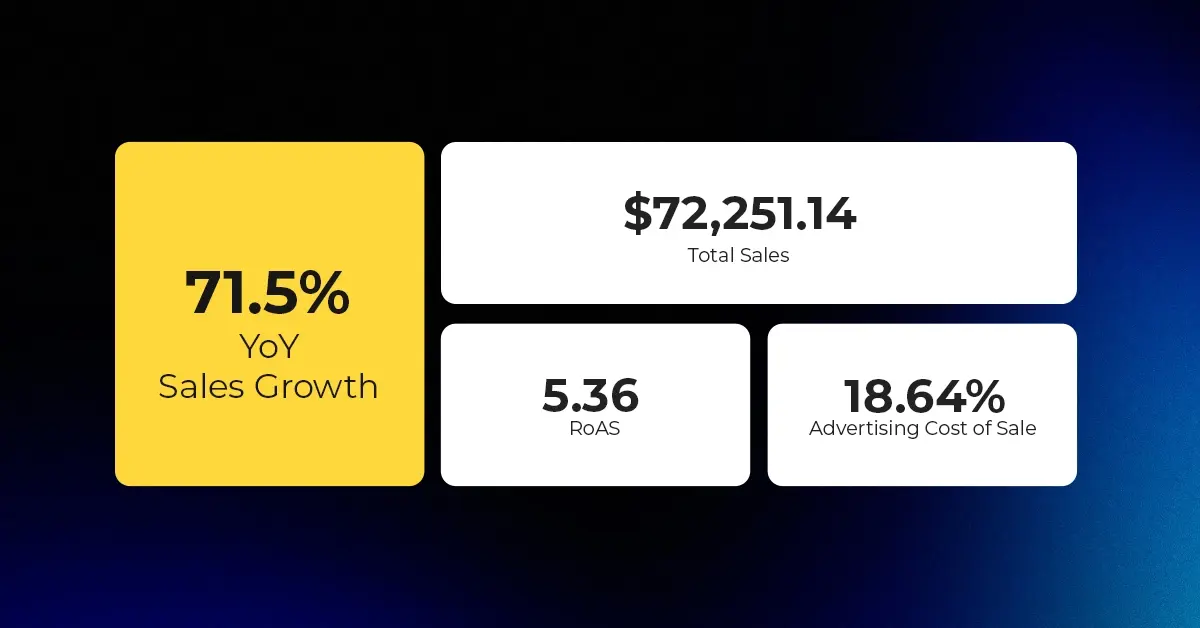
Reading Time: 4 minutesAbout the Client TMRG is a global health and wellness brand with…
Leave a Reply