TikTok Shop Raises Seller Fees Across Europe as Platform Pushes for ‘Content-Driven Commerce’ Expansion
Reading Time: 3 minutesTikTok Shop is raising its sales commission for merchants across five active…
Product photos are an integral part of any ecommerce website’s success. Customers can’t touch your goods, therefore, you should make your products look more appealing online. Photographers and retouches know a lot of techniques to make products look special. In this article, you will find out how to edit pictures for ecommerce and get valuable advice from professionals to make your pictures sell goods faster.

To focus the viewer’s attention on the goods, you need to remove the background. This is the crucial part of learning how to edit product pictures for ecommerce websites properly. Using a white background when shooting will help you remove the background easily with the help of photo editing software. What are the major advantages of removing the background? It allows you to place the focus directly on the product. Additionally, this allows you to use another- better suiting background.
After background removal, you will be able to change the color easily, remove hair or threads. The process significantly reduces your file size, thus allowing your web page/product page to load faster. Professionals that specialize in ecommerce photo editing recommend using Photoshop and various other photo editing software for beginners to remove backgrounds smoothly and easily.
If you already have some experience, you may get Photoshop free, and select the Remove Background option in the Quick Actions menu. You should save the pictures in .PNG format with a transparent background. If you did everything right, an item in a photo would be surrounded by gray and white squares. The transparent background will be filled with the color of the background of your site.
Adding some space to a product photo is always a good idea, especially when you edit product pictures for ecommerce. For instance, you can add realistic shadows. Experts use three basic types of shadows- Natural Shadow, Drop shadow, and Reflection shadow.
Natural shadows are cast by an item placed under direct light. This shadowing effect has a great advantage as it is the easiest one to achieve. A drop shadow creates an effect of shooting the item from above with direct sunlight shining down on it. This effect is often used for shoes, and it works great for objects like furniture, as it helps one to imagine the furniture at home. Reflection shadows allow you to create a dramatic effect of a product on a reflective surface. Such shadows are mainly used for jewelry, sunglasses, watches, goods you see in a display case.
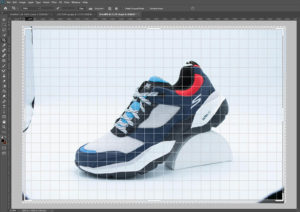
To allow customers to see all the details of a product, you should make sure it takes more space in the frame than a background. The item should be placed in the middle of the frame.

There may be various reasons for these situations, such as inconsistent lighting, wrong camera settings, etc. Neon colors are difficult to “capture” in a photo, so they always require post-production. In fact, you can improve the colors by adjusting the hue and saturation of the object. Professionals that specialize in ecommerce photo editing also recommend working with contrast. Higher contrast will highlight the light areas and darken the dark ones.
To make an image brighter, increase the exposure. And vice versa, if you decrease it, the photo will get darker. Use highlights and shadows to achieve a similar effect. This way, you will be able to preserve more details and make them pop by adjusting the clarity and sharpness.
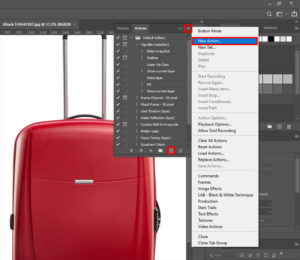
Apply these settings to a series of images to achieve a consistent look. Using Photoshop actions, you can automate the process. All the steps you make are recorded and then re-applied to other images. Lightroom also supports batch processing. You can apply the same adjustments to a series of selected photos and increase the speed of photo editing.
Worried about bulk uploading images and products? Find the best Bulk Uploading Solutions through Integration and achieve a seamless product import/export experience. Talk to experts now!



If you want to outsource post-production, you can easily find experienced and talented professionals. Check their portfolios, look through work samples, read customer reviews or maybe even get in touch with former clients. It is better to hire a person or a company that specializes in photo editing services. You need to explain to them what result you are expecting. In turn, they will provide you with accurately retouched photos ready for posting.



Try CedCommerce multi-channel solutions and integrations to sell better and more efficiently. Amazon integration, Walmart integration, and Facebook integration, among others, offer bulk product uploads, real-time notifications, convenient order management, inventory synchronization, and much more. Additionally, the CedCommerce digital marketing services will help you build a stronger online presence, generate more leads, and increase your conversions.
Such practice means the products are offered through multiple channels, like ecommerce sites, traditional offline stores, marketplaces, social media platforms, and other online channels. CedCommerce offers easy and comfortable solutions for global ecommerce businesses. Thus, helping you expand quickly and seamlessly.

Reading Time: 3 minutesTikTok Shop is raising its sales commission for merchants across five active…

Reading Time: 11 minutesBy now you have seen your BFCM 2025 numbers. The harder question…

Reading Time: 3 minutesAbout the Brand Name: Vanity Slabs Inc Industry: Trading Slabs- Vanity Slabs…

Reading Time: 2 minutesAbout the Brand Name: Ramjet.com Industry: Automotive Parts & Accessories Location: United…

Reading Time: 2 minutesAmazon is rolling out strategic referral fee reductions across five major European…

Reading Time: 4 minutesQuick Summary: Scaling Lifestyle Powersports on eBay with CedCommerce Challenge: Zero marketplace…

Reading Time: 4 minutesTikTok has surpassed 460 million users across Southeast Asia, reinforcing its position…

Reading Time: 3 minuteseBay has released its final seller news update for 2025, with a…

Reading Time: 3 minutesAmazon has clarified its stance regarding speculation around a potential breakup between…

Reading Time: 4 minutesWalmart is accelerating its push into next-generation fulfillment by expanding its drone…

Reading Time: 4 minutesFaire, the fast-growing wholesale marketplace connecting independent retailers with emerging brands, has…

Reading Time: 4 minutesB2B buying in the United States is undergoing a fundamental behavioral shift…

Reading Time: 3 minutesSummary Cyber Monday 2025 has officially become the largest online shopping day…

Reading Time: 2 minutesSummary Amazon kicked off December with two major developments shaping the future…

Reading Time: 2 minutesSummary Walmart has entered December with two major moves that signal a…

Reading Time: 2 minutesBlack Friday 2025 delivered the strongest U.S. eCommerce performance in history, as…

Reading Time: 13 minutesStill approaching BFCM with generic discounts, last-minute price cuts, or scattered promotions?…

Reading Time: 3 minutesTikTok Shop reached a major milestone during its largest U.S. “Global Black…

Reading Time: 3 minutesOpenAI has announced a new AI-powered shopping research tool designed to help…

Reading Time: 9 minutesIf your TikTok Shop listings often sit in review or your visibility…