BFCM Conversion Tactics: Smart Bundles, Flash Sales & Scarcity Marketing
Reading Time: 13 minutesStill approaching BFCM with generic discounts, last-minute price cuts, or scattered promotions?…
Instagram, which was earlier only known for sharing snaps and creative videos, has now gradually developed into a platform for creators and businesses with the launch of Instagram Shopping.
With Shopping, you can now expand your brand’s presence and get more sales by surfacing your products where people are already interacting. Drive further to know how to get approval for Instagram Shopping and sell through Facebook and Instagram.
Instagram Shopping lets you extend your business to a broader audience base and grow your product’s visibility through your organic posts, stories, and live shopping. People can navigate your business profile, discover products, and make purchases within the app with checkout or in your stores.
Instagram Shopping is currently accessible in the US, Canada, Australia, Spain, Brazil, the UK, Italy, France, Germany. However, checkout on Instagram is currently limited to US merchants and will be rolling out to other regions.
To sell on Instagram Shopping, you have to fulfill certain criteria:
To get approved for Instagram Shopping and surface your products on Instagram, you must ensure to fulfill the following conditions and follow the setup procedure one by one.
Make sure that you follow the Community guidelines and Commerce Policies to get approved on Instagram Shopping. The basic requirements for the approval are:
Moving down further, the next step will be to keep a check on the type of Instagram account you have.
To facilitate Instagram Shopping, you need to convert your Instagram personal account to a business account. For this:
After setting up your business account, you can mention your business information such as location, phone number, etc.
Now that you are on a business page, you have to create a link between your Facebook Page and Instagram to make the selling experience seamless and easy.
After converting your Instagram personal account to a business account, you need to connect it with the Facebook Page catalog to initiate effortless selling on Instagram Shopping. To connect your profile:
Make sure that your Facebook Page must have a ‘Shop Template.’
As you move ahead, a catalog is needed to hold all the product data that you wish to showcase on Instagram.
You can either add an existing catalog or create a new catalog and connect it with the Instagram business profile. You can add a catalog:
Now, you are ready to apply for the approval of Instagram Shopping.
Once you have attached your product catalog to your Instagram profile, you can submit your profile for review. For submitting, you have to follow certain steps:
Some businesses receive a notification for the domain verification. In this case, you can complete your domain verification process by following the required steps and submit it again.
As your Instagram account goes under review for Instagram Shopping. The review process can take up to a few weeks. However, it may take longer, depending upon your profile and business size. In any case, you can visit your profile to check the progress:
You can also contact Facebook customer support for your further queries. As soon as you receive the notification of your account approval, you can start tagging your products in your posts and stories.
Tapping into Instagram Shopping is the next big thing in the fast-moving eCommerce industry. You can get your products among a wider audience and ignite purchases right at the moment of discovery, even if you are starting new or already into the business. Harness the new social channel effortlessly with partners who will help you right from onboarding to hassle-free selling experience. Leave us your queries in the comments, if you need any kind of support.

Reading Time: 13 minutesStill approaching BFCM with generic discounts, last-minute price cuts, or scattered promotions?…

Reading Time: 3 minutesTikTok Shop reached a major milestone during its largest U.S. “Global Black…

Reading Time: 3 minutesOpenAI has announced a new AI-powered shopping research tool designed to help…

Reading Time: 9 minutesIf your TikTok Shop listings often sit in review or your visibility…

Reading Time: 3 minutesAmazon has rolled out a new “Seller Challenge” feature for eligible Account…

Reading Time: 3 minutesWalmart Marketplace has sharpened its requirements around product classification (category, type group,…

Reading Time: 3 minutesJust ahead of Black Friday, Amazon is enforcing tighter controls on its…

Reading Time: 11 minutesWhere holiday prep of past years focused on legacy channels like Amazon,…

Reading Time: 11 minutesThe eCommerce shift you actually need to act on Multi-channel fulfillment has…

Reading Time: 10 minutesBlack Friday Cyber Monday (BFCM) isn’t a weekend anymore; it’s a two-month…

Reading Time: 2 minuteseBay is quietly testing a new feature that could reshape how buyers…

Reading Time: 2 minutesAmazon is stepping into a new era of value commerce with the…

Reading Time: 11 minutesThe $240 Billion BFCM Opportunity & Why Operations Matter Every seller, business,…

Reading Time: 7 minutesTL;DR — Your 60-Second BFCM Battle Plan Time remaining: 3 weeks until…

Reading Time: 2 minutesChina’s Double 11 shopping festival — the world’s largest annual online retail…

Reading Time: 2 minutesAs the holiday season approaches, TikTok Shop has released its September 2025…

Reading Time: 3 minutesIn a continued effort to enable sellers and stimulate new product launches…

Reading Time: 2 minutesAs global trade enters a new phase of regulation and cost restructuring,…

Reading Time: 2 minutesOpenAI Turns to Amazon Web Services in $38 Billion Cloud Deal: What…
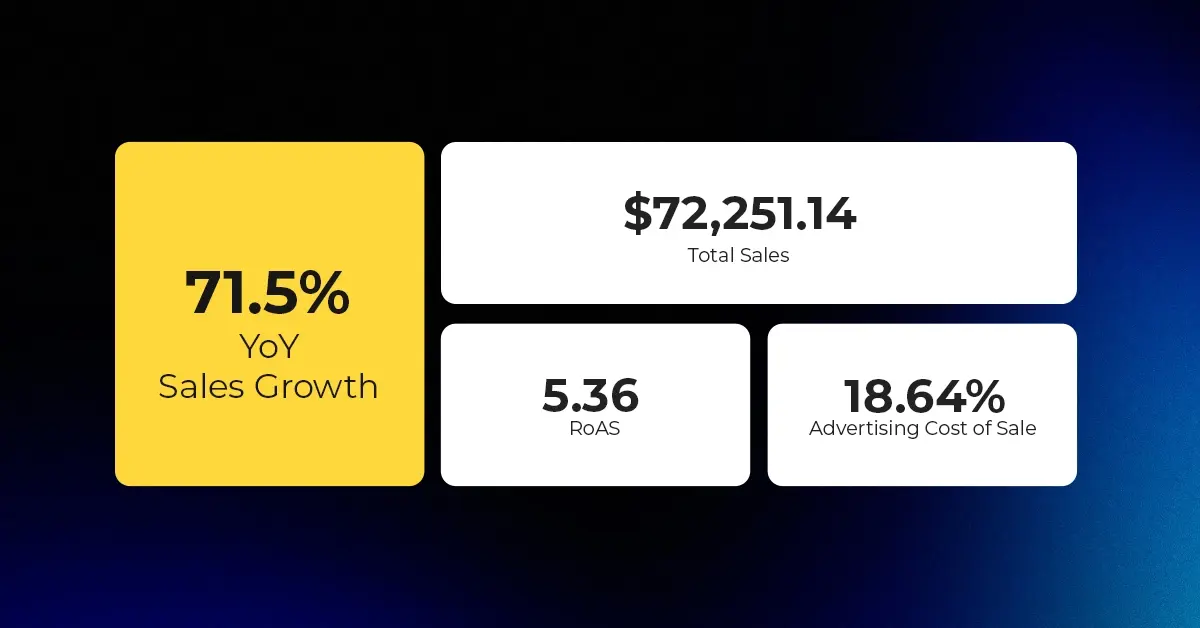
Reading Time: 4 minutesAbout the Client TMRG is a global health and wellness brand with…
Awesome Resources.
Thank you so much for checking out the blog. We are glad you liked the article. Meanwhile, you can check the other blogs specific to Instagram Shopping.
Leave a Reply