CedCommerce BFCM 2025 eBay Campaign Strategy Guide – from Promotion Ideas to Budgeting
Reading Time: 10 minutesBlack Friday Cyber Monday (BFCM) isn’t a weekend anymore; it’s a two-month…
Nowadays ecommerce sector is growing at a fast pace due to the rise in the number of smartphone users and great internet penetration. Magento 2 Wallet system is one of the payment modes in ecommerce which is being used by most of the ecommerce businesses. It is a very known payment method among online customer. Easy to use as this payment mode allows user to make purchases from anywhere across the world.
With CedCommerce’s Magento 2 Wallet extension customers can add money to their wallet and then make payment directly using wallet cash.The users can use this cash during the checkout process and the applicable amount is deducted from their wallet system. The users can easily credit the required amount to their Magento 2 wallet extension by using any debit/credit card, or bank account.It is an interesting extension for magento 2 store owners who wish to increase their sales conversion rate.
To use the Wallet Payment feature customers must have to register themselves to the store.Once registered they can see the Wallet related information in the “My Account” section of the Store. The customer can easily add money to the Wallet and can use them for purchase from the Store. it works as a digital wallet where customers store their digital cash, which has been transferred from a credit/debit card.
Merchant end-
After the successful installation of Wallet System Admin has to setup the configuration settings to enable the features through which the front-end users can credit the required amount to their wallet. Thus, during the checkout process they can make the payment directly from their Wallet System.
Enable the Wallet System for the Front-end User-
Admin can enable or disable the wallet system for each and every front-end user, and also can add or deduct money from the wallet of every user.
At front end-
Only the registered users can use the wallet system payment method. Customer can add the amount in the wallet which can be used at the time of checkout. they can also view all the credit and debit details of their wallet amount in ‘My Wallet’ section.
Add Amount-
To add the amount in the wallet, Customers have to click on ‘Add Amount’ button and current wallet amount page appears,which displays the current amount in the wallet and the user can add more amount to the wallet as per their need.
Payment from wallet system-
Customer can make payment from their wallet cash and if the wallet does not have enough amount to make complete payment for the order then customer can choose other payment method with wallet payment to purchase the product.
Refund-
In case of refund admin will generate the “Credit Memo” . Then the amount will get credited to the wallet of the customer.
You can refer to the following link in order to know more about the description, and pricing etc.
Nowadays payment methods are becoming more important in ecommerce sites and customers are expecting a seamless checkout. After considering all these things CedCommerce offers Magento 2 Wallet Extension which allows registered customer to pay for the products from wallet cash. Front end user can add money to their wallet and can use the wallet cash during the checkout process and the applicable amount gets deducted from their Wallet. The users can easily credit the required amount to their wallet system online payment gateway by using any debit card or credit card, or bank account.
You can also follow the Guide: Magento 2 Wallet System Admin Guide

Reading Time: 10 minutesBlack Friday Cyber Monday (BFCM) isn’t a weekend anymore; it’s a two-month…

Reading Time: 2 minuteseBay is quietly testing a new feature that could reshape how buyers…

Reading Time: 2 minutesAmazon is stepping into a new era of value commerce with the…

Reading Time: 11 minutesThe $240 Billion BFCM Opportunity & Why Operations Matter Every seller, business,…

Reading Time: 7 minutesTL;DR — Your 60-Second BFCM Battle Plan Time remaining: 3 weeks until…

Reading Time: 2 minutesChina’s Double 11 shopping festival — the world’s largest annual online retail…

Reading Time: 2 minutesAs the holiday season approaches, TikTok Shop has released its September 2025…

Reading Time: 3 minutesIn a continued effort to enable sellers and stimulate new product launches…

Reading Time: 2 minutesAs global trade enters a new phase of regulation and cost restructuring,…

Reading Time: 2 minutesOpenAI Turns to Amazon Web Services in $38 Billion Cloud Deal: What…
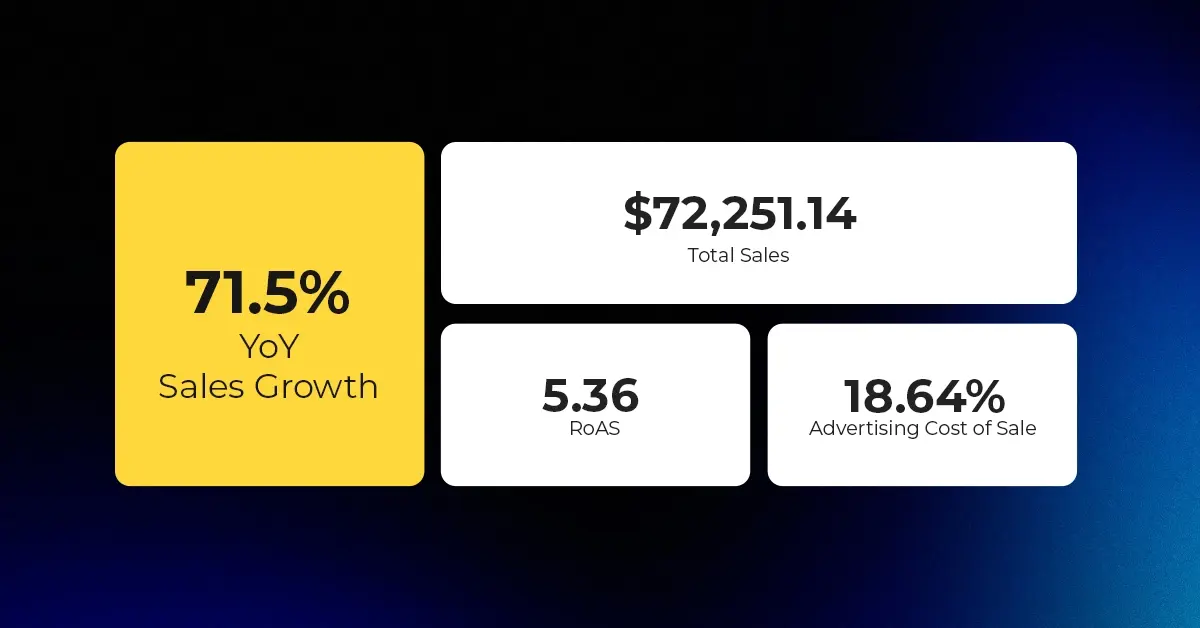
Reading Time: 4 minutesAbout the Client TMRG is a global health and wellness brand with…

Reading Time: 2 minutesAmazon Begins Quarterly Tax Reporting to China: A New Era of Cross-Border…
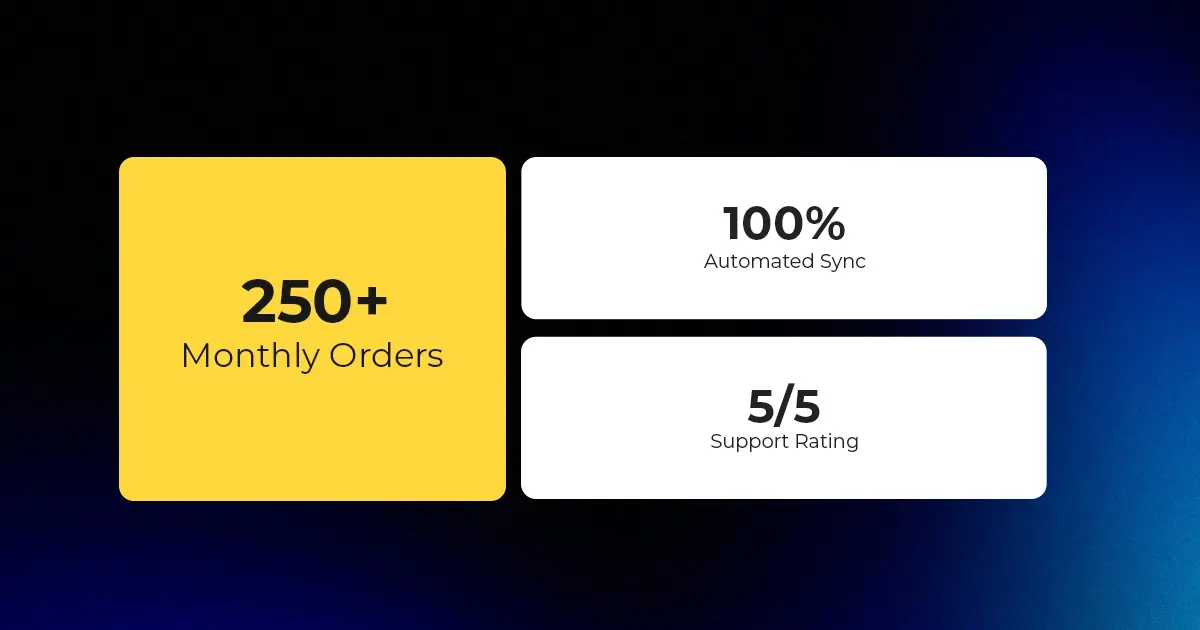
Reading Time: 2 minutesAbout the Brand Name: Stylecraft Industry: Home Décor & Lighting Location: US…
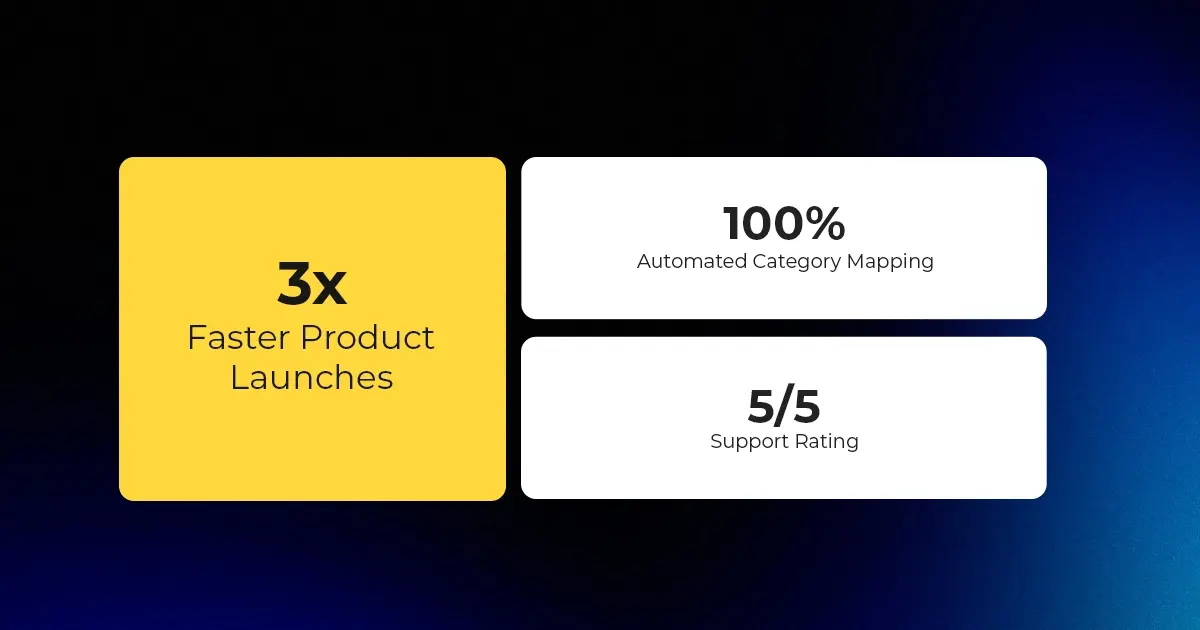
Reading Time: 2 minutesAbout the Brand Name: Flag Agency Industry: Digital Retail & Brand Management…
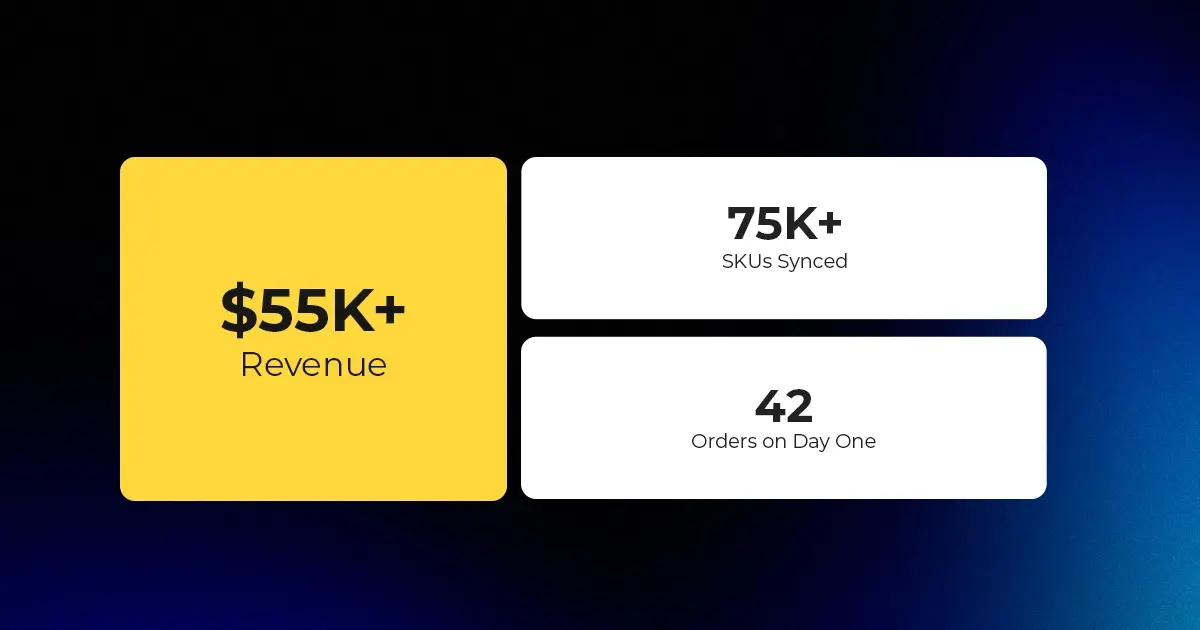
Reading Time: 2 minutesAbout the Brand Name: Stadium Goods Industry: Sneakers, Apparel & Collectibles Location:…

Reading Time: 11 minutesHalloween 2025: The Creative Seller’s Goldmine In the age of viral décor…

Reading Time: 2 minutesOverview AliExpress has launched a new global scheme — the Best Price…

Reading Time: 3 minutesEtsy, Inc. (“Etsy”) today announced two major developments: the appointment of Kruti…

Reading Time: 2 minuteseBay posted a strong performance in Q3 2025, with revenue and gross…

Reading Time: 3 minutesAbout the Client Esty Store: Infinite Spiral, LLC Overview: Infinite Spiral, LLC,…