China’s Double 11 2025: Record Demand, Policy Support, and New Openings for Global eCommerce Sellers
Reading Time: 2 minutesChina’s Double 11 shopping festival — the world’s largest annual online retail…
Founded in 1999 Overstock.com initially sold exclusively surplus and returned merchandise over e-commerce marketplace, providing liquidation to the inventories of nearly 15 failed and unsuccessful companies, by retailing their product below-wholesale prices. With time it expanded and started to sell new merchandise.
Some quick facts about Overstock –
Overstock primarily deals in bedding, home décor, and furniture. Though there are lot many other categories that sell on Overstock, such as –
Products you can’t sell on Overstock –
To start selling on overstock you will have to fill a form on Overstock Partners Page. It contains three sections –
Once you submit all the information, it usually takes 2 to 3 business days to get is approved if so, and you get intimated through your preferred mode of communication. The process involves overstock taking a closer look at your information of organization and products you plan to sell. They have to match the minimum standards overstock had set.
Once you are approved, you create your seller account.
For selling the products on Overstock, there are two methods :
CSV uploading will enable you to upload and update price, inventory, and other details on overstock panel only. That too it is a very manual process. But if you also have a ecommerce store it is not feasible to through CSV, as you won’t be able to sync real time between your store and overstock. There will be a lag of inventories, and control over orders, returns and other things.
Inventory: Synchronizes product stock between your local store & Overstock MarketplaceProduct Listing: Bulk product upload feature with synchronized product edits.Order: Automated order acknowledgement & import process.Refund: Easily manageable refund creation process.
Selling Fee – Listing fee for Overstock is less than ebay, but not by much margin. The registration is free, and listing fee ranges from 10¢ to $3.15. The final value fees for overstock stand at 3% for items sold under $25. If items don’t land a sale, you can relist them as many times as you want till they sell. Upgrading your listing on Overstock comes for a price that is $1 for bold and $5 for highlighting. You can also get your listing get featured at a cost of $13.17. The first picture you upload for a product is free of cost, though you can add up to 6 more at a price of 10¢ each.
Larger the business requirement and problems associated, the need arises for a solution. We have a perfect product to get your store and marketplace working together. You can choose us to get the Overstock Integration extension of your match and get your business running smoothly.

Reading Time: 2 minutesChina’s Double 11 shopping festival — the world’s largest annual online retail…

Reading Time: 2 minutesAs the holiday season approaches, TikTok Shop has released its September 2025…

Reading Time: 3 minutesIn a continued effort to enable sellers and stimulate new product launches…

Reading Time: 2 minutesAs global trade enters a new phase of regulation and cost restructuring,…

Reading Time: 2 minutesOpenAI Turns to Amazon Web Services in $38 Billion Cloud Deal: What…
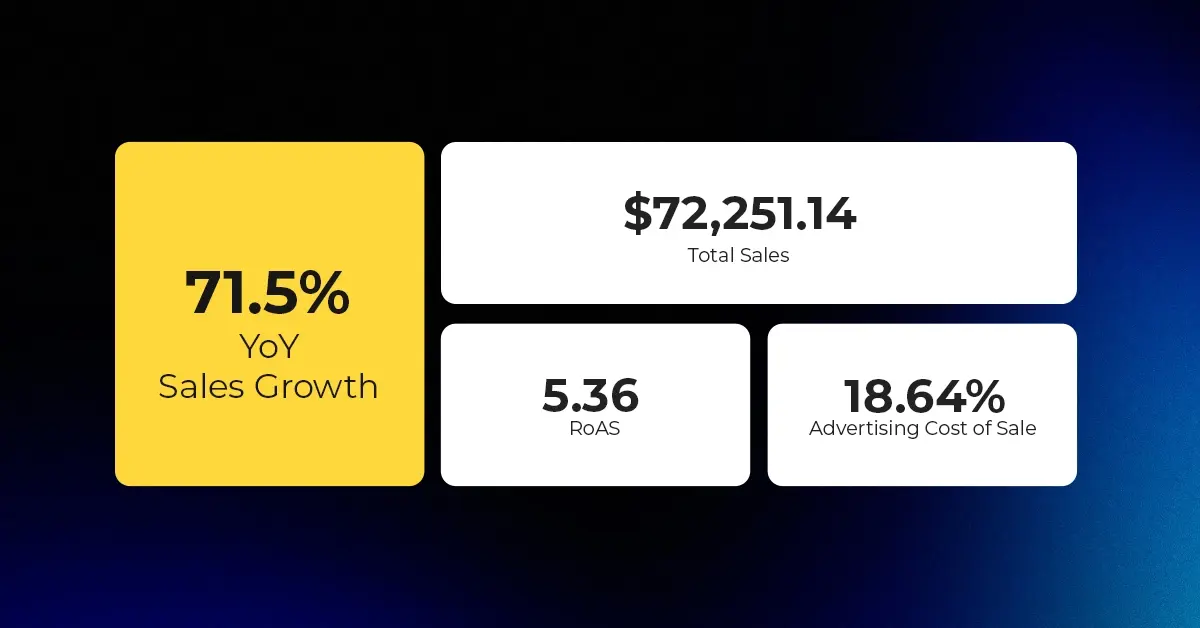
Reading Time: 4 minutesAbout the Client TMRG is a global health and wellness brand with…

Reading Time: 2 minutesAmazon Begins Quarterly Tax Reporting to China: A New Era of Cross-Border…
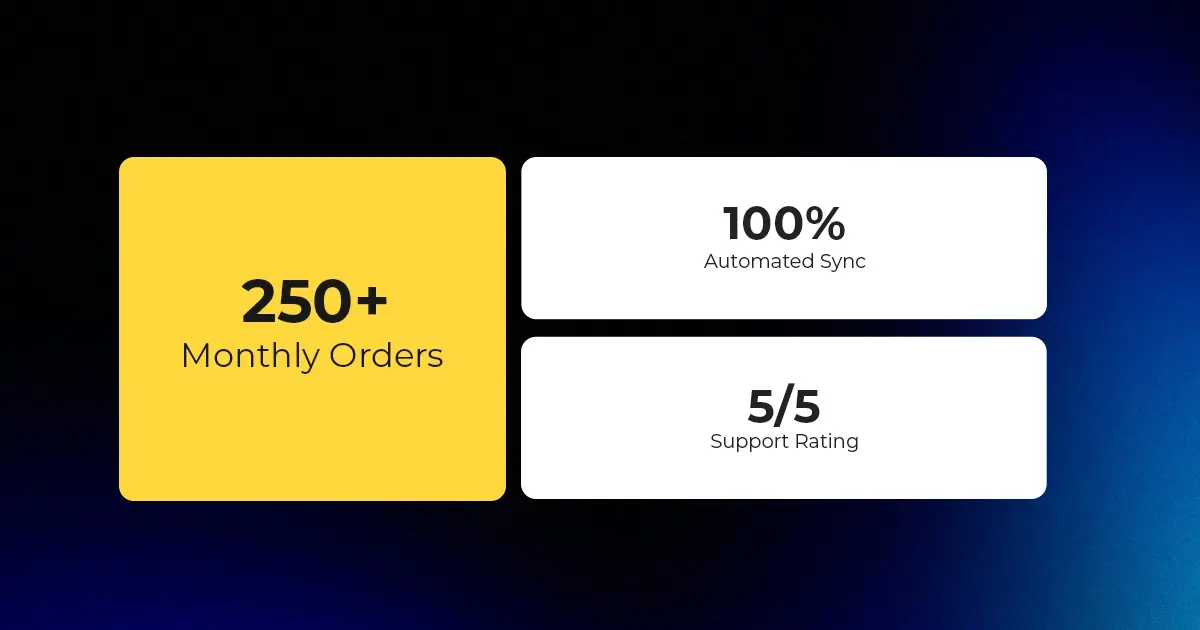
Reading Time: 2 minutesAbout the Brand Name: Stylecraft Industry: Home Décor & Lighting Location: US…
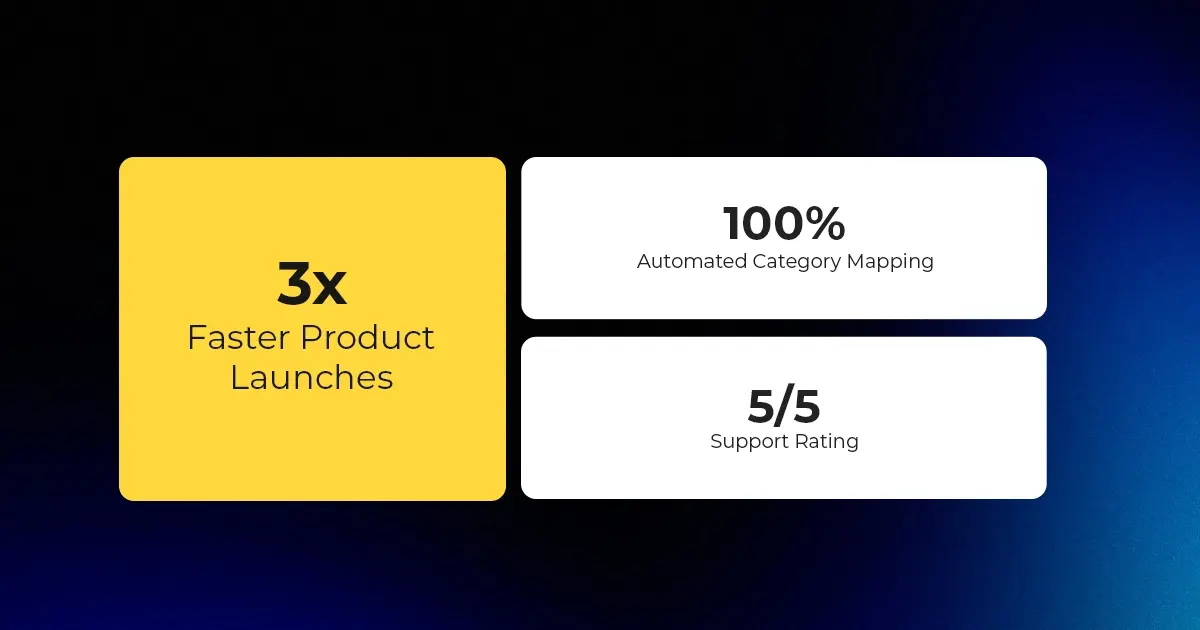
Reading Time: 2 minutesAbout the Brand Name: Flag Agency Industry: Digital Retail & Brand Management…
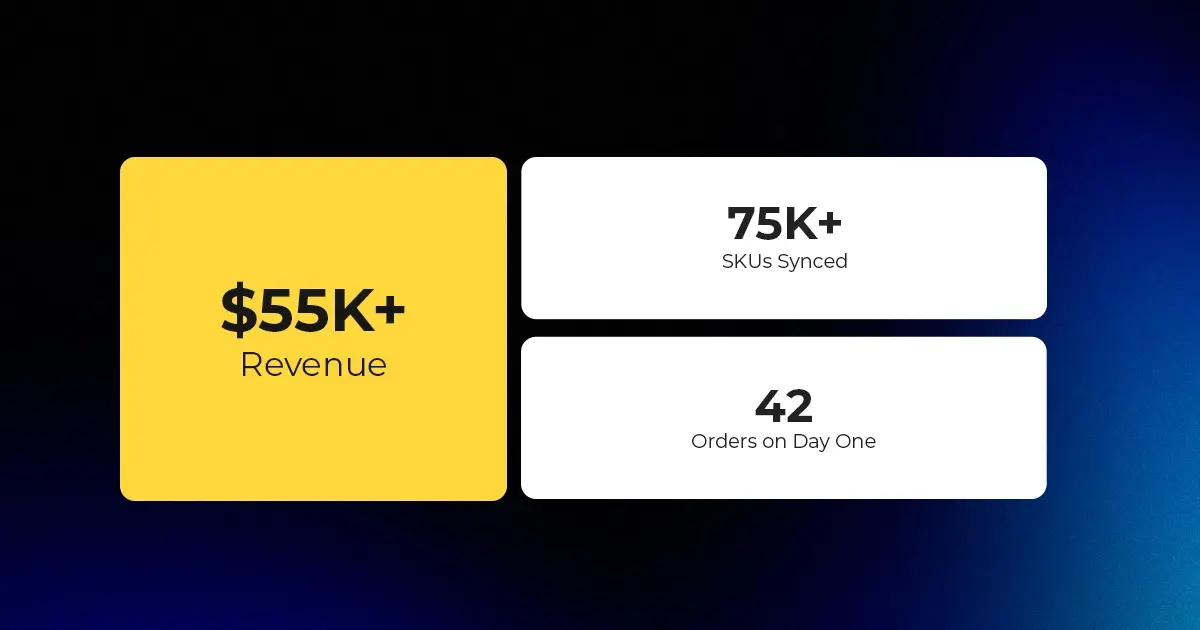
Reading Time: 2 minutesAbout the Brand Name: Stadium Goods Industry: Sneakers, Apparel & Collectibles Location:…

Reading Time: 11 minutesHalloween 2025: The Creative Seller’s Goldmine In the age of viral décor…

Reading Time: 2 minutesOverview AliExpress has launched a new global scheme — the Best Price…

Reading Time: 3 minutesEtsy, Inc. (“Etsy”) today announced two major developments: the appointment of Kruti…

Reading Time: 2 minuteseBay posted a strong performance in Q3 2025, with revenue and gross…

Reading Time: 3 minutesAbout the Client Esty Store: Infinite Spiral, LLC Overview: Infinite Spiral, LLC,…

Reading Time: 3 minutesWalmart has announced a landmark partnership with OpenAI that could reshape the…

Reading Time: 5 minutesAfter years of tension over the ownership and control of TikTok, the…

Reading Time: 3 minutesWalmart’s new collaboration with OpenAI signals more than a tech upgrade —…
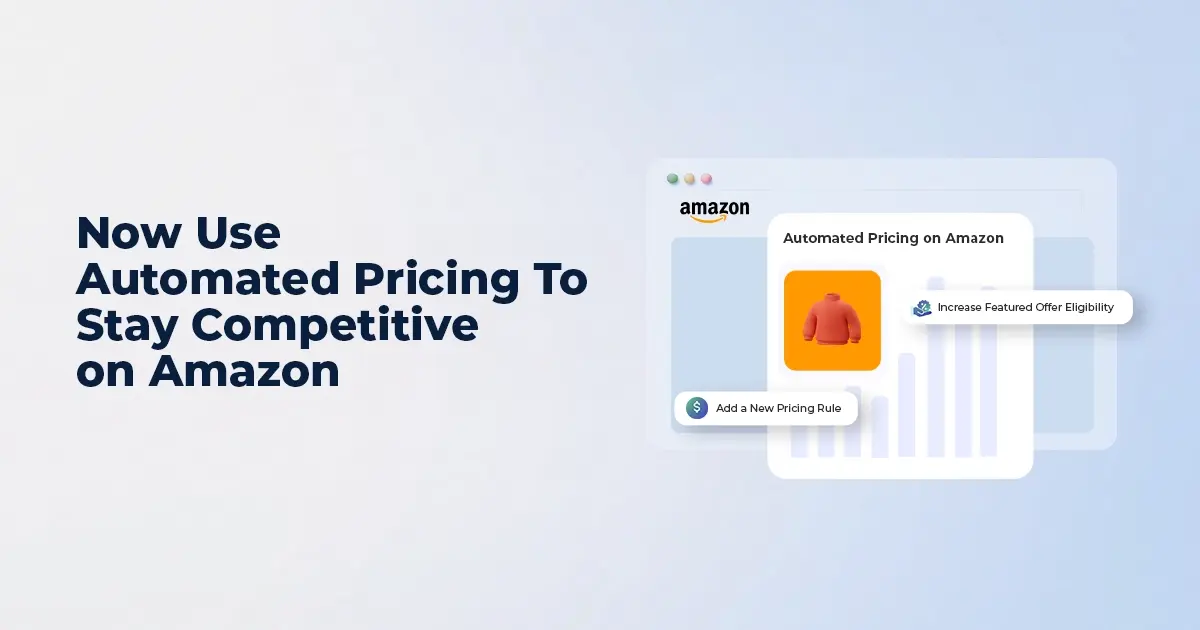
Reading Time: 7 minutesI. INTRODUCTION: THE PRICE PRECISION IMPERATIVE In Amazon’s high-velocity marketplace, even a…

Reading Time: 3 minutesAmazon recently announced a significant change for sellers advertising in Washington state:…
Where do I fill out an application to start selling on Overstock?
Hi,
I would like to start selling on overstock.com how can i make an application?
Hi,
How do I sell on overstock, is there an application I need to fill out?
Thanks a lot in advance!
Hello Chavy,
Hope you are doing great.
Thank you for dropping your query. We are more than happy to assist you with the query.
To sell on Overstock, You need to be reputable retailers, sellers, and brands with the following capabilities:
– Capable of drop-shipping to customers?
– US Based Warehouse?
– Currently Selling Online?
– Able to ship non-LTL orders within 1 business day?
Some additional helpful advice for potential Overstock Sellers:
– Ship products in plain boxes, no branding (no FBA fulfillment allowed)
If you adhere to the above requirements, you can register for selling on Overstock here: https://overstock.force.com/requestToSell/s/
Let us know if you need any help with importing/exporting your product listings, order management, or anything else. We work for easing eCommerce for merchants like you.
Good Luck for your business.
Be Safe.
Have a nice day!
Leave a Reply