The 2025 Fulfillment Shift: How Amazon MCF Now Powers Shein, Walmart, and Shopify Orders
Reading Time: 11 minutesThe eCommerce shift you actually need to act on Multi-channel fulfillment has…
Imagine this: You’re a WooCommerce store owner in full control of your business, ready to cash in on the holiday rush by expanding to Amazon, Walmart, eBay, and Etsy. But managing inventory, orders, and product listings across multiple platforms? That’s an operational nightmare. To stay ahead of the curve and keep your business in control, you need the right tools in your arsenal. That’s where the Multichannel Integration for WooCommerce comes in. This game-changing solution lets you maintain the same control over your WooCommerce selling operations while you expand seamlessly to leading marketplaces. In this blog, we’ll give you a quick overview of how the Multichannel plugin for WooCommerce makes your selling journey easier.
Backed by CedCommerce’s 14+ years of experience in serving eCommerce businesses with industry-leading integration solutions, the Multichannel for WooCommerce integration is trusted by merchants for scaling their business on global marketplaces. This innovative WooCommerce app was created to bring the capabilities of individual integrations for Amazon, Walmart, eBay, and Etsy, trusted by thousands of merchants – in a single integration.
Save time and ensure accuracy: You can sync your product inventory levels and orders (for starters) via the multichannel integration for WooCommerce, ensuring that your stock levels are synchronized across all platforms. This eliminates the need to maintain and keep track of product levels manually. The integration smoothly syncs your operations across multiple marketplaces with WooCommerce to establish a smooth workflow.
Global expansion in a cost-effective way: The multichannel plugin for WooCommerce is highly advantageous for SMBs as it consolidates all your targeted marketplaces’ listings, orders, and inventory in place. This helps you save time and manage global-level selling operations with fewer resources. This WooCommerce app also comes with pricing plans suitable for businesses of all sizes.
Auto Product syncing and order creation: Stay ahead of your competition with automatic settings for products, inventory, and orders. You also get functions for different product settings for your targeted marketplaces, categorizing products, importing orders and products, and advanced mapping capabilities. All of these are developed to help you achieve operational efficiency and scale your business.
The integration that scales along with your business: Multichannel integration for WooCommerce demystifies complexities associated with integration solutions. This is done with an easy-to-understand user interface and highly simplified workflows within the integration. The plugin also supports the growing demands of your business and scales with it as you bring in more products and receive more orders.
Must Read: How to boost your WooCommerce business during holiday season
Sell easily and securely with CedCommerce: Like all the other integration solutions by CedCommerce, the Multichannel Integration for WooCommerce also complies with the standard encryption protocol. It follows the latest iteration of Transport Layer Security (TLS 1.3) and robust AES 256 encryption. This means that you can focus on growing your business while the integration securely handles your data and operations.
You can download the integration for free from WooCommerce.com. Once you’ve signed up for the integration, follow these steps:
a) Installing automatically – You can directly add the integration to your store by simply clicking on the ‘Add to store’ button after your purchase.
Or, you can visit your WooCommerce Active Subscriptions section to add it to your store. Follow the below steps in the image for reference:
b) Installing manually – You can manually upload the multichannel integration to your WooCommerce store by following these steps:
After installing and activating the plugin, you can access it by clicking or hovering on the WooCommerce menu and selecting CedCommerce.
You’ll be taken to the Multichannel for WooCommerce’s dashboard where you can select the pricing plan for your targeted marketplaces.
The best part about this WooCommerce plugin is that you pay considerably less for selling on multiple marketplaces from a single place. Additionally, you also get a 7-day FREE trial for all the pricing plans.
Once you’ve made your purchase, you must connect your marketplace seller account to this WooCommerce app. If you choose Etsy as your targeted marketplace in the pricing section, you will have to authorize and connect your Etsy seller account. After a successful account connection, you can find and manage your account actions on the ‘Home’ section itself.
After connecting your marketplace seller account to the WooCommerce app, finalize the “Global” and “General Settings” for the integration. These settings contain functions for mapping your products via category rules and automatic syncing functions. After you complete these settings (which can be changed later), you’ll be redirected to the integration overview.
From here, you’re all set to begin your streamlined selling journey via the Multichannel for WooCommerce integration. For further information and a detailed breakdown of the integration’s capabilities, please refer to this user guide for multichannel integration.

Reading Time: 11 minutesThe eCommerce shift you actually need to act on Multi-channel fulfillment has…

Reading Time: 10 minutesBlack Friday Cyber Monday (BFCM) isn’t a weekend anymore; it’s a two-month…

Reading Time: 2 minuteseBay is quietly testing a new feature that could reshape how buyers…

Reading Time: 2 minutesAmazon is stepping into a new era of value commerce with the…

Reading Time: 11 minutesThe $240 Billion BFCM Opportunity & Why Operations Matter Every seller, business,…

Reading Time: 7 minutesTL;DR — Your 60-Second BFCM Battle Plan Time remaining: 3 weeks until…

Reading Time: 2 minutesChina’s Double 11 shopping festival — the world’s largest annual online retail…

Reading Time: 2 minutesAs the holiday season approaches, TikTok Shop has released its September 2025…

Reading Time: 3 minutesIn a continued effort to enable sellers and stimulate new product launches…

Reading Time: 2 minutesAs global trade enters a new phase of regulation and cost restructuring,…

Reading Time: 2 minutesOpenAI Turns to Amazon Web Services in $38 Billion Cloud Deal: What…
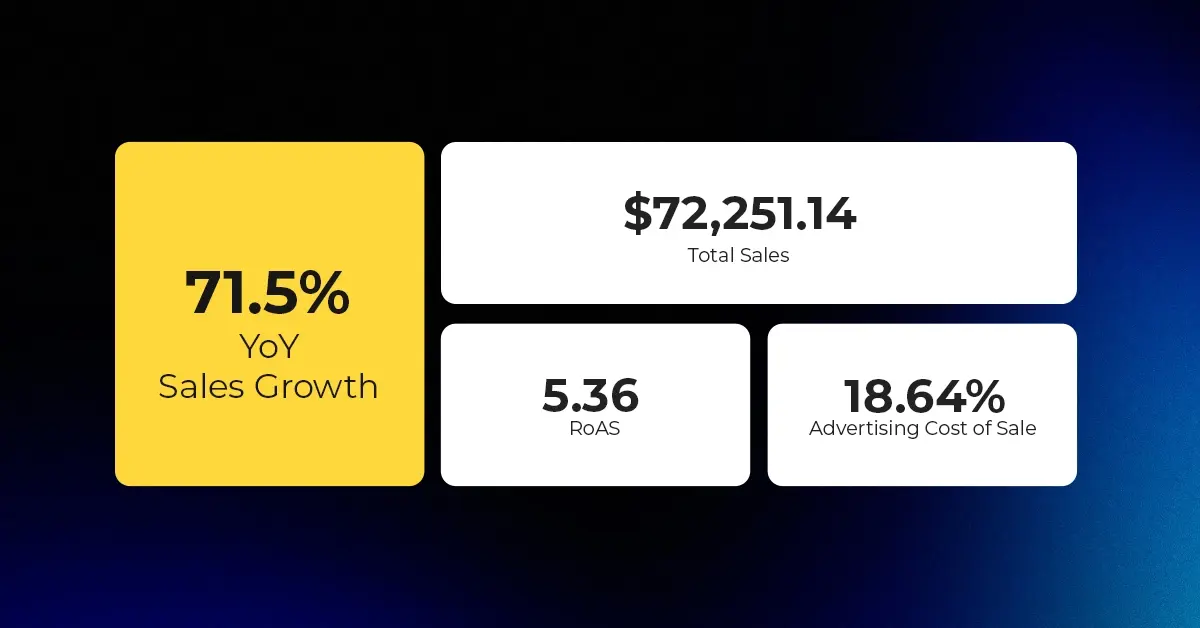
Reading Time: 4 minutesAbout the Client TMRG is a global health and wellness brand with…

Reading Time: 2 minutesAmazon Begins Quarterly Tax Reporting to China: A New Era of Cross-Border…
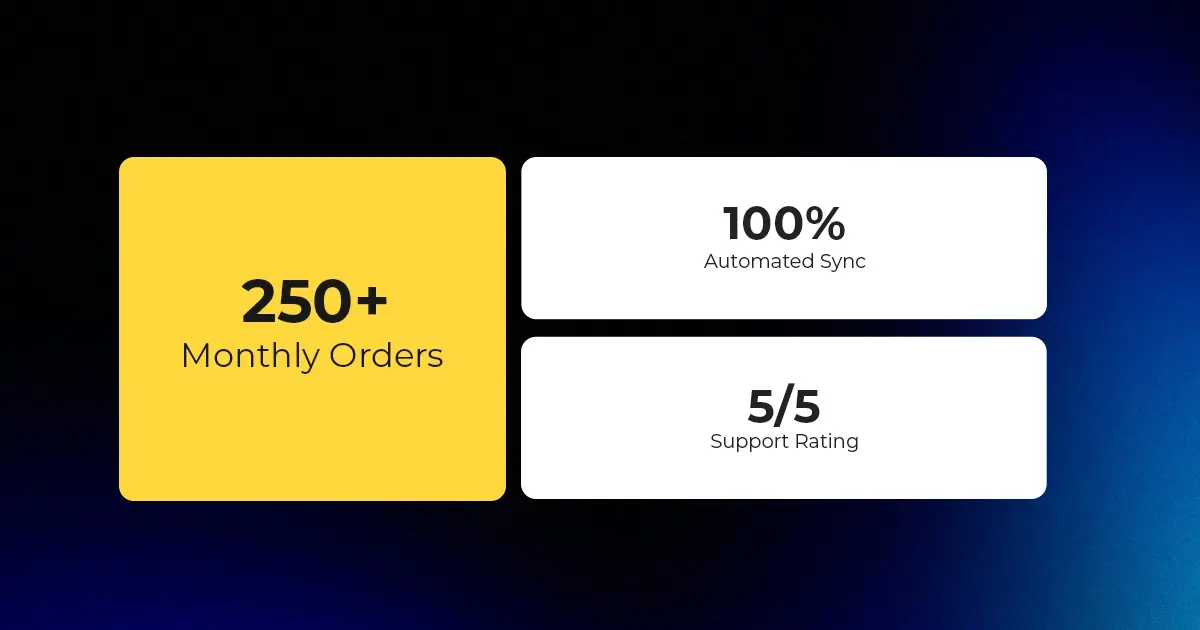
Reading Time: 2 minutesAbout the Brand Name: Stylecraft Industry: Home Décor & Lighting Location: US…
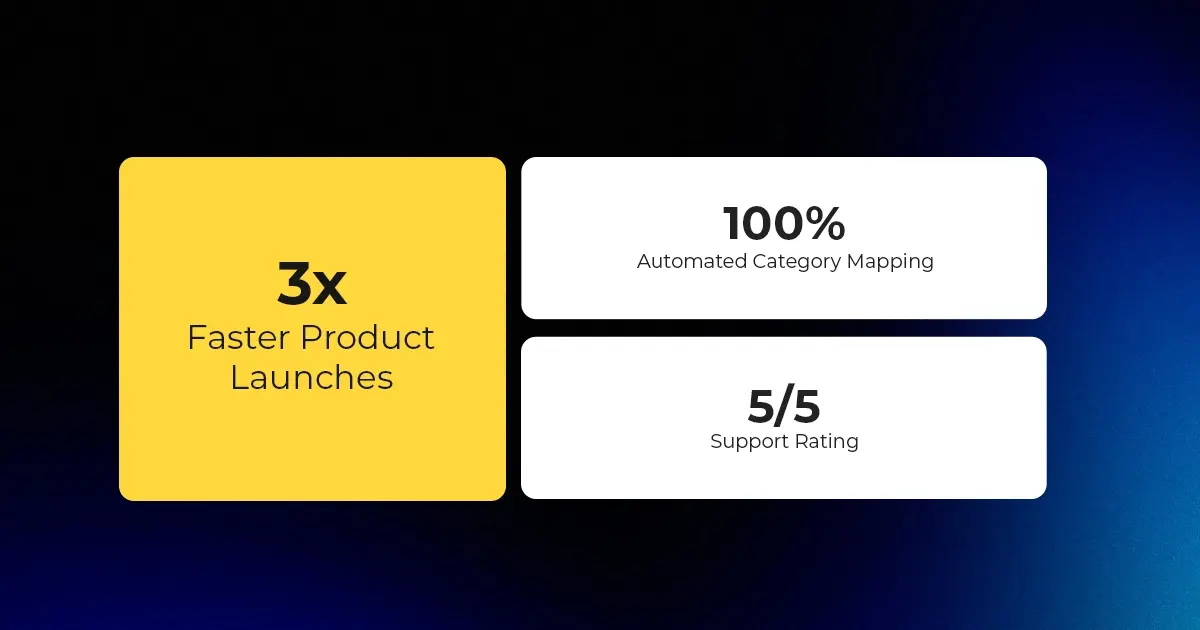
Reading Time: 2 minutesAbout the Brand Name: Flag Agency Industry: Digital Retail & Brand Management…
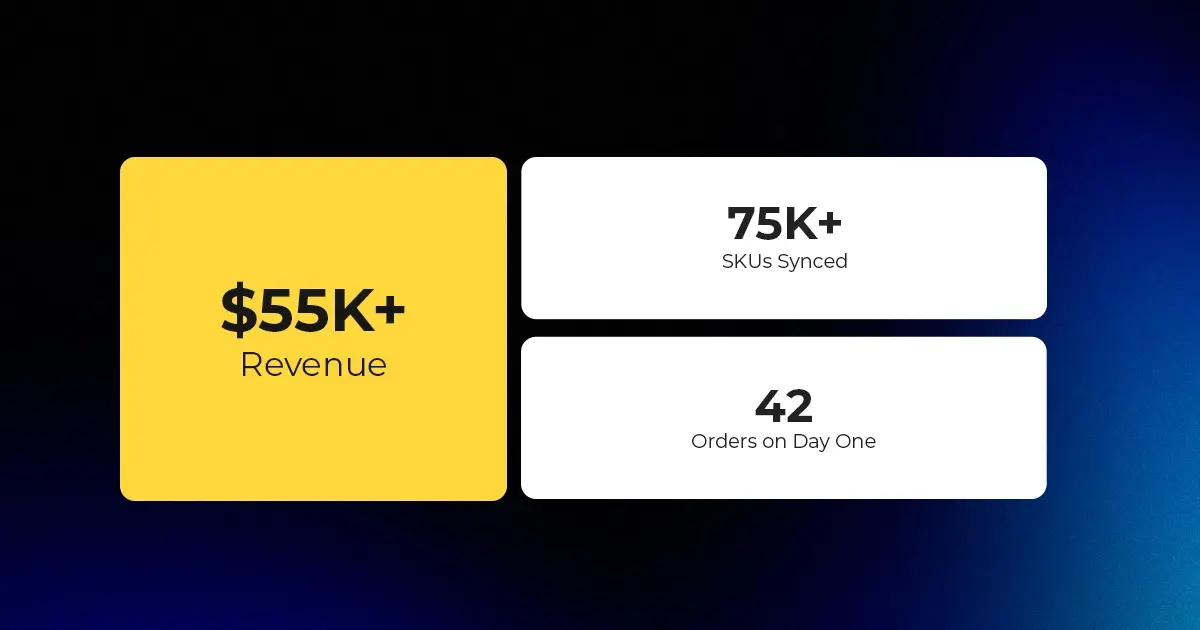
Reading Time: 2 minutesAbout the Brand Name: Stadium Goods Industry: Sneakers, Apparel & Collectibles Location:…

Reading Time: 11 minutesHalloween 2025: The Creative Seller’s Goldmine In the age of viral décor…

Reading Time: 2 minutesOverview AliExpress has launched a new global scheme — the Best Price…

Reading Time: 3 minutesEtsy, Inc. (“Etsy”) today announced two major developments: the appointment of Kruti…

Reading Time: 2 minuteseBay posted a strong performance in Q3 2025, with revenue and gross…
Nice.
Great insights on multichannel integration for WooCommerce! It really highlights how reaching customers across various platforms can boost sales and enhance visibility. Streamlining operations through integration can save time and reduce errors, making it a win-win. Excited to see how businesses leverage this strategy for growth!
Leave a Reply