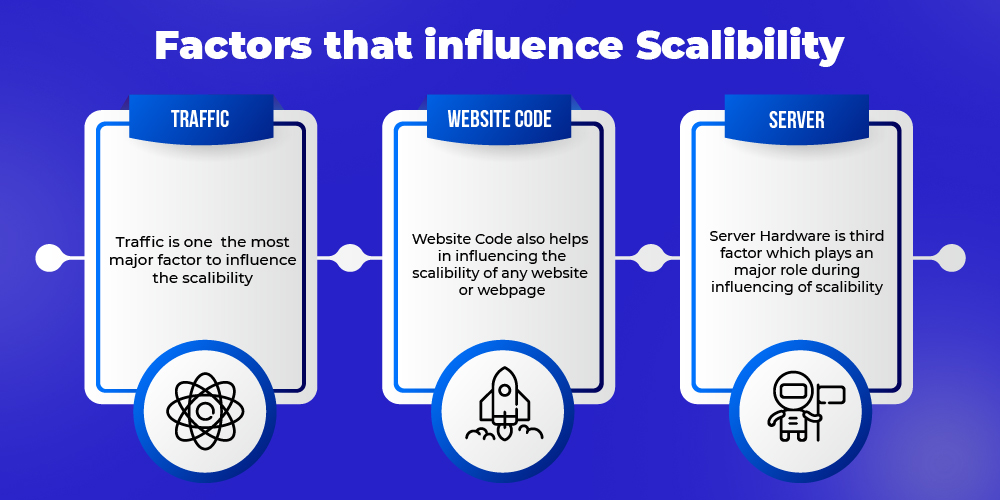Q&A on ‘How to scale your WooCommerce business for the holiday season?’

Running short of time? Get PDF of the blog in your mail.
|
Play Now

|
What does it mean to ‘SCALE YOUR WooCommerce BUSINESS? Scaling refers to effectively increasing the capacity of your store without affecting the performance of the website and user experience. With your WooCommerce business taking flight with time, you must be prepared to keep up with the upcoming challenges and expectations. Coming to the scalability of WooCommerce- there is a myth that WooCommerce fails when it comes to scaling a small business. Quite the opposite, WooCommerce is flexible enough to incorporate the requirements of a large scale store. Alongside an unmatchable developer community, it is the ‘best option’ to carry any big business of any size.
This Q&A article here will help you dig deep and understand WooCommerce better for shifting your business on a bigger scale.
Understanding how to scale WooCommerce.
Que- Is WooCommerce actually scalable?
Yes, absolutely. Woocommerce is continuously upgraded for you to handle the changing dynamics of your eCommerce. The upgrades are carried out for both performance and adaptability, simultaneously. Also, you can diversify your WooCommerce products on multiple marketplaces using WooCommerce integrations.
With smart features that seamlessly sync and automate across all platforms, WooCommerce marketplace integrations provide businesses with a strategic advantage in scaling their operations. By integrating WooCommerce with popular marketplaces such as Amazon, eBay, and Etsy, businesses can reach a larger customer base and increase sales.
One of the most notable benefits of these integrations is the ability to centralize and streamline operations. Instead of managing individual storefronts on different platforms, WooCommerce integrations enable businesses to manage all their marketplace activities from one centralized dashboard. This eliminates the need for manual updates and reduces the risk of errors or inconsistencies in product listings or inventory levels.
Que- When is the right time to scale my WooCommerce store?
Any eCommerce store owing 5000+ or 10,000+ orders or products is categorized as a ‘Large Scale’ eCommerce. A store might have only 100 products but might be receiving over 10,000 orders or a store might hold 10,000 products receiving 20,000 orders; in any case, the business is put under the ‘Large scale’ banner and requires upgrades to maintain the proper functionality from time to time.
Also, the right time to scale your WooCommerce store depends on several factors, including the growth of your business, customer demand, and available resources. It is important to carefully assess these factors before making any decisions.
One indicator that it may be time to scale your WooCommerce store is a significant increase in sales and customer traffic. If you find that your current infrastructure is struggling to handle the volume of orders or if customers are experiencing slow loading times, it may be time to consider scaling up.
Factors influencing the scaling of WooCommerce.
Que- What are the factors that influence the scaling of my business?
Along with a number of factors influencing the scaling process, let’s count the crucial ones here:
Traffic: The most important aspect affecting the performance of any online website is traffic. For example, if your store sells popular hot-selling items, you might consider optimising the product pages for more visitors.
Website Code: Your WooCommerce store will only run (and scale) well if you keep your WooCommerce plugins up to date. Therefore, always check your WordPress admin area to see if any new themes or plugins have been released.
Server Hardware: One of the most common blunders made by WooCommerce store owners is selecting the wrong hosting provider. Choose a hosting option that includes crucial performance-oriented features like SSL certificates, caches, and CDN support to ensure that your WooCommerce store scales smoothly.
Que- Considering the factors affecting the scaling process, is it easy to scale WooCommerce?
WooCommerce is a robust and user-friendly e-commerce platform that caters to both technical and non-technical sellers. Built with simplicity in mind, it offers a wide range of features and functionality, making it ideal for those without a deep understanding of coding or web development.
One of the key advantages of WooCommerce is its flexibility. It allows businesses to customize their online stores according to their unique needs and preferences. With a variety of themes, plugins, and extensions available, sellers can easily add new features or modify existing ones to create a truly personalized shopping experience.
Getting the metric of scaling WooCommerce business.
Que- What role does ‘hosting’ play while scaling the business on WooCommerce.
The hosting server decides how much traffic your website can handle. Select the package based on the following:
- Does your host prioritize the speed?
- Get reviews from the customers about the website’s performance.
- How much bandwidth and disc space does your website require?
- Does your server go down often?
Hence, perform in-depth research of a hosting company’s reviews, particularly their customer assistance, before making a decision.
Que- Do I need to update my WordPress as well for it?
There’s no doubt that a WordPress website can scale to meet the demands of large-scale, high-traffic websites. Rather than focusing on WordPress’s core software as the be-all and end-all of scalability, it’s more vital to concentrate on elements specific to your website, such as themes, plugins, and customizations, as well as appropriately scalable hosting.
Updating WordPress website’s plugins and themes is crucial for the success of an e-commerce business. Regular updates ensure that your website remains secure from potential vulnerabilities. This helps protect sensitive customer information, such as payment details, and prevents unauthorized access to your website.
Moreover, by staying up-to-date, you can provide a seamless shopping experience for your customers, increasing their satisfaction and likelihood of making repeat purchases. By investing time in regular updates, you can create a secure and seamless online shopping environment that fosters customer trust and loyalty.
Que- How to prioritize the website functionality to decrease the loading time?
Make sure your website loads quickly and operates well by using the following tools:
Firstly, consider tracking add-to-cart is possible with the WooCommerce Google Analytics addon. Get a decent indicator of your server performance per minute with the add-to-cart addon.
Secondly, Google Chrome comes with a performance analysis tool that reveals how long it takes for your business to load and breaks down which elements take the longest.
Also, consider website speed testing tools like GTMetrix, Pingdom, and Google PageSpeed Tools let you evaluate the performance of each page and give you recommendations on how to optimise load time.
Lastly, create realistic scenarios to load test your site by simulating the traffic, client numbers, and behaviours that your store anticipates.
Que- How can I use cache for this procedure of scaling my website?
Caching is the process of temporarily storing a copy of your website in order to provide it to your visitors more quickly. It will load properly the first time a site visitor hits on your home page. When users return, however, they will see a pre-loaded, stored version of the page, reducing the amount of work their browser has to do. However, you must correctly configure caching, or you will wind up doing more harm than good.
You can securely cache: on your WooCommerce site. Pages like your About, FAQ, and Contact pages should be static and content-heavy.
Now, because the Cart, My Account, and Checkout pages display information that is unique to each user, it is critical that you exempt them from caching.
Que- Is it advisable to use CDN for better functionality of the WooCommerce website?
Yes, it is highly advisable to use a Content Delivery Network (CDN) for better functionality of a WooCommerce website. A CDN is a network of servers located in different geographical locations that helps deliver website content to users more efficiently. By storing and caching static content like images, CSS files, and JavaScript files on these servers, a CDN reduces the load on your web server and improves the overall performance of your website.
Using a CDN can greatly enhance the functionality of your WooCommerce website in several ways. Firstly, it can significantly improve page load times, which is crucial for providing a smooth user experience and reducing bounce rates. Faster loading speeds also have a positive impact on search engine rankings, as site speed is an important factor considered by search engines when determining rankings.
Additionally, using a CDN helps distribute website traffic across multiple servers, reducing the risk of server overload during peak periods. This ensures that your WooCommerce store remains accessible and responsive even when there is high demand. Overall, implementing a CDN for your WooCommerce website can greatly enhance its functionality and provide an improved user experience for your customers.
Scaling the business beyond performance.
Que- Do I need certain/specific plugins to help me scale better?
WooCommerce provides plugins to assist you in scaling your online store at every stage.
WooCommerce’s adaptability is unrivalled. Hundreds of developers in our open-source community are constantly improving the platform from many angles. Regardless of the stage of your business, it offers bespoke solutions that meet the needs of your eCommerce site. Here are some addons that can assist you with scaling:
- Bulk Stock Management is the management of large quantities of stock. From your WooCommerce dashboard, you can manage your stock in bulk and print stock levels. You can order products by name, ID, SKU, or stock quantity, and filter them by kind, stock management status, and stock status. Setting inventory quantities for numerous products at once is simple, making stock management a snap.
- Scanventory – Inventory Management on the Go. Do you want your warehouse inventory to be in sync with your online store? Scanventory offers exactly that, and it does it all from your smartphone. It allows you to update products and generate product labels directly from your WooCommerce dashboard.
Get Ced experts to scale and secure your store for better business.
Que- Is offloading functionality from the store helpful?
Consider outsourcing certain areas of your business so WooCommerce can concentrate on performance and conversions. Image optimization, marketing automation, accounting, customer care, and A/B testing may all be offloaded to make your website’s server function faster.
Scale and secure your business with CedCommerce WordPress services-
Do you have a business that you want to scale for better performance? Provide excellent service to the customers visiting your website and make it a hassle-free experience for you to handle a large number of products and orders you will receive in the store.
Along with scaling your business Ced experts will help you unlock new opportunities to sell on eCommerce platforms like Amazon, eBay, Walmart and more, simultaneously. Optimize your feed management, streamline and synchronize your orders all from a single dashboard with CedCommerce featured marketplace integrations.