AliExpress Ultimate Seller Guide
Want to be an AliExpress seller? Read this comprehensive seller guide covering essential prerequisites.
Explore a marketplace built for local preferences and connect with the right customers across Europe. Sell on AliExpress Europe and leverage powerful AliExpress seller tools to drive engagement and sales through social commerce.

Create a unique brand image for your products to enhance brand recognition when you sell on AliExpress Europe.

Boost conversions with in-platform AliExpress seller tools, sending targeted emails to potential customers who’ve already shown interest in your products — at no extra cost.

Enhance product visibility and overcome language barriers when you sell on AliExpress Europe by using automated translations in 18 languages.

Leverage the social commerce ecosystem of AliExpress with built-in seller tools to engage with shoppers through an integrated shopping experience.
Select your eCommerce platform and discover our AliExpress integration tools.
Contact Us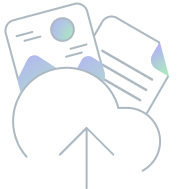 01
01
Effortlessly upload products to AliExpress with titles, descriptions, and images in just a few clicks.
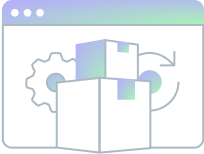 02
02
Track inventory efficiently with notifications such as "Threshold inventory settings" to meet customer demand consistently.
 03
03
Reach out to millions of customers easily by refining the listing process; save time, reduce errors, and ensure consistency.
 04
04
Streamline product management on AliExpress by profiling different products under their category templates.
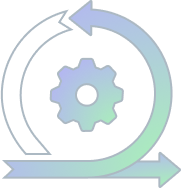 05
05
Get near real-time updates on orders, product prices, and inventory levels, ensuring accuracy and minimizing delays.
 06
06
Enjoy a streamlined order management system by accessing all AliExpress orders from a centralized dashboard.
Registration to Sell on AliExpress Europe is free. Click here to create your seller account today. Make sure you have these essentials ready.
Enjoy a 7-day free trial with access to advanced features.
Managed Services available on select plans to boost your sales.
No hidden charges. Cancel anytime, no questions asked.

Want to be an AliExpress seller? Read this comprehensive seller guide covering essential prerequisites.

Need to create effective selling strategies? Identify insights on consumer behavior to help you plan better.

Concerned about late AliExpress deliveries? Explore shipping options and strategies for timely deliveries.

Explore how including multichannel selling in your eCommerce strategy can increase drive sales and reach.