BFCM Conversion Tactics: Smart Bundles, Flash Sales & Scarcity Marketing
Reading Time: 13 minutesStill approaching BFCM with generic discounts, last-minute price cuts, or scattered promotions?…
Have you ever thought about how to sell online for free on the global marketplace of the e-commerce world?
No?
What if we tell you there is a way that can lead you to sell from a platform while you have to pay nothing to sell on one of the biggest marketplaces across the globe?
It’s no illusion as it is now possible for sellers to sell on Fruugo – one of the world’s exciting marketplaces – from their framework that too without paying a penny.
Moreover, If you feel opposed to the long process of onboarding to Fruugo, Make it Simple with totally free eCommerce Integrations. Moreover, Enjoy single-click product uploadings and synchronized order management on any framework. Now before you start wondering how to sell online for free, have a look at what Fruugo exactly does.
Before going live with Fruugo, Dominic Allonby and Darren Naylor joined in 2000 to come up with an online marketplace for financial companies like American Express, Lastminute, eDirectory, and many others.
Later it came into operation in Helsinki as Finnish eCommerce company in 2008 before growing into a full-fledged eCommerce Marketplace in 2012.

Fruugo has always been a fresh choice of small and medium level sellers because of its irresistible three features;

With such a comprehensive network, this big e-commerce marketplace has specifically been a platform for sellers where they may find a vast customer base to expose their products to.
Online retail platform Fruugo, in Fountain Street, was ranked 24 on the annual Sunday Times Hiscox Tech Track 100 league table, which ranks private technology, media and telecoms companies with the fastest-growing sales.
You must be wondering, how you can sell online for free that too at a global marketplace?
It must be a cumbersome process. There will be so must restrictions. Furthermore, It will require a lot of certifications and permits.
Well not really, to make you clear about Fruugo. There isn’t any. On Fruugo, you can sell online for free, without paying a single penny.
To register on Fruugo, you need to go through 4 steps:



Fruugo’s vast currency conversion support over 46 countries. You can choose any one of the payment methods accordingly.
You can get all the pre-requisite and requirement of selling on Fruugo through this detailed guide.
Now comes another key point, the most interesting and exciting part for the sellers who are eager to know how to sell online for free on Fruugo! For instance, you need not worry as you can do so by the Official Channel Integration Partner of Fruugo – it presents you a broad spectrum of *FREE EXTENSIONS* to sell on Fruugo. With extensions based on different frameworks, know how to sell on Fruugo in just one go!
Here’s a list of all the Fruugo framework extensions offered by Fruugo Partners’:
| 1. Fruugo Magento Integration | 5. Fruugo Shopify* Integration |
| 2. Fruugo Magento 2 Integration
3. Fruugo WooCommerce Integration 4. Fruugo OpenCart Integration |
6. Fruugo BigCommerce* Integration |
Bulk Product Upload Mechanism: The merchants can upload as many products as they want to sell on Fruugo, uniquely in bulk, using the Bulk Product Upload Mechanism.
Profile-Based Product Upload: With this feature, it becomes helpful for merchants to upload products on Fruugo easily as they can upload the products based on the profile they have created for a particular type of product.
Product Category Mapping: Furthermore, experience the Many-to-One Mapping Mechanism with this feature, the seller can map multiple categories of stores to the single class of Fruugo together with utmost convenience.
Profile Based Pricing: On the positive side, you can get the price of the products increased or decreased comparatively based on the pattern.
Rejected Product(s) Notification: In the meantime, if a product gets rejected by Fruugo.com while uploading due to some invalid details, at the same time the information is fetched automatically with the error that’s the cause of the rejection.
New Order Notifications: Additionally, Get notified of every new order placed on Fruugo.com, which is fetched from Fruugo to your store.
Inventory Synchronization: The product inventory, together with the details, keeps getting in sync after a regular interval of time between your framework and Fruugo.com.
Archive and Unarchive Products: Surprisingly, this feature allows the sellers to enable and disable products on Fruugo.com easily. While archive disables the product(s) on Fruugo, unarchive enables the archived product once again.
Low Stock Notifications: Receive a notification frequently when the stock of products that you sell on Fruugo diminishes below the set threshold.
3rd Party Fulfillment – Also, integrate leading 3rd party fulfillment services like ShipWorks, Shipwire, and ShipStation with our app to ensure seamless shipment experience.
Note* The app for Shopify and BigCommerce marketplace is paid. It is a SaaS based app.
When Virgin-Teez came into being in 2012, it was merely a website selling T-shirt, Mugs, and Mobile-covers. Owner Moeez just was not satisfied with the store as he has high expectations with a creative idea. However, he had severe problems: Low Revenue & Low Traffic
Moeez started selling on Fruugo with the help of CedCommerce. Now he offers more than 1200 products and owns a website, a store and a dedicated App.
In addition to the free extension to sell on Fruugo– A Global Marketplace, CedCommerce one of the official Fruugo Partner renders the sellers who sell on Fruugo the exclusive services to make their selling experience smooth and uninterrupted like every seller wants it to be. Take a Glance over the features below that you get while knowing the answer for how to sell online for free:
See the image below to see what else is in store for you.
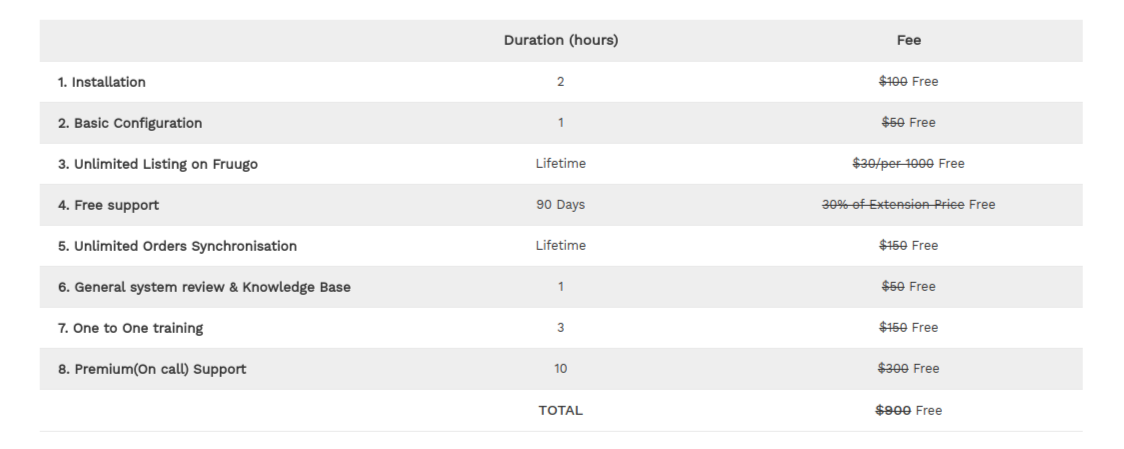
Is it needed? We know that now you know how to sell online for free. Consequently, we believe that you must have made your mind to sell on one of the best global marketplaces Fruugo by now. Moreover, such a combination of trading on a global marketplace not to mention with its integration partner for FREE by and large with multiple services is a rare occurrence!
Don’t just read Reach Us Now and we will be there to help you sell on Fruugo with utmost ease and convenience.
You may also reach us 24×7 via Live Chat or Skype!
Stop Thinking. Go Global. Start Selling. With Fruugo.
Note The fields marked in (*) states that offer applies to all the frameworks except Bigcommerce & Shopify where sellers (who buy the extension after February 4th, 2019) are entitled to pay for the extension.

Reading Time: 13 minutesStill approaching BFCM with generic discounts, last-minute price cuts, or scattered promotions?…

Reading Time: 3 minutesTikTok Shop reached a major milestone during its largest U.S. “Global Black…

Reading Time: 3 minutesOpenAI has announced a new AI-powered shopping research tool designed to help…

Reading Time: 9 minutesIf your TikTok Shop listings often sit in review or your visibility…

Reading Time: 3 minutesAmazon has rolled out a new “Seller Challenge” feature for eligible Account…

Reading Time: 3 minutesWalmart Marketplace has sharpened its requirements around product classification (category, type group,…

Reading Time: 3 minutesJust ahead of Black Friday, Amazon is enforcing tighter controls on its…

Reading Time: 11 minutesWhere holiday prep of past years focused on legacy channels like Amazon,…

Reading Time: 11 minutesThe eCommerce shift you actually need to act on Multi-channel fulfillment has…

Reading Time: 10 minutesBlack Friday Cyber Monday (BFCM) isn’t a weekend anymore; it’s a two-month…

Reading Time: 2 minuteseBay is quietly testing a new feature that could reshape how buyers…

Reading Time: 2 minutesAmazon is stepping into a new era of value commerce with the…

Reading Time: 11 minutesThe $240 Billion BFCM Opportunity & Why Operations Matter Every seller, business,…

Reading Time: 7 minutesTL;DR — Your 60-Second BFCM Battle Plan Time remaining: 3 weeks until…

Reading Time: 2 minutesChina’s Double 11 shopping festival — the world’s largest annual online retail…

Reading Time: 2 minutesAs the holiday season approaches, TikTok Shop has released its September 2025…

Reading Time: 3 minutesIn a continued effort to enable sellers and stimulate new product launches…

Reading Time: 2 minutesAs global trade enters a new phase of regulation and cost restructuring,…

Reading Time: 2 minutesOpenAI Turns to Amazon Web Services in $38 Billion Cloud Deal: What…
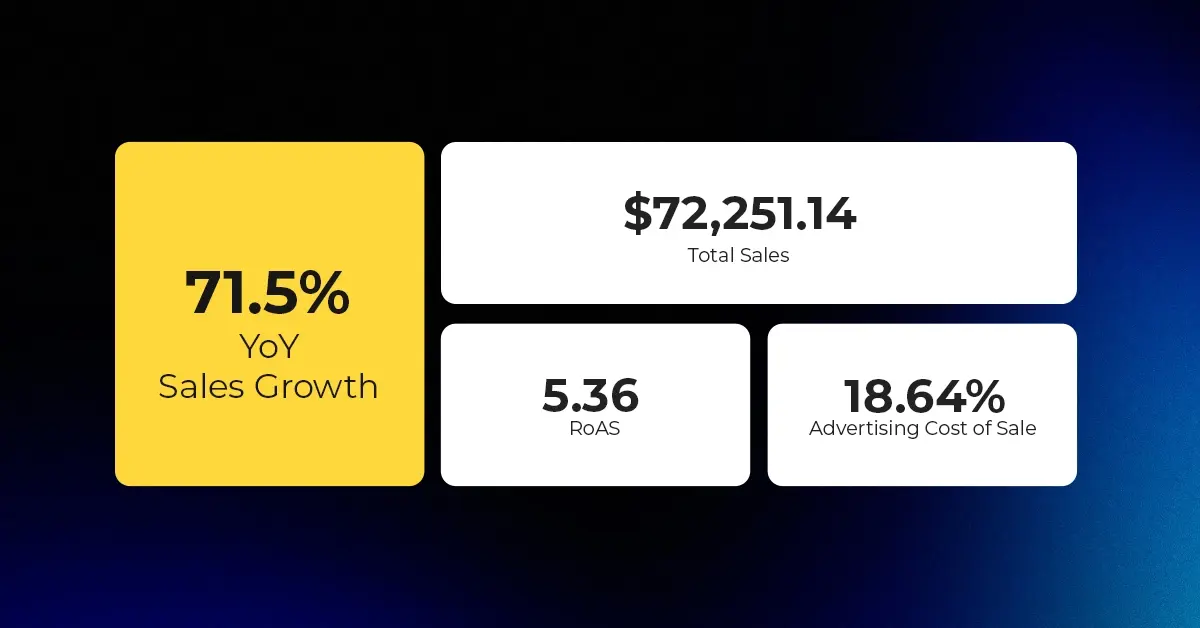
Reading Time: 4 minutesAbout the Client TMRG is a global health and wellness brand with…
Hello! This post could not be written any better! Reading through this post reminds me of my good old roommate! He always kept chatting about this. I will forward this article to him. Pretty sure he will have a good read. Thank you for sharing!
Thank you Stacie for going through the post. Fruugo is an excellent marketplace to start selling for free.
Let us know if you need any further help!
Leave a Reply