

How to sell on Walmart in 2021? A 6-step guide to success!

Running short of time? Get PDF of the blog in your mail.
In Short: If you’re thinking about selling on Walmart.com, we bring you a simple guide explaining the steps that can help you become a seller on Walmart in no time! You can start right from the Walmart Marketplace Application process, move to Registration on Seller Center, Set up a Walmart Partner Profile, Complete Item Set-up, Upload inventory and finally launch your Walmart Seller account.
If you want to find out everything about Walmart.com’s application and registration process, this 6-step guide is all you’ll need.
Steps to become a seller on Walmart
Follow these 6 simple steps in Walmart’s onboarding process:
1st Step: Apply to start Walmart’s Onboarding Process and seek Approval
2nd Step: (Once Approved) Complete Walmart Seller’s Registration Process
3rd Step: Complete Partner Profile
4th Step: Item Set-up
5th Step: Upload Inventory
6th Step: Launch Your Account as a Walmart Seller
Requirements to become a Walmart Seller
Before jumping directly to the “How-To’s” of becoming a Walmart Seller, we first need to understand the requirements of doing so.
“Walmart is a reputed platform and exclusivity is an indispensable part of its reputation. Meaning, there are several requirements and prerequisites that you need to fulfill before you can apply to become a seller.”
So if you’re seriously considering Walmart as your next platform, check out the following criteria:
- You need to have a warehouse based in the US with a US Tax ID and a Business Bank Account.
- Should be able to ship orders and receive returns from a Warehouse located in the US.
- Walmart works with established online sellers, so it helps to have some business experience. In any case, you should at least have a year’s experience of excellent performance in the US Marketplace.
- Dedicated customer service, compelling product assortment, competitive pricing, as well as fast and reliable fulfillment, are all the essential requirements to become a Walmart seller. These need to be worked upon before you think of becoming a Walmart seller.
- You should also be able to provide the UPC or GTIN code for each SKU.
If your product assortments bring value to the buyers at a moderate and competitive price, then you’re surely an excellent match for Walmart. You can check out these instructions in detail when you start your registration process; it’s all there on the Walmart form.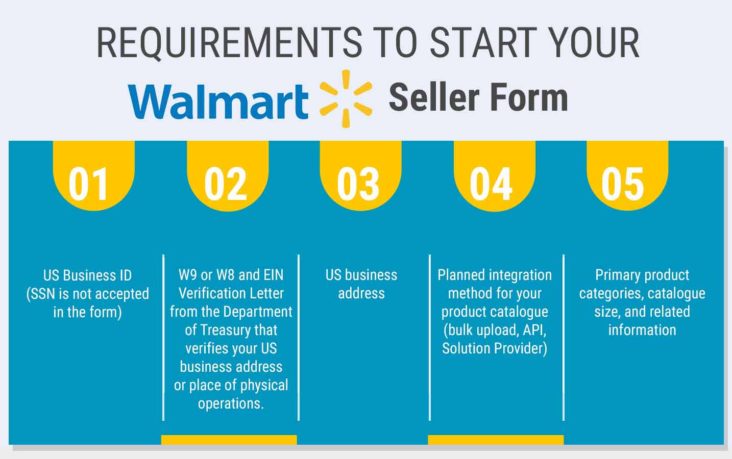
How to sell your products on Walmart.com in 6 simple steps?
Now that you’ve read about the requirements to become a Seller on Walmart and fulfilled them, you can take a look at 6-steps.
There are two ways to start your Seller journey at Walmart, you can-
- Be invited to the marketplace by Walmart OR
- Apply to become a Seller. For most sellers, scenario B is the route, but if you have received an invitation, you can skip to Step 2 as explained below.

STEP 1: Apply to become a Walmart Marketplace Seller
To start Walmart’s onboarding process, you need to first apply for approval/account creation.
For this, you’ll have to fill a Walmart marketplace application form- provide the details and then wait for an approval email from Walmart with further information about your Account. This usually takes somewhere around 15-20 minutes.
If you don’t want to get into the mess of doing everything yourself, it is crucial to start Walmart’s Onboarding Process from this page. It is essential to start here to ensure that CedCommerce can be your Solution Provider.
Once you finish the form, click on Start Application to become a seller on Walmart.
STEP 2: Complete your Registration Form
Once you receive details regarding your account, start the process of filling your registration form. It is recommended to complete the whole application (on a laptop or tablet) in one go; the procedure hardly takes over 10-15 minutes.
“Google Chrome is recommended for completing the form. Do not close the browser tab in the middle of the process. You may lose the progress made.”
The Registration process of Walmart consists of 5 sub-steps:
- Account Creation
- Walmart Retailer Agreement
- Company Registration
- Taxes (W-9)
- Payment Info
- Shipping Info
Let’s explore each of these sub-steps.
- Account Creation
In this step, you have to create a username and password to access the Walmart Seller Center. Your username (which will be the same as your email address) will be auto-filled based on the details you provide in your Marketplace Seller application form.

Make sure you complete this process in one go, or you will lose access to the seller center. Once lost, it won’t be possible for you to restore your account, so caution is warranted.
- Walmart Retailer Agreement
After Account Creation, you will see a legal agreement titled “Walmart Marketplace Program Retailer Agreement”. Read it carefully and check the box at the bottom to declare your agreement. Remember, this is a legally binding document, so make sure to press agree only when you’ve understood the undertaking.

- Company Registration
In this step, you have to provide your company’s information so that Walmart can create your Seller Account.

You need to fill out the following details to complete this step:
- Display Name: The name you want your Walmart customers to see and identify you with.
- Corporate Address: The complete address of your company, including the zip code and phone number. Remember to update your location as per your business address on tax files.
- Taxes (W-9)
Walmart requires sellers to provide a W-9 form for tax purposes. You’ll need to fill out the required fields, i.e. your name, address, and TIN (Taxpayer Identification Number).

Filling out tax-related information is a breeze at this point. So, avoid unnecessary hold-ups by providing accurate details- the same as are mentioned on your tax forms.
Also, you will find some boxes in the form disabled. This means, any changes pertaining to said boxes cannot happen at this point and will remain the same for all the stages of the form. However, once the form is complete and your account is live, it is possible to apply for a change.
- Payment Info
Walmart has partnered with Payoneer and Hyperwallet to process the payments of Marketplace partners. To receive your payments from Walmart, you must register with either of the two payment platforms.

Note:
- For sellers with W-8ECI tax classification, Payoneer is the ONLY tax payment option.
- Although the account set-up of Payoneer/Hyperwallet starts while you are in the process of registration at Walmart Seller Center, it occurs at the Payoneer site.
- Since Walmart emphasizes a safe seller journey; only the people (in your team) with access to your Partner ID and Admin account will be able to manage payment details and monetary affairs.
- When registered through Walmart Seller Center, all transfers will go to your bank account through Payoneer/Hyperwallet. No extra charge affects the total amount. No limit on the maximum amount exists either.
- You can make updates to some of these payment settings later on under General Settings-Financial Settings-Payment Info.
Once you’re through setting up your payment info, click “Continue to Next Step.”
- Shipping Info
At this stage, you will have to configure your shipping price models for all your Walmart products. Also, select your product pricing models on the following basis:
- Total Order’s Price: Select this pricing model if you want to charge shipping fees on the basis of the Total Price of the Order or if Shipping is Free.
- Weight of Item or Number of Items in each Order: Select this pricing model if you want to charge shipping fees on the basis of Weight of the Item or Number of Items.

Select Shipping Methods and Regions:
Next, you need to select the default shipping methods and regions that you will be supporting for all your Walmart items. Default Shipping methods are Value, Standard, Next Day, and Expedited.
In each Shipping method, select the shipping regions you ship to by using the given toggle under the ENABLE column.

For all the Shipping methods and Region combinations, set your minimum and maximum transit time (in days) or the price that you will charge.

Click Submit after providing all the above details.
After this step, you will be logged in to the Walmart Seller Center automatically, and from there, you will need to finish your Launch Checklist.
“Shipping types preferred by Walmart include ‘Next Day’, ‘2-Day’ and ‘3-Day Deliveries’. In case orders cannot be delivered the Next Day, it would help your ranking if you could ensure 2-Day Delivery or 3-Day Delivery on the entire order.”
STEP 3: Complete your Partner Profile
The third major step of registering as a Walmart Marketplace Seller is to complete the “Launch Checklist”. This list outlines the requirements to launch your account on Walmart.
The list will be made available to you only after you’ve completed the Partner Profile and have gained access to the Seller Center.
The first checklist item “Complete your Partner Profile” is a particularly important one; since, this is the public page from where customers will find your company name, description, company logo, policies, tax information, etc.
The main steps of this first item on the Checklist are:
- Company Info
- Customer Service
- Manage Contacts
- Shipping
- Return Policy
- Privacy Policy
- Tax Info
Let’s explore each of these points.
- Company Info
Here you need to update the details of your company. Provide your Display Name, Logo, and a Short Description of your company.
- Customer Service
Here you need to provide details about your Customer Service. This includes Customer Service email address, timings, and customer service contact number.
- Manage Contacts
In this section, you can easily update information about people from your organization who look after the various aspects like technical, Customer Service, Content, Performance, and Shipping of your business.
- Shipping
Provide the Shipping details like Shipping rates, Shipping schedule, and Shipping policy here.
- Returns
Here, you need to set up Return methods, Return rules, and Return fees.
- Privacy Policy
Describe your privacy policy in this section.
- Tax Info
You need to provide all the information about the taxes like Nexus, Shipping Tax Codes. Also, write Sales Tax Policy here.
After you complete Partner Profile, the Progress Bar in the top-right corner will reach 100%. As soon as you complete all the steps, the checklist item will be checked off as complete.
STEP 4: Item Set-up
At this step, before setting up items, choose an integration method that you will be using to sell your products on Walmart. You have the following four options:
- API integration method
- Bulk Upload method
- Single Item method
- Solution Provider
Once you finalize an integration method, you need to perform the following steps:
- Select an appropriate category and subcategory for your Walmart products. There are 24 categories on Walmart with sub-categories under them. Select the one that is perfect for your Walmart products.
- Now you need to have image files or URLs ready. Ensure that your product images are as per the Walmart image guidelines.
- Prepare the Item Set-up feed. For the API method, send the Item Feed details in XML format and for the Bulk method, send them in Excel files.
- At last, you need to upload Item SetUp Feed Files.
STEP 5: Upload Inventory
To update inventory using the Inventory Spec, click Bulk Updates under Items & Inventory.

Under the Select Spec Template, select Bulk Inventory Update from the Select Spec dropdown, and then click Download.

In the Excel template, fill the two fields:
- The SKUs that you are updating.
- The new quantity(stock) for the SKU.
Then, Save the file.
Upload Completed Spec
Return to the Bulk Updates page, and upload the completed file.

From the Select Spec dropdown, choose Bulk Inventory Update to continue.

Finally, choose the Distribution Facility from the dropdown menu and click Submit. Don’t forget that you can only upload inventory for one facility at a time.

Step 6: Ready to Launch
At this step, fulfill the following criteria:
- You need to upload 10% or 1000(whichever is lower) of the products in your catalog.
- A minimum of 95% of your products must be correctly classified.
When you complete all the steps, click ‘Ready to Launch’.

Next, you will see a popup that asks you to confirm that you are ready to launch. On clicking Confirm, a message is sent to the Walmart team. The team evaluates your profile. If everything is found to be correct, the team will send you a message that your application has been approved. Your catalog will be made visible approximately 48 hours after you receive this message from Walmart.
What we’re saying is:
The onboarding and application process at Walmart can be befuddling for third-party sellers. However, with the support of a third-party solution provider and an expert integrations team, you’ll be ready to launch in no time.
These steps should answer all your questions about Walmart’s onboarding and registration process. However, if you’re still confused about How to sell on Walmart.com? Or What are the steps to sell on the Walmart marketplace online, get in touch, and we’ll provide solutions to all your problems!
Read more:

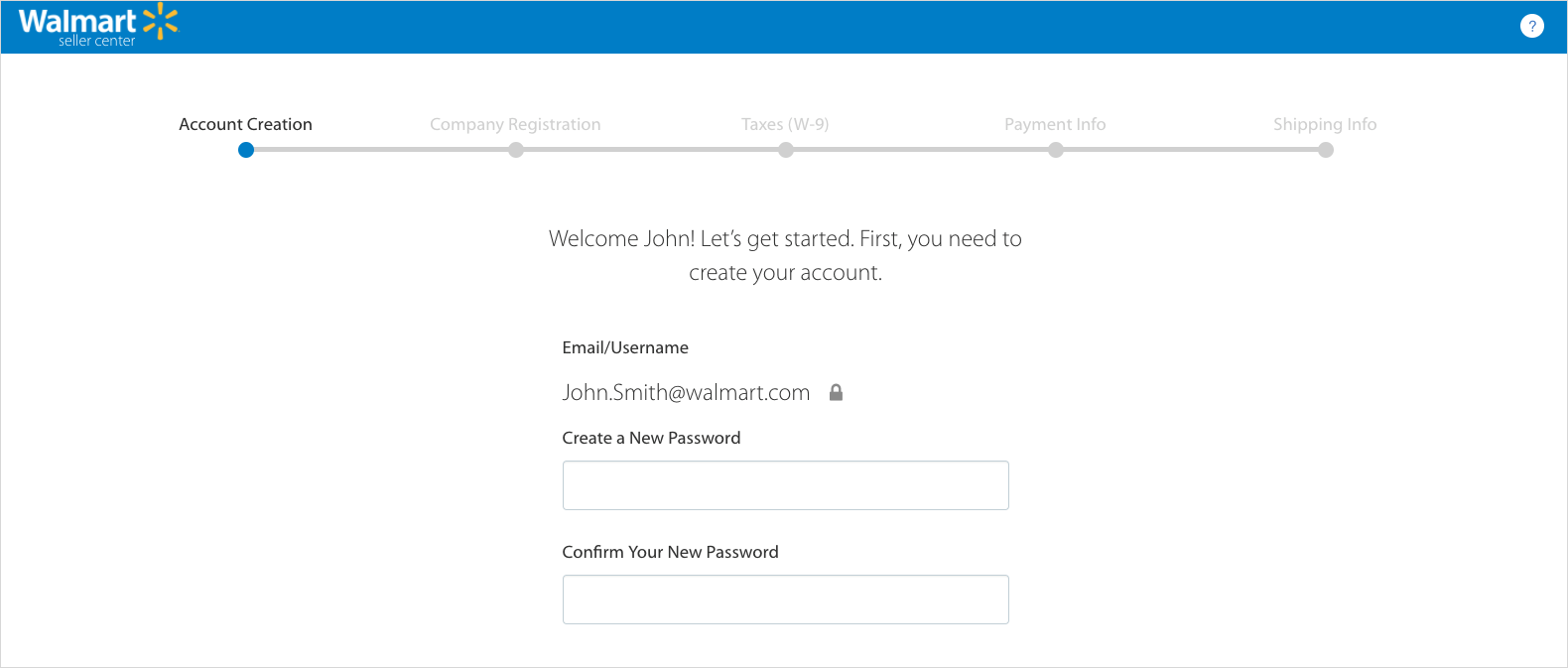
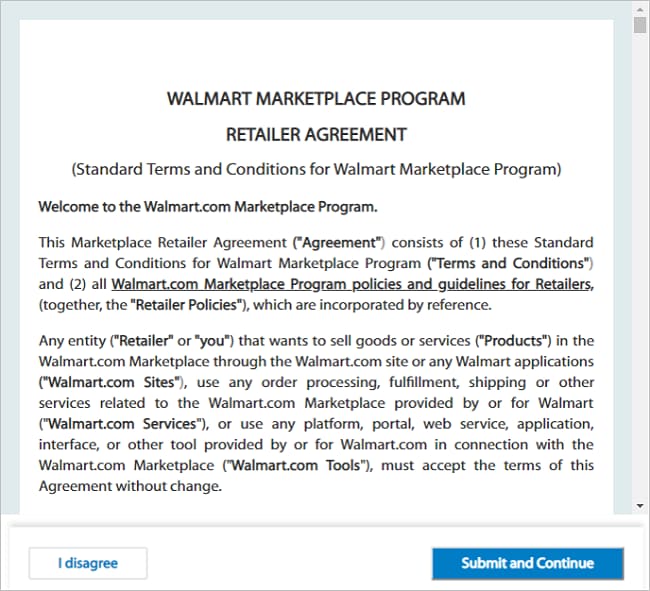
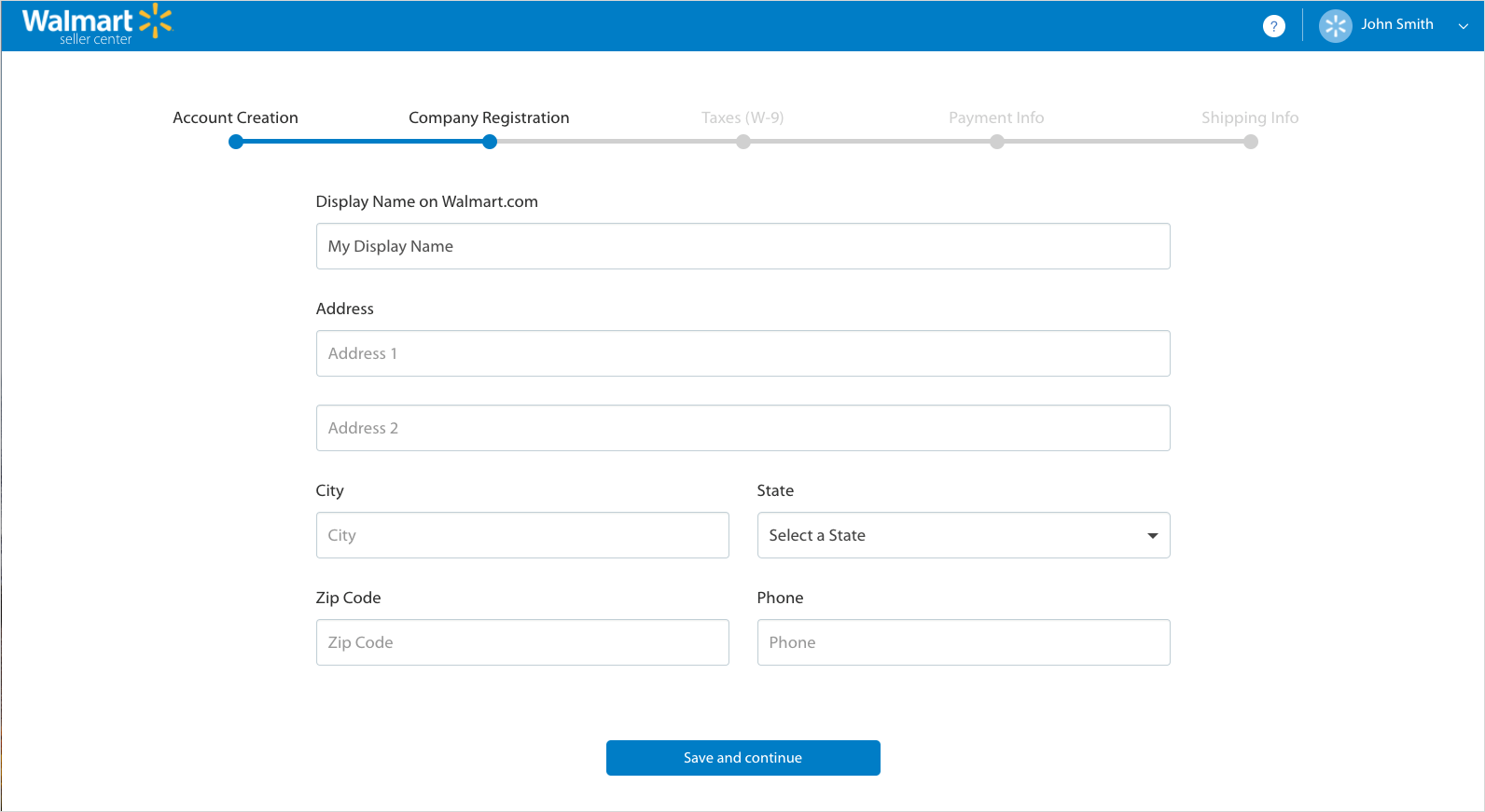
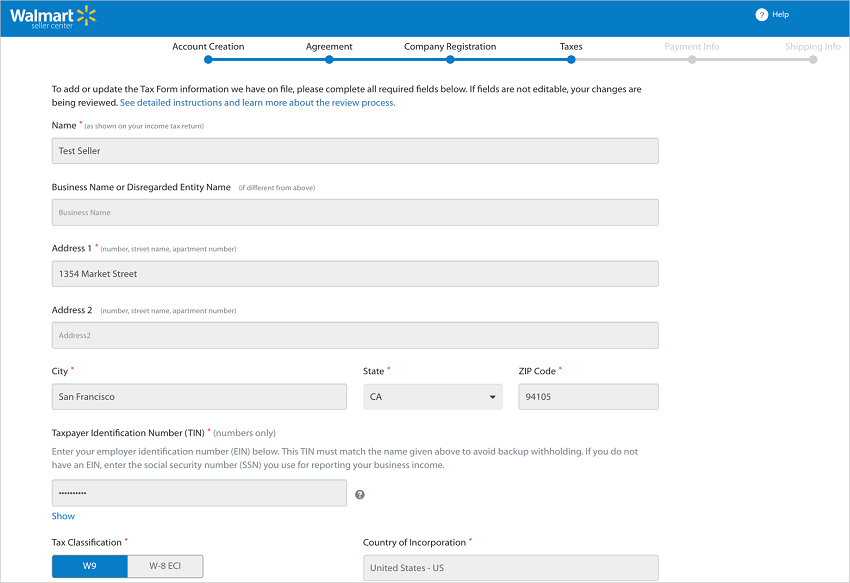
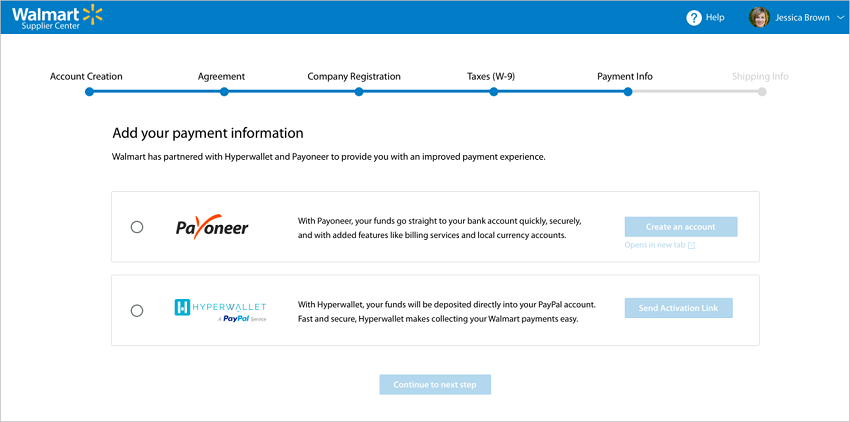
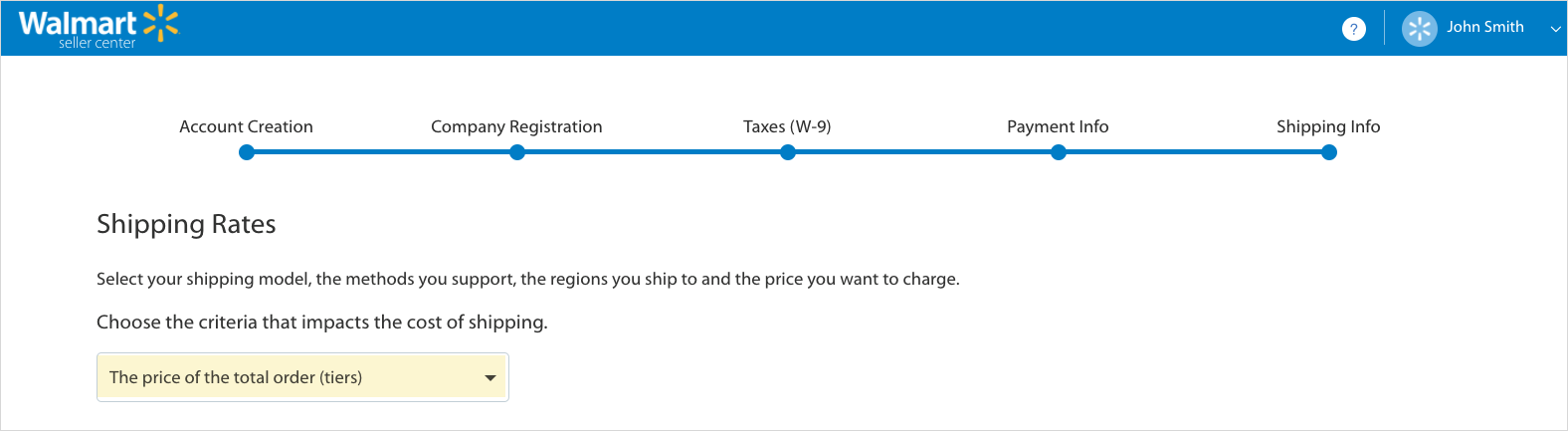
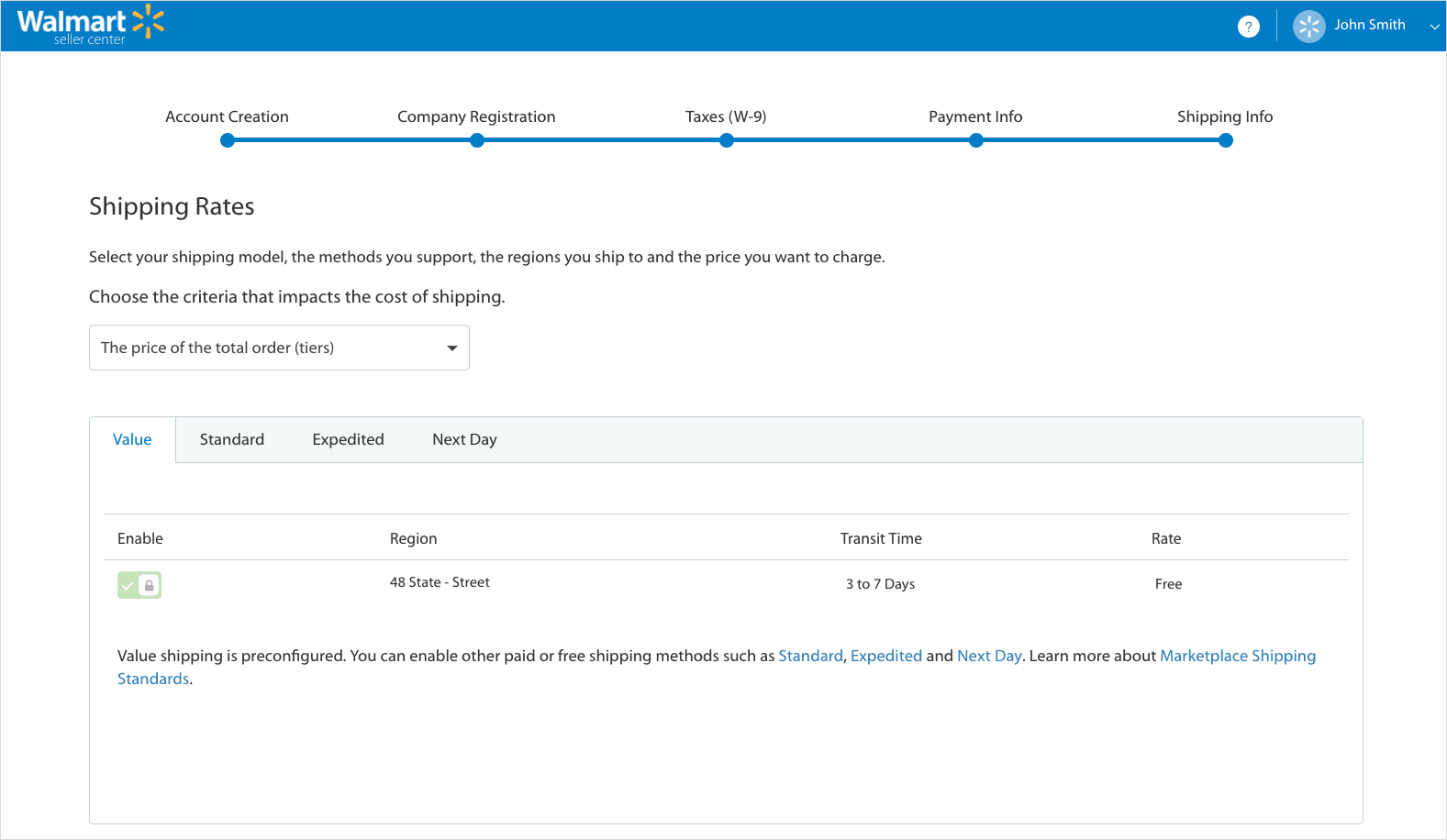
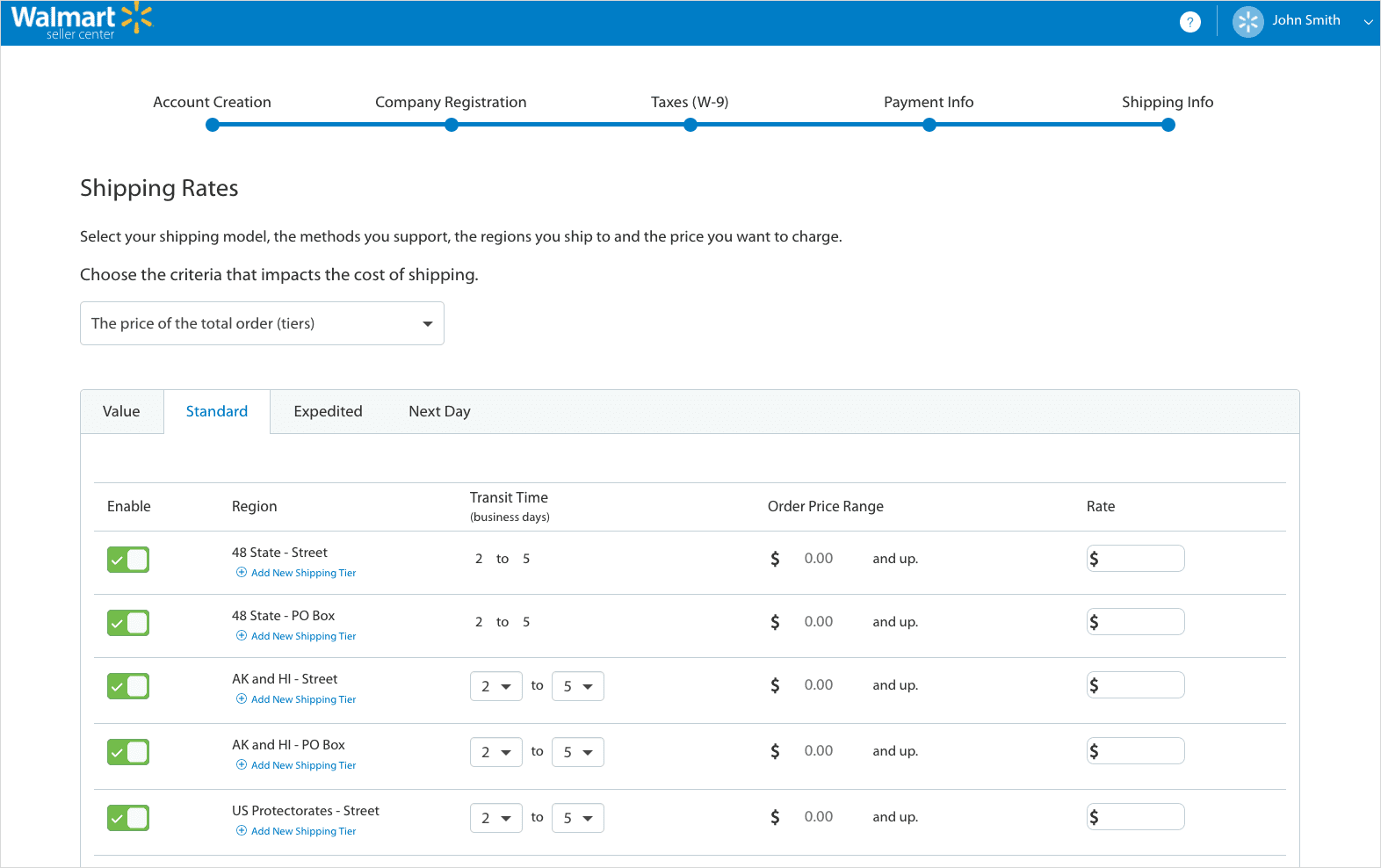
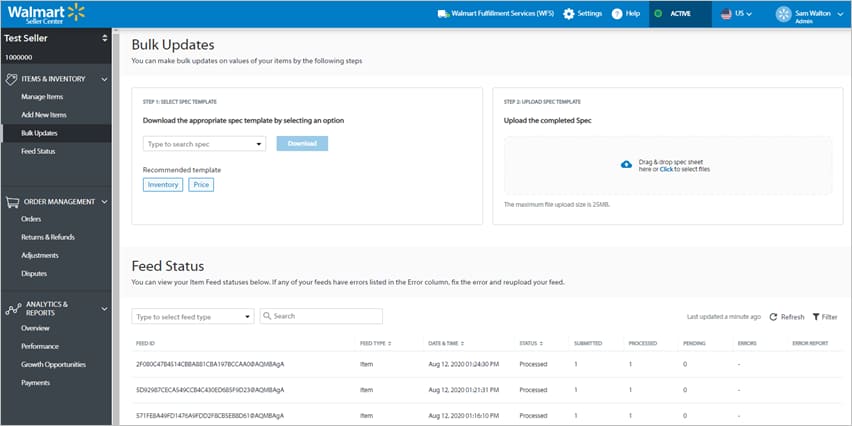
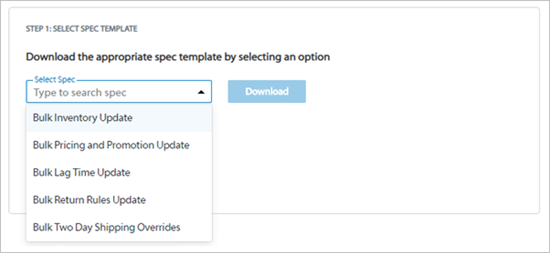
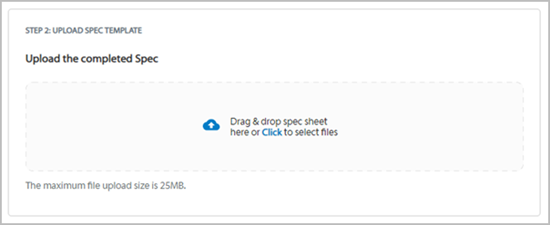
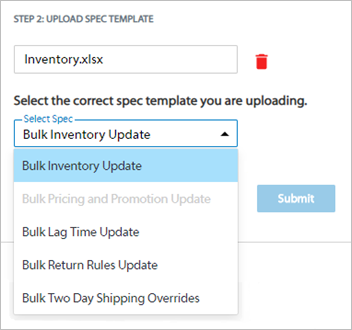
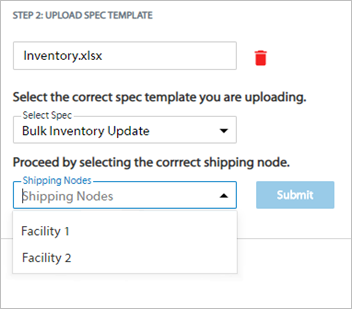
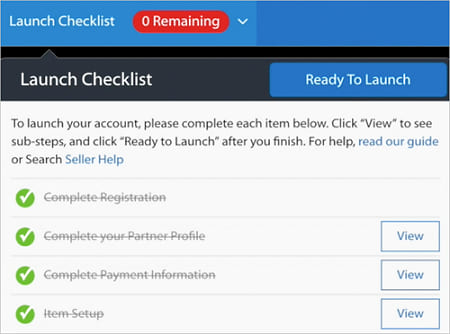
Dora Chao
Hi,
This is Dora Chao, general manager working for BEST MART INC, a company located in CO of US. I have read the video of 'How to sell on Walmart in 2020? A 6-step guide to success!', which was posted by Manisha Rautela on Nov 4th,2020.
I am highly interested in joining in Walmart Marketplace, and we want to be a seller on Walmart.com. Would it be possible for us to apply a seller account on Walmart.com ? I want my application be 100% approved.
Please let me know if you can provide an assistance. Greatly appreciated.
Regards,
Dora Chao
BEST MART INC.
Akanksha Singh
Hi Dora,
We do provide assistance with the Walmart marketplace application form and the approval process.
We have a great working relationship with Walmart and can help you onboard the marketplace swiftly.
Please reach out to us at walmart-helpdesk@cedcommerce.com or write directly to me at akankshasingh20@cedcommerce.com and we'll have someone from the team contact you immediately.
Dora Chao
Hi,
Thanks for your response. I recently received an email from your team member, someone name called Shipra Jaiswal, she also said that could help me get approved, but it failed. Walmart rejected my application. Its not work for our needs . very disappointed.
Akanksha Singh
Hi Dora,
I'm very sorry to hear about your negative experience.
The rejection and acceptance of applications is an internal Walmart process. They have several filtration methods through which sellers are selected and invited to sell on the marketplace. Even as a preferred Walmart partner, we don't hold sway over their internal methods. But, if you want to know why your marketplace application was rejected, we can ask the Walmart team and help you understand what went wrong.
That is all we can do.
Hoping that I was of help.
Thanks
Martin Harry
Hi
I am looking for a Walmart agent that specializes in initial Walmart Seller Application approval process
We were recently rejected for a Walmart Seller Application
Must have proven track history and references
Martin
Akanksha Singh
Hello Martin,
I hope you’re safe and in good spirits.
We don’t provide agents.
However, CedCommerce is a recognized Preferred Walmart Partner! Meaning, we do have a foot in the door and a good communication lane with Walmart, which helps sellers get approved easily.
So you can contact us at walmart-helpdesk@cedcommerce.com or write to me at akankshasingh20@cedcommerce.com, and someone from our expert team will reach out to you shortly.
Thanks!