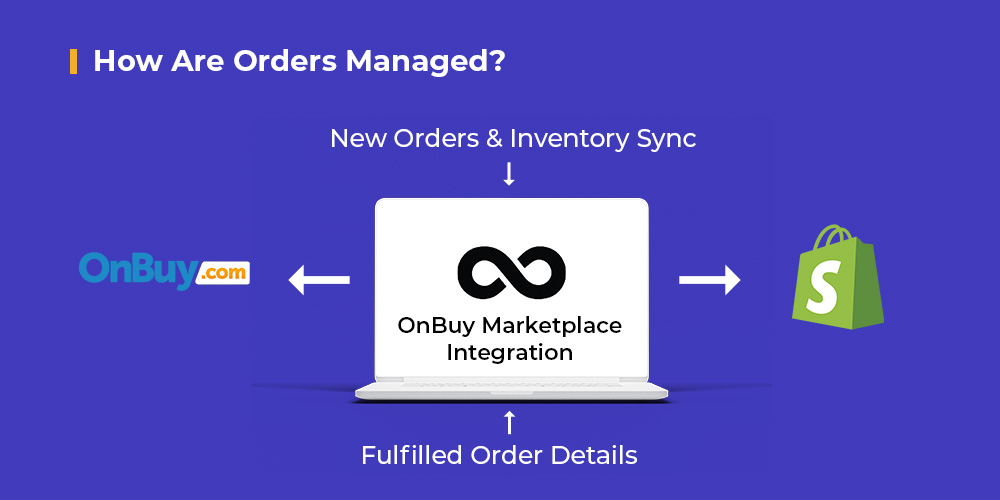Manage all your OnBuy orders for Shopify from one place with CedCommerce

Running short of time? Get PDF of the blog in your mail.
|
Play Now

|
For anyone who owns a small business, achieving more success and breaking out; is still the most significant thing to look forward to. To establish your business in the continuously growing eCommerce industry, adopting a multichannel selling approach becomes necessary. However, selling multichannel becomes a tough deal to crack when it comes to ordering management. This blog will shed some light on order management, OnBuy order management with Shopify, Manage your OnBuy Orders With CedCommerce’s Shopify integration, and OnBuy order management with CedCommerce Effective order management with CedCommerce solutions. Order management with CedCommerce Shopify integration.
If you are looking to sell on European marketplaces, OnBuy can’t be missed. With 11X per year growth and over 8,000,000 sellers; OnBuy has become one of the top European marketplaces in just a few years. Initially, when retailers set up their business, they either choose just an online store or a marketplace to sell their products, depending on their business needs. If you choose Shopify, OnBuy, or Shopify-OnBuy both, CedCommerce enables efficient solutions for OnBuy retailers. With robust solutions, we let you onboard OnBuy or set up your Shopify store easily.
How does CedCommerce Shopify integration work?
The CedCommerce Shopify integration helps you effectively manage orders, inventory synchronization, better product listing, bulk upload of products, and a lot more to enhance your business.
If you choose to sell with OnBuy-Shopify, our app acts as a bridge between your store and the marketplace. It has features like bulk upload, inventory synchronization, order management that enable a hassle-free selling experience for OnBuy retailers.
To know more about CedCommerce Shopify integration, please refer to this blog- How to integrate your online store with OnBuy? For Shopify Folks.
What is order management?
It is getting purchase requests from customers, organizing and tracking the orders, and fulfilling them. The overall selling journey depends on the order itself, from packaging to delivering, and sometimes it extends when there is exchange or returns. The customers are much more interested in your brand than anything else. Every eCommerce store deals with product management, shipping, optimizations, but the crucial one is order Management as your customers demand A class service from you. Although order management is easy when you sell through a single platform, it becomes the most challenging task if you’re planning or dealing with multichannel. But CedCommerce has enabled efficient order management with Shopify and OnBuy, and with CedCommerce integration, you can easily manage your orders and store them from a single platform.
Why do retailers need order management?
It becomes challenging to track all your orders when you sell through a multichannel platform; be it an online store or any other marketplace. To follow all the demands that are placed in your store, you need to have order management. Additionally, it reduces manual work pressure, an efficient order management system helps acknowledgment and fulfillment and lessens the chances of tracking and inventory issues.
Order Management with CedCommerce
Being an official channel integration partner of OnBuy, CedCommerce enables efficient Shopify stores and the OnBuy marketplace. If you’re selling on OnBuy with Shopify, you’re more than welcome as we aim to provide the best possible services for your online store. With CedCommerce Shopify integration, you get features like Bulk upload, inventory synchronization, order management, etc.
FAQs
Ques: When I get the error “SKU Not Available” in the OnBuy Integration App. How can I create the order on Shopify?
Answer: When any product is listed on OnBuy, you change the Sku in your Shopify Store. In this case, if an order comes and due to an SKU mismatch, it has a failed error. To resolve this issue and sync the orders on Shopify Store, you need to provide the same SKU on both the platforms and sync the order from the >>Sync Orders >>Button present in the app’s Order Page.
Ques: When we get the error- “Invalid Tracking Company,” then what do we need to do to sync the orders in Shopify?
Answer: This error occurs when you give an invalid tracking company on OnBuy. So to resolve this error, you need to provide only the Tracking companies allowed on OnBuy.
Ques: If we do not manage the inventory from the app, does it sync the Orders into the Shopify store.
Answer: No, If the inventory is not managed from the app, it will not sync the orders; Alternatively it can show an error- “Inventory not available for this SKU.”
To Sum Up
Being an eCommerce retailer, one of your primary concerns is managing and tracking your orders across multiple platforms that you sell on. But With CedCommerce, we thrive on making it easy and hassle-free for you. The OnBuy Shopify integration has been curated in such a way that lets you manage your orders effectively. Feel free to explore CedCommerce integration solutions for OnBuy. If you have any queries, please drop them below in the comment section.