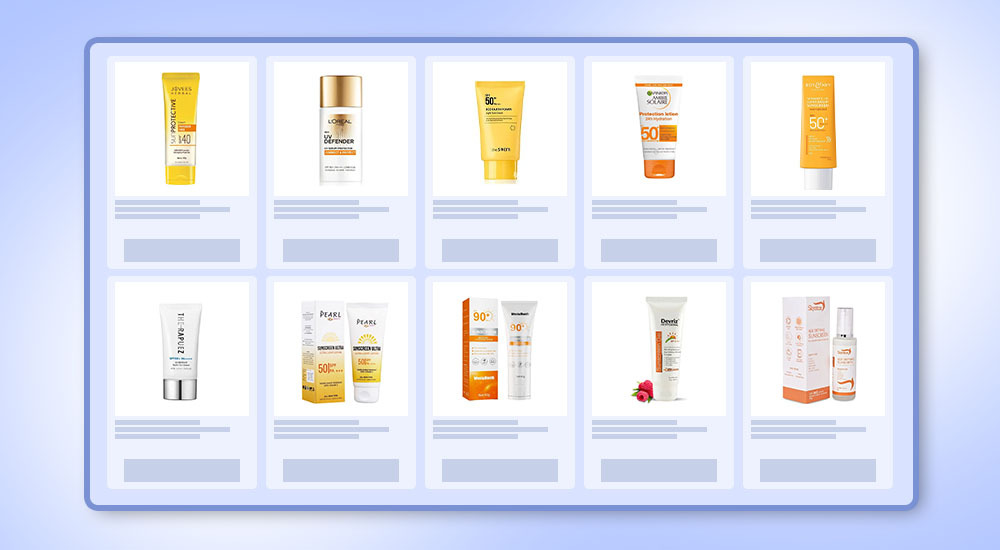Manage Multiple Amazon and eBay Seller Accounts

Running short of time? Get PDF of the blog in your mail.
|
Play Now

|
The eCommerce world is vast, and marketplaces like Amazon and eBay offer a gateway to a massive audience. But what if you could reach beyond the walls of a single account? Imagine diversifying your product offerings, testing innovative product strategies, or building a more robust online presence. This is the power of being able to manage multiple seller accounts on Amazon & eBay!
If you’re looking to grow your business in new areas, manage different brands separately, or experiment with sales tactics, having an additional seller account could be the answer. In this blog, we will provide you with the information and strategies to manage multiple seller accounts on Amazon, and eBay.
By the end, you will be able to handle multi-account selling, while staying compliant with regulations for such accounts.
Multiple Seller Accounts on Amazon
While Amazon adheres to a one-seller-account-per-seller policy by default, this is only to ensure a fair and organized marketplace for both sellers and customers. However, they understand the needs of growing businesses and acknowledge situations where having multiple Amazon seller accounts might be beneficial.
The “Legitimate Business Need” Clause
The key to accessing additional accounts lies in demonstrating a legitimate business need. This concept allows established businesses to multiple Amazon seller accounts through separate accounts. Additionally, here are some examples of how Amazon perceives legitimate business needs:
- Brand Segregation: If you own multiple brands catering to different audiences, you can request separate accounts to maintain unique brand identities and targeted marketing strategies.
- Distinct Businesses: Operating entirely separate businesses under the same umbrella company might qualify for multiple accounts. Each business should possess its own inventory, branding, and financial records.
- Geographical Expansion: Amazon allows you to sell on its various international marketplaces. While you can manage these accounts from a single seller central account, you can also request separate accounts for each region if it better suits your business needs.
Note: This is not a complete list of business needs that would necessitate opening multiple Amazon seller accounts. Amazon’s policy uses the term “examples,” indicating an inexhaustible list of such possibilities.
When and How to Request for Additional Accounts
Here are the steps to follow once you have decided to apply for multiple Amazon seller accounts:
- Gather Documentation: Prepare clear and concise documentation outlining your legitimate business need for additional accounts. Explain your business structure, brand differentiation (if applicable), and the reasoning behind separate accounts.
- Maintain Account Health: A positive track record with your primary account demonstrates responsible business practices. This includes upholding Amazon’s selling policies, maintaining good customer metrics, and avoiding account suspensions.
- Contact Seller Support: Once you have your documentation prepared, reach out to Amazon Seller Support through your primary account. Explain your situation and request the creation of additional seller accounts. Be prepared to answer questions and provide any additional information they may require.
Important Considerations:
- Transparency is Key: Don’t attempt to create duplicate accounts or mislead Amazon about your business structure.
- Separate Everything: If your request is approved, ensure each account has distinct identifying information like email addresses, bank accounts, inventory management systems, and login credentials.
- Seek Clarification: If you’re unsure about your eligibility or the process, don’t hesitate to contact Amazon Seller Support directly for clarification. They can provide specific guidance based on your unique situation.
Furthermore, you can increase your chances of Amazon approving your request by understanding these guidelines and presenting a compelling case, for additional seller accounts.
Consequences of Policy Violation
Account Suspension: A suspended account means you lose access to your listings, inventory, and potentially even the funds held by Amazon.
Loss of Selling Privileges: In severe cases, Amazon might permanently revoke your selling privileges. This essentially bans you from selling on their platform altogether.
Wasted Time and Resources: The effort you invested in building your store, managing inventory, and acquiring customers all goes to waste with a suspended account.
Financial Penalties: Amazon might withhold your funds during the investigation and suspension period. Additionally, depending on the severity of the violation, they might impose financial penalties.
Difficulty in Regaining Approval: Even after resolving the suspension, regaining Amazon’s trust can be a challenge. You may face increased scrutiny on your future activities and stricter adherence to their policies.
Remember, operating multiple Amazon seller accounts requires careful management and strict adherence to Amazon’s policies to ensure a smooth and successful experience.
Multiple Seller Accounts on eBay
Moving on to eBay, the marketplace offers more flexibility, as it allows sellers to have multiple accounts under certain conditions, which can be beneficial for reasons like brand segregation or product category separation.
Similar to Amazon, transparency is crucial. Each account needs to have distinct identifying information and operate independently.
Here are some additional points to consider:
- Fees and Limits: Each eBay account might have its own associated fees and selling limits. Be sure to understand these for each account to avoid exceeding restrictions. We recommend understanding standard vs. store subscription fees, listing fee structures, and final value fee variations. Manage inventory to stay within individual selling limits (based on performance) and use tools to track sales and optimize costs across all accounts. Read more about it here (selling limits) and here (fees).
- Country-Specific Accounts: eBay has 21 country-specific sites. You can leverage multiple accounts to represent various brands or sell different product lines on these regional marketplaces.
Common Policy Violations:
- Misrepresenting Items: Inaccurate descriptions, misleading photos, or fake listings can lead to account suspension.
- Poor Seller Performance: Consistently negative feedback, high defect rates, or late shipments can trigger account restrictions.
- Abusive Buyer Interactions: Threats, harassment, or manipulating feedback can result in suspension.
Overall, while eBay offers more flexibility for managing multiple seller accounts, responsible management and adherence to their policies are still crucial to avoid account suspension.
When and How to Request for Additional Accounts
Here’s when and how to request additional accounts:
- No Formal Request: Unlike Amazon, eBay doesn’t require a formal request for additional accounts. However, transparency is key.
- Separate Credentials: Each account needs distinct login credentials, and inventory to avoid violating policies.
- Account Management: Maintain good seller performance across all accounts to avoid suspension.
Regardless of how many accounts you have, eBay expects you to manage each one effectively and adhere to its highest buyer and seller standards. These standards cover areas like performance, risk management, and best practices. They’re in place to ensure a safe and positive experience for everyone on eBay.
Important Points to Remember:
- Resolve Issues Promptly: Address any issues that arise with your accounts promptly. Follow the steps provided by eBay to restore good standing before continuing to buy or sell on other accounts.
- Avoid Policy Violations: Don’t create new accounts to bypass buying/selling restrictions or avoid policy consequences. This is strictly against eBay’s rules.
- Respect the Rules: All activity on eBay must comply with their policies, the User Agreement, and applicable laws. This includes respecting the rights of others. Violating these terms can result in actions like listing removal, warnings, account restrictions, or even suspension.
- Potential for Linked Accounts: In some cases, if one of your accounts gets suspended, your other account(s) might also be subject to restrictions.
Read more about eBay’s multiple account policy here.
Why opt for Multiple Amazon Seller Accounts?
Now that we have explored the importance of adhering to policies and the potential consequences of missteps, let’s discuss how you can manage this high-stakes balancing act of multiple Amazon seller accounts.
Leverage Amazon’s extensive reach while strategically expanding your presence by becoming a multi-account Amazon seller! Here’s why:
1. Product Segregation:
Think of your inventory as a diverse crowd. The way you wouldn’t place designer products next to those on sale in a brick-and-mortar store, the same logic applies to Amazon. Multiple accounts allow you to create specialized storefronts.
For example, if you sell products from multiple skincare brands on Amazon, wouldn’t it be more effective to them on different storefronts? This targeted approach allows you to tailor product descriptions, promotions, and even branding to resonate with a specific audience!
2. Inventory Management:
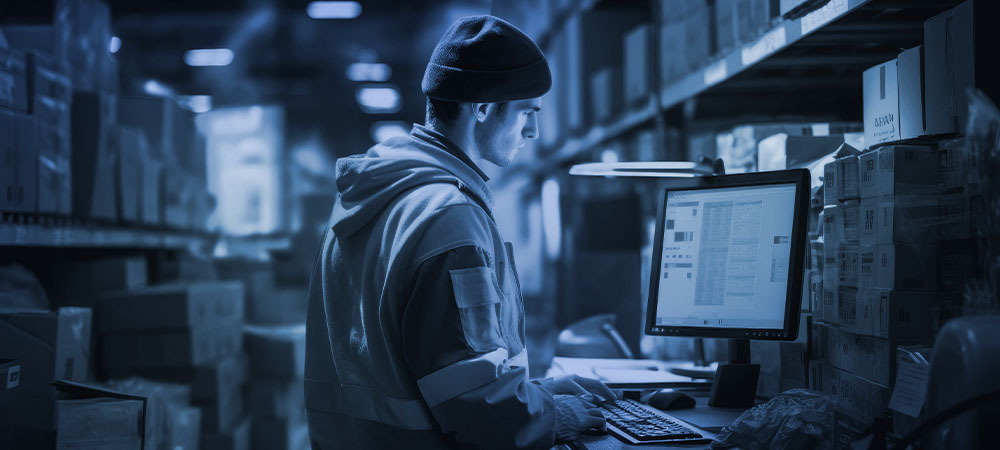 Also, multiple accounts can help by separating high-volume items like phone chargers from low-volume specialty goods like handmade pottery, you streamline inventory management. This makes it easier to track stock levels, optimize fulfillment strategies, and ensure a smoother customer experience across the board.
Also, multiple accounts can help by separating high-volume items like phone chargers from low-volume specialty goods like handmade pottery, you streamline inventory management. This makes it easier to track stock levels, optimize fulfillment strategies, and ensure a smoother customer experience across the board.
3. Testing Strategies:
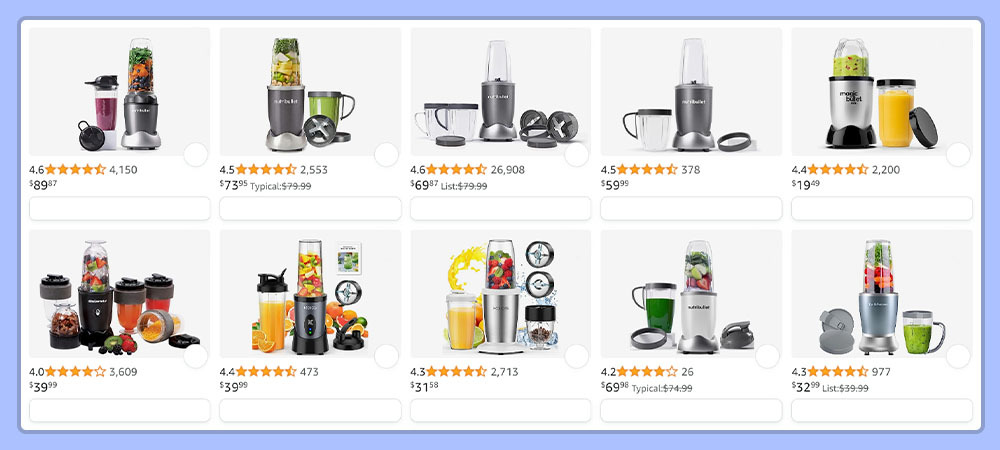 While experimentation helps you learn & grow, tweaking prices, marketing strategies, or fulfillment methods in your main store could potentially disrupt your established customer base! This is where multiple accounts become your secret weapon.
While experimentation helps you learn & grow, tweaking prices, marketing strategies, or fulfillment methods in your main store could potentially disrupt your established customer base! This is where multiple accounts become your secret weapon.
This is why having multiple accounts allows you to gather data-driven insights by testing different approaches with A/B testing, helping you discover what truly resonates with your customers.
Challenges & the Solution
Managing multiple Amazon seller accounts can be a powerful tool for growth, however, it also comes with its own set of challenges. Here’s a breakdown of the hurdles you might face and how to overcome them:
1: Juggling Inventory Across Accounts
Keeping track of inventory levels across multiple accounts can be a logistical nightmare.
The risk of overstocking on one account while another faces stockouts increases.
Solution:
Utilize third-party services to sync inventory data across all your accounts, providing a centralized view and streamlined updates.
2: Maintaining Brand Consistency
Inconsistent branding across accounts can confuse customers and dilute your overall brand identity. Additionally, creating consistent product descriptions, images, and marketing messages can be time-consuming.
Solution:
Develop a brand style guide that outlines your brand voice, logo usage, and messaging. Also, create pre-formatted product descriptions and marketing materials to save time and ensure consistent messaging.
3: Time Management and Organization
Managing listings, orders, and customer service across multiple accounts can be overwhelming.
Solution:
Implement scheduling tools and prioritize tasks to stay on top of your workload. Utilize communication platforms that integrate with your Amazon accounts to handle inquiries efficiently.
4: Policy Compliance Across Accounts
Managing multiple accounts increases the risk of unintentional policy violations due to oversight. Moreover, violating policies on any account can lead to the suspension of all linked accounts.
Solution:
Regularly review and stay updated on Amazon’s seller policies to ensure compliance. Plus, maintain distinct login information and IP addresses for each account to avoid any appearance of manipulation.
A Perfect Fit for Multi-Account Management: CedCommerce Integration
These challenges might seem daunting at first, however, there is nothing in eCommerce that cannot be solved with innovative technology! The multi-account challenge requires the right strategy and robust tools.
Here is where we introduce the CedCommerce Amazon Channel which enables you to manage multiple Amazon seller accounts and minimize headaches.
- Multi-Account & Multi-Currency Support: Seamlessly manage listings, orders, and inventory across all your Amazon accounts, regardless of the marketplace or currency. CedCommerce supports connecting multiple seller accounts and accessing them with just one click!
- 110% Real-Time Marketplace Sync: Enjoy instant data updates across all your accounts, ensuring complete inventory synchronization and eliminating the risk of overselling.
- Bulk Import, Edit & Create Listings: Save time and resources with bulk editing and creation functionalities for product listings for all your accounts.
- Streamlined Order Management: Manage orders efficiently with FBA & FBM support, giving you complete control over fulfillment processes.
- Sell Globally, Effortlessly: Expand your reach to over 22 countries with built-in multi-account and multi-currency support, along with automatic currency conversion for a smooth international selling experience.
Lastly, if you’re opting for additional accounts, you must leverage CedCommerce Integration’s comprehensive features and multi-account capabilities, to navigate & manage multiple Amazon seller accounts with confidence.
Conclusion
The world of eCommerce is brimming with opportunities, and managing multiple seller accounts can be a strategic move to expand your reach and boost your bottom line. However, navigating this path requires a blend of knowledge, organization, and the right tools.
Here are the Key Takeaways for Multi-Account Success:
- Understand the Platform Policies: Whether it’s Amazon’s single-account preference or eBay’s focus on transparency, familiarize yourself with each platform’s guidelines to ensure compliance.
- Embrace Organization: Inventory management tools, scheduling techniques, and clear brand guidelines are your allies in maintaining order.
- Leverage Available Solutions: Explore tools like CedCommerce Integration, designed specifically to streamline multi-account management across platforms.
Moreover, with the right approach, you will gain the power to manage multiple Amazon seller accounts can open up a world of possibilities. This will allow you to refine your brand identity, cater to diverse audiences, and ultimately, achieve remarkable growth. Happy Selling!