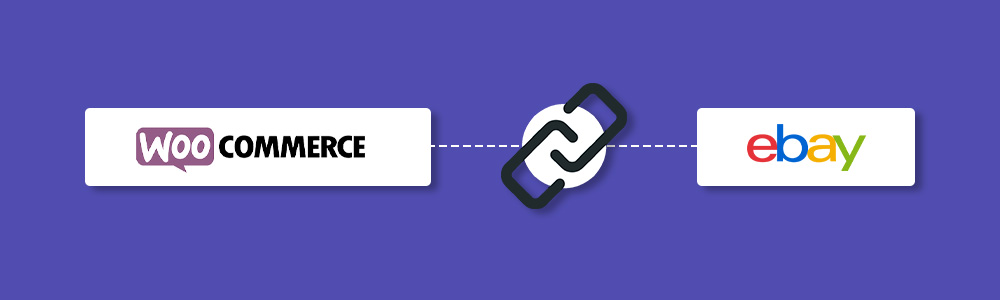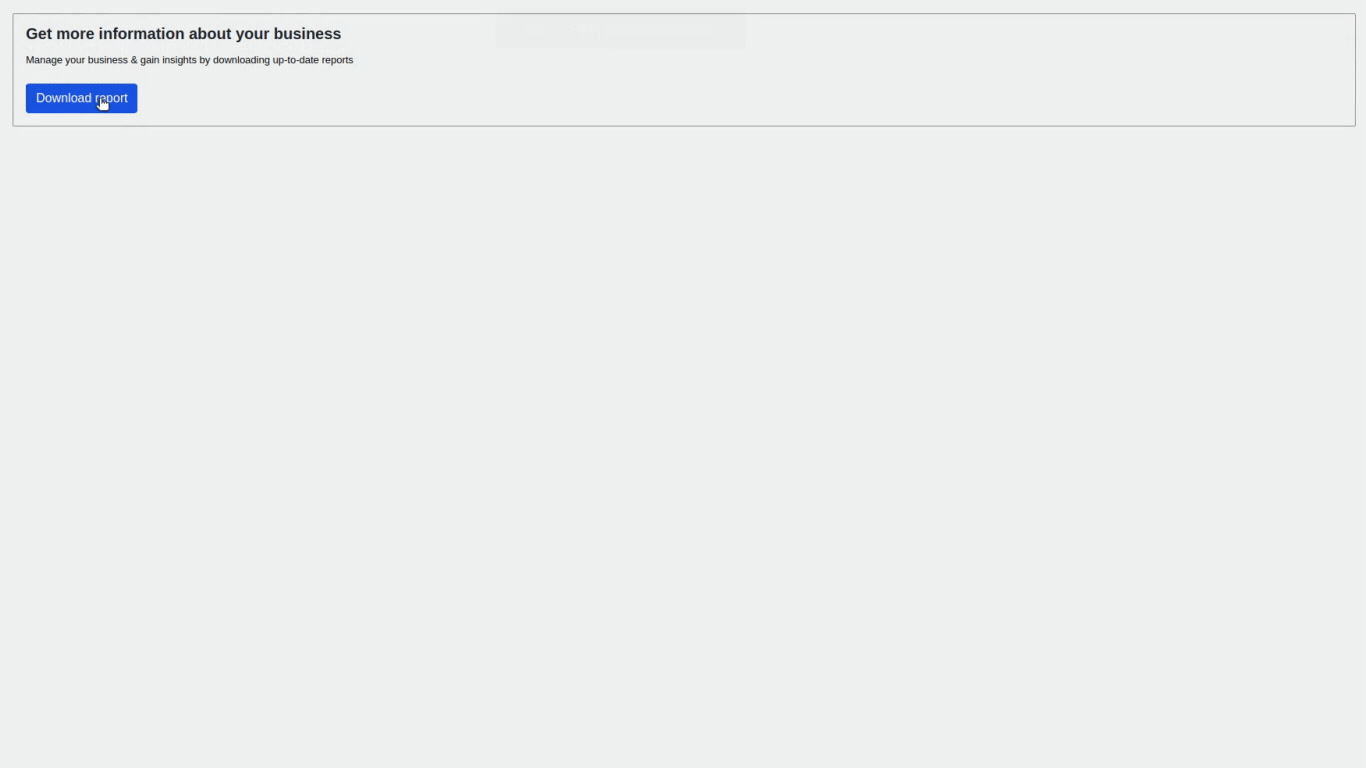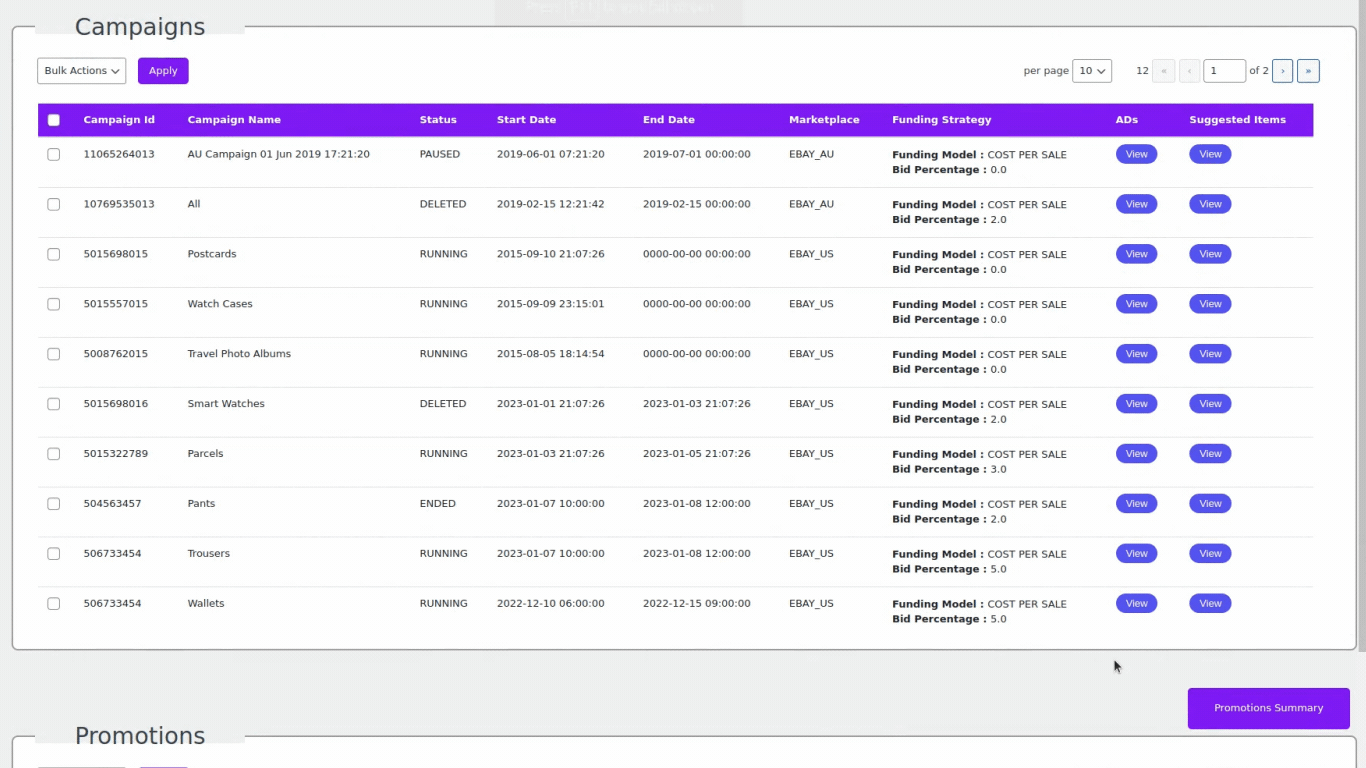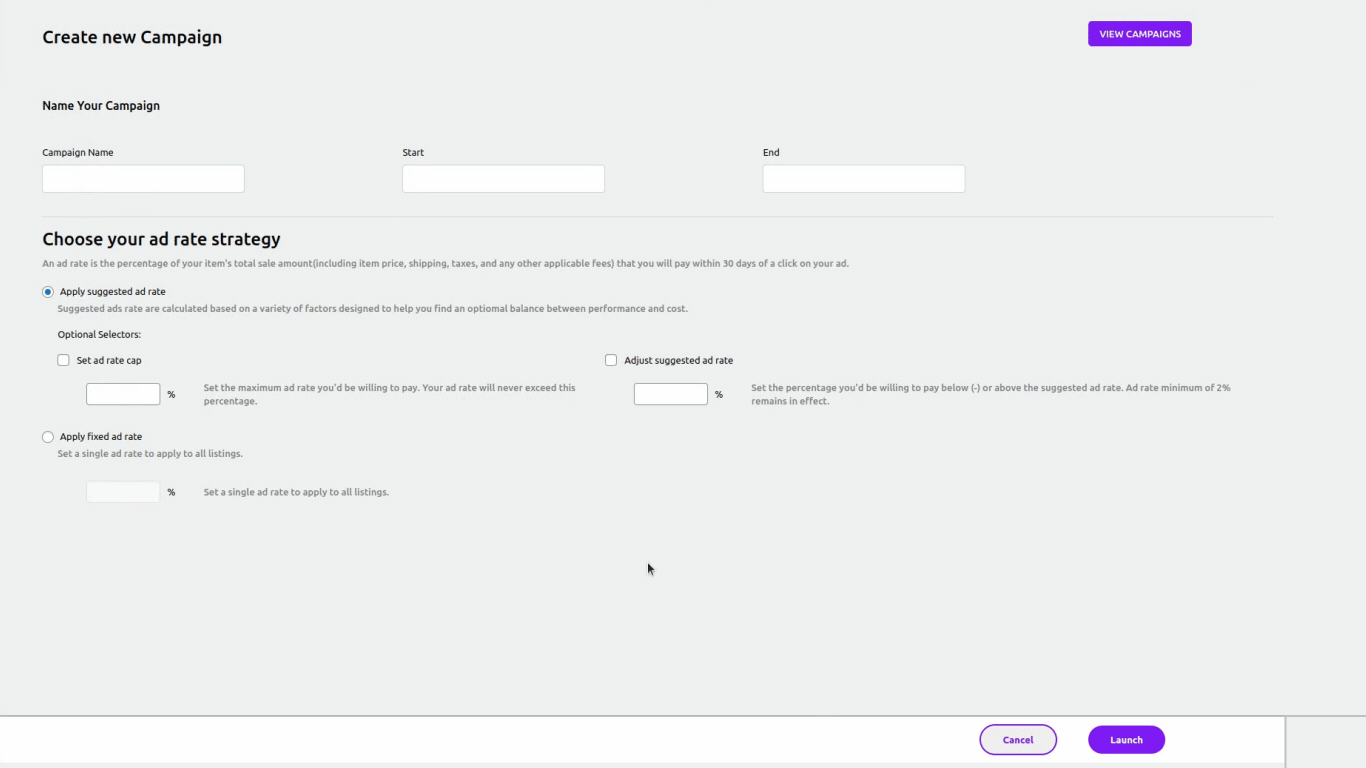How to Create a Promoted Listing after Integrating eBay with WooCommerce

Running short of time? Get PDF of the blog in your mail.
You must be aware that eBay Promoted Listings are the best option to increase your visibility and sales on eBay. It increases the likelihood of prospective buyers viewing your listings and increases your sales. However, besides managing products, sales, and offers on your store, it can become a tedious task to replicate the same on eBay and then create the promotions when you sell through WooCommerce. What if I told you that you could easily integrate eBay with your WooCommerce store and create Promoted Listings seamlessly?
Yes, it’s true! With CedCommerce’s eBay Integration for WooCommerce plugin, you can connect your online store with eBay and promote your listings to a broader audience. In this blog, we’ll walk you through creating a Promoted Listing on eBay once you have integrated your eBay accounts with WooCommerce. So, let’s dive in.
Selling on eBay from WooCommerce
Using WooCommerce to sell on eBay is like getting the best of both worlds. You may benefit from all the advantages of operating an online store while reaching out to eBay’s enormous client base. A win-win scenario!
But to get that benefit, you must integrate your WooCommerce store with eBay using the WooCommerce eBay Sync plugin. This plugin is like a superhero cape that lets you manage your eBay listings and orders from your WooCommerce dashboard, allowing you to keep everything under one roof and never miss a beat.
Everything gets synchronized once you start selling on eBay through the plugin. The app makes accessing a new group of potential customers on eBay simple. The best thing is that you can control your eBay order fulfillment and inventory status from the WooCommerce dashboard. Also, you don’t need to transfer data between several platforms or keep track of various eBay sales channels. Everything is in one location, which makes your life a lot simpler.
Selling on eBay from WooCommerce is a fun and exciting way to grow your business. And with the WooCommerce eBay Sync plugin, you can do it all easily.
Selling on eBay with Promoted listing?
Selling on eBay with Promoted Listings is like having a secret weapon. It’s a surefire way to increase visibility and drive sales for your online store. And the best part? It’s so simple to get started!
Initially, you must use the WooCommerce eBay Sync plugin to connect your WooCommerce store with eBay. You can manage your eBay listings and orders from your WooCommerce dashboard with the help of this tiny plugin, which works like a magic wand. Thus, it has never been simpler to create and manage Sponsored Listings.
Create your Sponsored Listings after your store and eBay are integrated. You may pick which products to promote, specify a spending limit and time frame, and even pick the bid percentage for each product. It’s like being in charge of your marketing strategy!
However, monitor your promoted listings and make any necessary adjustments. You must ensure you get the most for your money and target the proper customer base.
Selling on eBay with Promoted Listings is a fun and exciting way to grow your business. And with the WooCommerce eBay Sync plugin, you can do it all from the comfort of your online store.
How to promote Listings on eBay with CedCommerce
First things first, you need a eBay Business account connected with CedCommerce. This is super easy to do and takes a few clicks. Once you’re connected, you can start promoting your listings with ease.
With CedCommerce, you can access some fantastic features that make promoting your listings a breeze. The plugin lets you set a budget and duration for your promotion. Choose which items you want to promote, and arrange a bid rate for each item. It’s like being in control of your ad campaign!
The best part is that CedCommerce makes it easy to monitor the performance of your promoted listings. You can see how many clicks and sales your promotions generate, which helps you make informed decisions about how to tweak your strategy for maximum impact. And let’s remember the excellent support team at CedCommerce. They’re always available to answer any questions and help you get the most out of your promotions.
Promoting listings on eBay with CedCommerce is a fun and exciting way to grow your sales. So, start connecting your eBay account with CedCommerce, and start promoting!
Setting Up the Promoted Listing with CedCommerce
Setting up the Promoted Listing on eBay with CedCommerce is easy and takes only a few minutes. Here’s how you can do it:
Step 1: Download Reports
Before setting up your Promoted Listing campaign, you must download and analyze the reports of your current ongoing promoted listings campaigns and products. Downloading the information will help you to determine which products need promotion and how much promotion they require.
Step 2: Listing Campaigns, Promotions, and Reports
Once you have the report, you can view complete details about your promotions, including their start date, scheduled end date, funding strategy, suggested items and marketplace, and current running status. You can also use the bulk action to pause, resume, clone or end, or delete an existing campaign.
Step 3: Create a Campaign
Now that everything is in place, it’s time to create your campaign! You can select the listings you want to promote and set up your campaign details here. CedCommerce’s Promoted Listing also allows you to create your campaign directly on the plugin and then sync it with your eBay account.
For promoted listings, choose your promotion’s start and end dates, promotion strategy, products, and discount rules before launching your promotion.
Once your campaign is live, your products will be promoted to your target audience, increasing your visibility and sales. CedCommerce’s Promoted Listing also provides real-time insights and analytics, so you can track your progress and make informed decisions to improve your campaign’s performance.
Conclusion
Integrating your eBay account with your WooCommerce store and creating Promoted Listings can be a game-changer for your business. With CedCommerce’s eBay Integration for WooCommerce plugin, you can seamlessly manage your eBay listings and orders from your WooCommerce dashboard. Plus, the plugin also makes creating and managing Promoted Listings easy.
Selling on eBay with Promoted Listings is a powerful way to increase visibility and drive sales for your online store. And with the WooCommerce eBay Sync plugin, you can do it all from the comfort of your online store. Plus, with CedCommerce, you can access unique features that make promoting your listings a breeze and excellent support. So, why wait? Start integrating eBay with WooCommerce and promoting your listings today! Connect with us through email or initiate a live chat to know more.