

Google Shopping COVID Updates You Should Know About

Running short of time? Get PDF of the blog in your mail.
|
Play Now

|
The novel Coronavirus is affecting everyone around the globe. Due to this people are opting to stay indoors and they are turning to online shopping for their basic necessities. While some businesses are doing well, but businesses related to entertainment, beauty, dining out, taxi and cabs services need a little more help. To help ease the sellers and to support the small and medium-sized business owners, many huge companies have accumulated relief funds. Not just that, many marketplaces are bringing changes to help relieve sellers in this coronavirus pandemic. So let’s have a look at all of the Google Shopping COVID updates that have announced to help ease sellers in these unfortunate times.
Did you know about the new opportunity that lets you keep all your profits to yourself? With the exclusion of commission fees from the Google Shopping Actions programs, you can enjoy all the profits made through your sales. Grab the opportunity with us today!
Google Shopping COVID updates
Google’s COVID relief fund
Google has accumulated over $800 million dollars to help support the small and medium-sized businesses, health organizations and government, and healthcare providers who are fighting day and night.
Covid Updates in Google Shopping retailer standards
It seems like everyone’s life has been slowed down because of covid. So, considering how hard it is for sellers to fulfill the orders and knowing how much shipping affects the retailer standards, Google Shopping has brought some amendments in the rules. Let’s have a look at it:
However, Google still recommends that you pay absolute attention to providing your customers the best and nothing else, so keep up your retailer standards to qualify for the commission discounts.
Google is focusing on the basic necessities
Google has stopped sending the promotions email and push notifications to users. They have temporarily paused the lifestyle campaign and new flash sales. Still, they will be sending transactional emails.
Google has updated its merchandise calendars and they will be focusing on these categories:
- Everyday Essentials
- Spring Apparel
- Shoes
- Home decor
- Easter
- At home entertainment
- Self-care.
As there are bans on travel so they are avoiding anything travel-related.
Tips from Google to ensure ease for you as well as your customers
Keep your business information up-to-date
If your working hours have changed, then it is suggested that you edit your business profile on Google and update your ads to let your customers know whether you’re open, closed, or have modified hours of operation.
It will be a good idea to set an email auto-reply and website banner to provide answers to frequently asked questions which will help your customers get important information quickly.
Provide more options to help customers get what they need
You can offer the option for your customers to pick up products from stores or order online so they can get what they need without having to go to the stores.
It is best to keep an eye on the trends and demand of the best selling products right now and quickly add any products that your customers may need directly in your Google Merchant Center.
Tools like Google Trends and Google Alerts can also help you stay up to date on local conditions and better understand your customers’ frame of mind.
Manage your product inventory during COVID-19 outbreak
Here are some tips to help you manage your product inventory during COVID-19 outbreak:
- Using sell_on_google_quantity to specify the number of items available to sell on Buy On Google
- Using purchase_quantity_limit to limit the number of items available to sell per order Or consider using a supplemental feed to manage high demand offers.
- Also, it is recommended that you cancel the oversold items ASAP with reason “Product Unavailable” or “no Inventory”. Do not use “other” for cancellation reasons.
- Lastly, you have the option to pause your store as needed. This will prevent you from receiving new orders. If you decide to do so, you can contact our support team. Our team will pause your store until you can fulfill orders properly.
Google My Business covid updates
As already mentioned above, in this time of constant change and uncertainty, it is essential to keep your business information up to date. Whether you’re reducing hours to help your staff or closing down completely, make it clear to your customers.
In addition to updating your website, you should also update your Google My Business profile, which many consumers solely rely on when searching via Google or Google Maps.
You can provide following updates regarding your business such as:
- Your updated working hours. For instance, if you close early or you open late.
- If your business services are experiencing delays.
- Any extra services that you are providing for the community
- Mark your business “Temporarily closed” on Google if you must
The updates will be soon reflected on your business profile on Google Search and Google Maps.
You don’t have to worry about marking your business “Temporarily closed” because it won’t affect your local search ranking. Also, it will be treated similarly to open businesses. Keep in mind, the businesses offering pickup or delivery services must not mark the business “Temporarily closed,” otherwise those services won’t show up on Google.
Note: Google may review your changes for quality before they publish it. The changes may not immediately reflect on Google Search and Maps.
You can now add a COVID-19 update post to your profile
You can now use the new COVID-19 post type where you can add further details about your business such as:
- Closures or reduced working hours
- Safety & hygiene practices
- Availability of gift cards to support your business
Here’s how to create a COVID-19 post
Follow these steps to create a COVID-19 post on your GMB.
- Sign in to your Google My Business account. If you have multiple locations, open the location you would like to manage.
- From the menu, click on Posts.
- At the top of the page, choose the “COVID-19 update” tab. Here, you can include the following information:
- Working hours and temporary closures.
- How your business operates, such as does it allow takeout or delivery only? Call for details, etc..
- Changes to how the location is being managed as it relates to safety and hygiene.
- Requests for support.
- To get a preview of your post, click Preview.
- If you’re happy with your preview, in the top right, click Publish.
- If you’d like to change your post, in the top left, click Back. Edit your draft until it’s ready to publish.
Also, keep in mind that Google has some rules regarding any multimedia files. They must meet the following size requirements:
- Minimum: 400×300 pixels and 10 KB size limit
- Maximum: 10000×10000 pixels and 25 MB size limit.
Good performing Google Shopping product categories during COVID-19
Categories that are doing well on all the marketplaces are groceries, small house appliances, accessories required for work from home like computers, monitors, mouses, modems, etc.
Also, in a recent comparative study of products that are performing well in March 2020 vs March 2019, it was found that following are the good performing Google Shopping product categories during COVID-19.
-
- Disposable gloves
- Bread machines
- Cough medicines
- Soups
- Rice & dried grains
- Packaged foods
- Fruit cup
- Weights
- Milk and creams
- Dishwashing supplies
- Toilet paper
- Fitness goods
- Vitamins
- Dog food
- Pain relievers
Some of the Google Shopping product categories that are not performing so well are:
- Products related to traveling such as luggage and briefcases
- Electronics such as cameras, televisions, etc
- Apparels, women fashion, men fashion, fashion accessories, etc
- Party and event supplies
- Drones
- Coolers
Did you hear about the fantastic news from Google? Google has now allowed sellers to showcase their products on Google Shopping through Google Merchant Center. Thus, a major part of the Google Shopping page is going to be occupied by these free listings. All they need to do is create an optimized Shopping Feed via the Merchant Center and make sure Surfaces Across Google is Active. Enjoy this unpaid experience and create your Google Shopping Feed now:
Conclusion
There you have it, all the important Google Shopping COVID updates. Even though these are some of the hardest times for all of us right now, we have pledged to stand by you and support you. Amid this coronavirus pandemic, we are committed to providing you with all the correct and updated information regarding eCommerce.
Until the COVID-19 subsides and the situation becomes alright again, stay safe and stay indoors! To get the latest COVID updates, stay tuned.
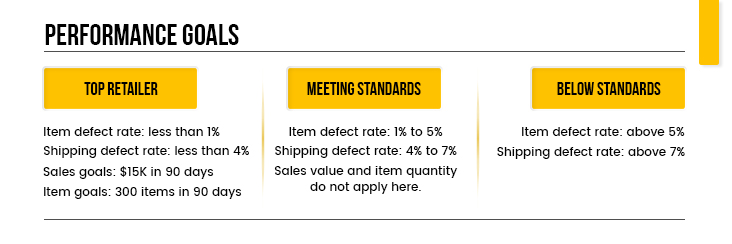
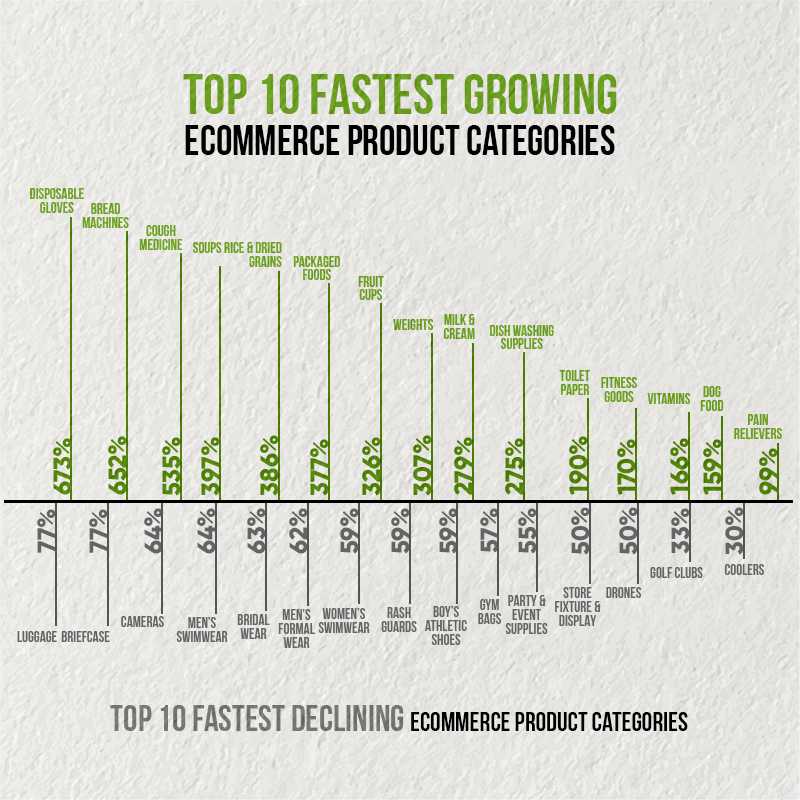
Shweta Jha
Olá, sim, não poderia concordar mais!