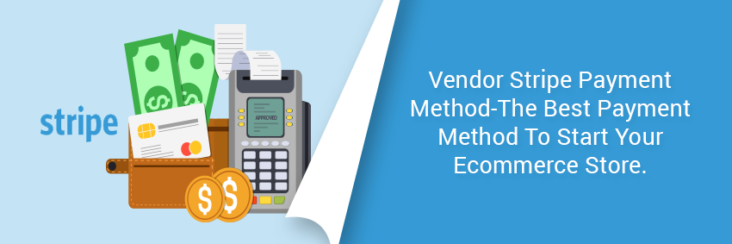
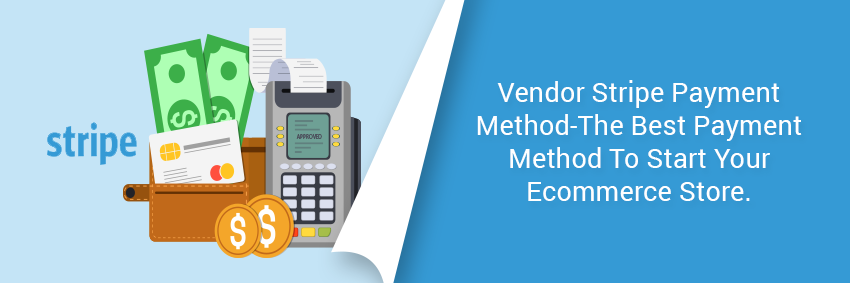
Vendor Stripe Payment Method- The best payment method to start your ecommerce store

Running short of time? Get PDF of the blog in your mail.
Vendor Stripe Payment Method allows ecommerce company to receive payments over the Internet. Stripe enables you to accept payments in a very short time and collects customer information easily and securely.
Magento 2 Vendor Stripe Payment Addon Overview-
CedCommerce’s Magento 2 Vendor Stripe Payment Addon provides the ability to the admin to accept the credit card online payments through the Stripe payment gateway. Store admin can now accept secure and PCI compliant payments directly to their website. Customer can use the credit cards such as Visa,Mastercard, Discover,JCB, Diners, Switch/Mastero, Solo, Mastero International and Mastero Domestic etc. during the checkout process
Admin can manage the transactions using secret keys and can follow the payment process by using both Publishable Key and secret Key.When admin uses Stripe.js (JavaScript library) in the checkout form to handle the credit card information, then card details entered into your payment form is never sent to your server. Instead, the data is sent directly to Stripe.
Stripe online payments solution integrates the following two requisites that the admin needs to consider for selling the products online:
- Internet merchant account
- A payment gateway, which allows the admin to accept the online payments from the customers.
To use this extension, admin needs the Stripe API Test Publishable Key and secret Key, which the admin can obtain by filling an online application form available on the Stripe website. Once the application is approved, the admin receives the test account credentials to integrate Stripe Online Payments with the Magento 2 store.When the store is ready to go live, the admin can move it from the test mode to the live mode.
It offers two payment modes:
- Authorize: Admin can create invoice later on. Admin can also process the online refund through Stripe payment gateway.
- Authorize and Capture: Automatic invoice is generated.
Vendor Stripe Payment Method features-
- This extension is integrated using Stripe JS Tokens, and thus the card information is not posted through the server
- Increased security and PCI compliance with Stripe.js.
- Allow customers to pay using Visa, Mastercard, Discover, JCB, Diner’s, Switch/Maestro, Solo, Mastero international and Mastero Domestic etc.
- It supports multi-store, multi-currency, and multi-stripe account.
- It supports security checks CVC and AVC
- Uses Secret Key for Transactions
- Support Security for saved customer cards
- Supports the Test and Live environment
- Supports two payment modes: Authorize Only Mode and Authorize and Capture Mode
- Supports Online Refund
- Make the Stripe Online Payment Method applicable to the selected countries
- Multiple address and multi-shipping support
- Easy Installation process
- The customer can delete the cards and add a new one on the checkout page.
How Magento 2 Vendor Stripe Payment Addon works?
At admin end-
After the successful installation of vendor stripe payment method admin can enable the vendor stripe module and it will be available at front end.
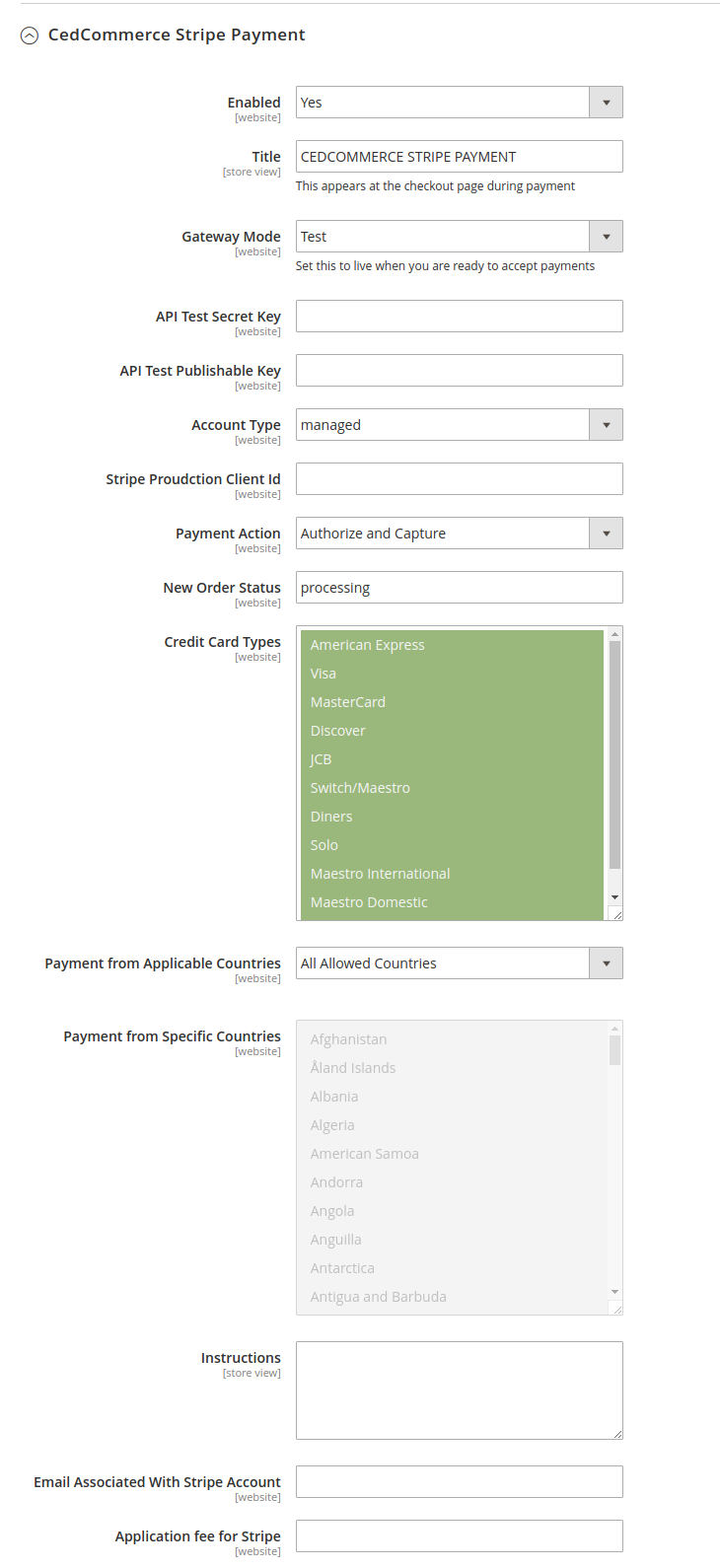
- In the Enabled list, select Yes.
- In the Title box, enter the title of the payment method.
- In the Gateway Mode list, select Test.
Note: Test is used for the testing purpose. - In the API Test Secret Key box, enter the provided key.
- In the API Test Publishable Key box, enter the provided key.
- In Payment from Applicable Countries list, select one of the following options:
(1)All Allowed Countries: All the available countries are allowed.
(2)Specific Countries: On selecting this option, the next field Payment from Specific Countries is activated, from where the admin can select required countries.
- In the Payment Action list, select one of the following options:
(1)Authorize: Admin can create invoice later on. Admin can also process the online refund through Stripe payment gateway.
(2)Authorize and Capture: Automatic invoice is generated.
- Click the Save Config button.
At vendor end-
Vendor can enable/disable the module from vendor panel.
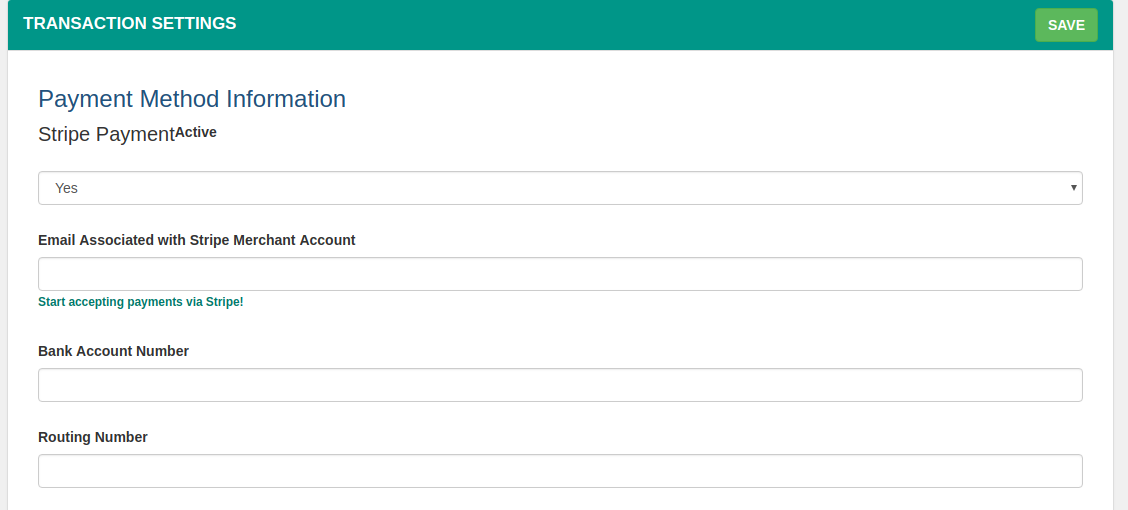
- Enter email id which is associated to stripe merchant account.
- Enter bank account number
- Bank routing numbers must pass a checksum, much like credit card numbers.
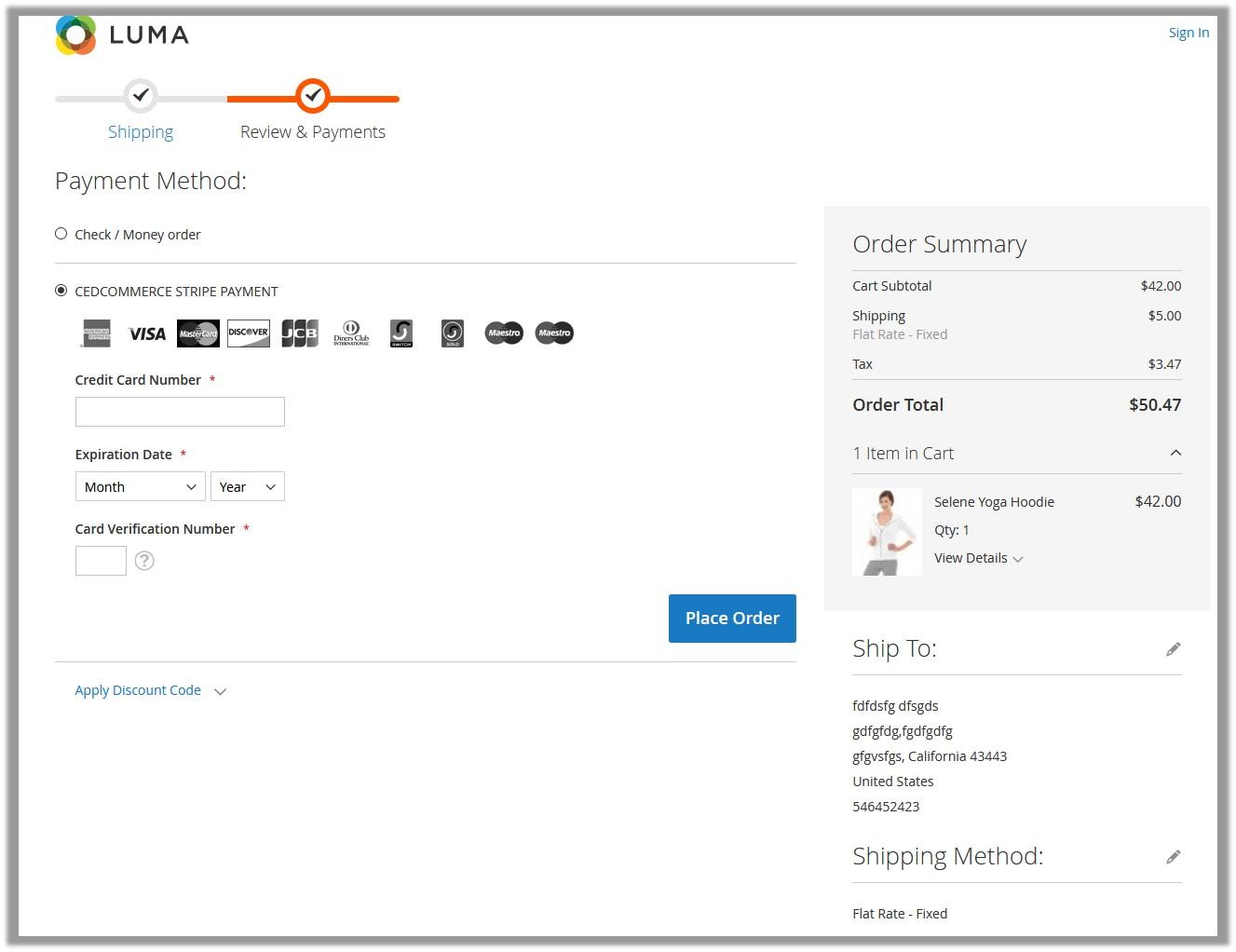
Enter the required information, and then click the Place Order button.The order is placed and is listed on the My Orders section.
Stripe Payment gateway benefits-
- It supports payment from various credit cards ex-Visa, Mastercard, Discover, JCB, Diner’s, Switch/Maestro, Solo, Mastero international and Mastero Domestic etc.
- Supports test environment.
- Supports multiple transaction types-
(1)Authorize only- This method only validates and authorizes credit card details on checkout and reserves that amount from customer’s account which can be captured later on, usually after the shipment or delivery of the product.
(2)Authorize & Capture- The standard credit operation where the order amount is captured from the customer’s account and its invoice is generated instantly on checkout.
- Supports Stripe.js with PCI compliance-Stripe.js is a JavaScript library which you can wire into your checkout form to handle the credit card information. When a user signs up using the checkout form, it sends the credit card information directly from the user’s browser to Stripe’s servers.
- It support verification of CVC and AVC Check.The Address Verification System (AVS) is a system used to verify the address of a person claiming to own a credit card. The system will check the billing address of the credit card provided by the user with the address on file at the credit card company.this marketplace extension is more compatible according to Magento 2 architecture.
Stripe Extension Price-
You can refer to the following link in order to know more about the description, and pricing etc.
CedCommerce’s Vendor Stripe Payment Method is an advanced addon which allows the Magento 2 marketplace owners to easily handle online transactions between the customers and the vendors by integrating Braintree Marketplace payment service. Store owner can now accept secure and PCI compliant payments directly on their website.