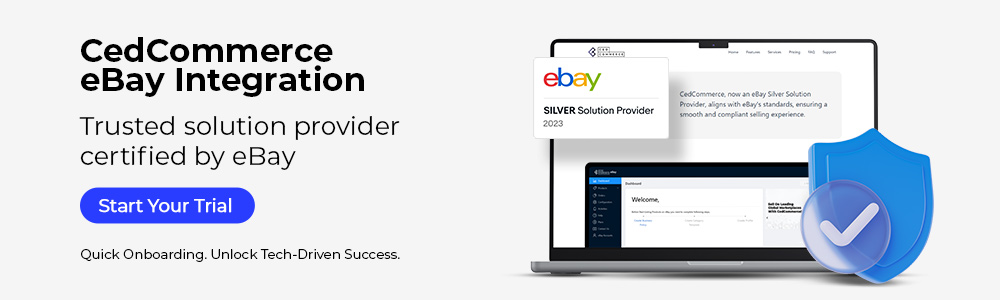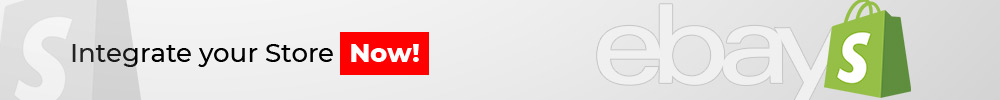How to Fulfill Orders without Shipping Labels on eBay

Running short of time? Get PDF of the blog in your mail.
|
Play Now

|
In a significant move to reimagine the shipping experience for online sellers, eBay started a new innovative way a few years ago that does away with the need to print shipping labels for eBay. The company’s latest solution involves the use of digital QR codes, which now offers a more seamless and cost-effective option for sellers — especially those who don’t have pieces of paper just sitting around that can be used for printing shipping labels for eBay.
The Advent of QR Code-Based Shipping
The online marketplace recently unveiled an innovative shipping solution that eliminates the need for manual labor. Previously, sellers were required to print out a shipping label for eBay to ship their packages. Now, you have the option of having eBay send them QR codes via email, which can be presented at participating post offices or shipping retailers. This system not only serves to simplify the shipping process but also taps into the trend of logistics digitalization.
Upon receiving the QR code, you can present it directly from your mobile devices at the shipment drop-off center. The carrier will then scan the code, print out the eBay shipping label and affix it to the package. As such, eBay’s streamlined method eradicates the need for a personal printing device and thus, offers an expeditious and cost-effective method for you to ship items.
Click-N-Ship: A Collaboration with USPS
eBay says that in addition to the initial partnership with Shyp and the iOS app’s packaging capabilities, iOS 8 or later version users can access vouchers for discounted USPS shipping directly through the eBay app’s interface.
If you’re someone who often makes use of Click-N-Ship, you can take advantage of a simplified shipping process. The online seller’s service allows you to get an online shipping label for eBay by using Click-N-Ship. You receive a Label Broker ID in an email in the form of a QR code.
From there, you can bring the package to a participating post office whose staff will scan the QR code. Once done, they print the completed shipping label for eBay and give the package back to you with a receipt in hand.
Maintaining Benefits: Discounts and Tracking
The move from traditional printed shipping labels for eBay won’t shake up the benefits of eBay label discounts. The QR code based system makes sure that you get all the shipment tracking info you need. You can track the progress of your shipments with more time to work.
How It Worked vs. How It Works Now
Previously, the shipping process on eBay involved several steps, from selecting the Shipping Label for eBay option in the Seller Hub to pasting the printed label on the shipment. The new process, however, simplifies this into a few straightforward steps: selecting the QR code as the eBay shipping label format, receiving the QR code via email, and presenting it at the shipping center for label printing.
How eBay shipping labels worked till now
- #1: In the Seller Hub/My eBay section, find the item and select the “Print Shipping Label” option.
- #2: Fill in the physical details like the dimensions and weight.
- #3: Next, select your carrier.
- #4: Select the shipping method.
- #5: Select the “Purchase and print label” option
- #6: Finally, paste the label on your shipment. Now you are ready to ship.
How to ship without the shipping labels on eBay
- # 1: Go to sold listings in “My eBay”.
- # 2: Now from the “shipping label format”, select the QR code.
- #3: Next, choose the “purchase and print” option. Now, you will get the QR code through e-mail.
- #4: Find the QR code on your e-mail.
- #5: Also, you can download this QR code from the confirmation page of eBay labels.
- #6: Finally, take your ready to ship package to the shipping partner. They will print the label for you.
Note: When you scan the QR code the tracking information gets uploaded. You can trace your shipment through this information.
FAQs for eBay shipping labels
1. Can I still print labels if I choose the QR code option?
Even with the QR code option available, eBay allows sellers to print shipping labels for other types of postage through the platform. This flexibility caters to sellers who might prefer or require a physical label for specific shipping needs.
2. What should I do if my label didn’t print properly?
If an eBay shipping label does not print correctly, eBay lets you reprint it for free. It makes sure sellers are not charged again for printing the same label.
3. Can I get a refund for a label I printed but won’t use?
Sellers have the option to void a label and receive a refund if it’s within five days of printing. This policy applies to FedEx, UPS, or USPS labels, with the refund credited to the seller’s eBay account within 21 days.
4. How do I find a shipping carrier that accepts QR code scans?
All eBay carrier partners, including USPS, FedEx, and UPS, offer the QR code shipping option. Verify if the carrier drop off location supports QR codes. This can be done by visiting their websites or using eBay’s provided links.
5. Can I ship globally using the QR code option?
The QR code option also supports global shipping through eBay’s International Shipping program. This allows sellers to handle the domestic shipping leg with a QR code, while eBay manages the international aspects, streamlining the process for sellers who ship internationally.
Final Thoughts on eBay Shipping Labels (Benefits)
With the hustle of faster handling times, this step is going to ease up things for sellers. This smart idea of eBay is expected to cut the costs involved in printing the shipping labels. Also, the concept will save the time of the sellers who can go with the package to the Post Office and leave the rest for the shipping partners.
Sellers can simply go to the postal offices with their shipments and the shipping partner will take care of printing the eBay shipping labels. Beginning with USPS, eBay plans to extend the service to FedEx and UPS too.
Plan to sell on eBay? Let us help you. You can start selling on eBay with the help of CedCommerce through WooCommerce, Prestashop, and Magento 2. Also, you can find us on the Shopify app store.