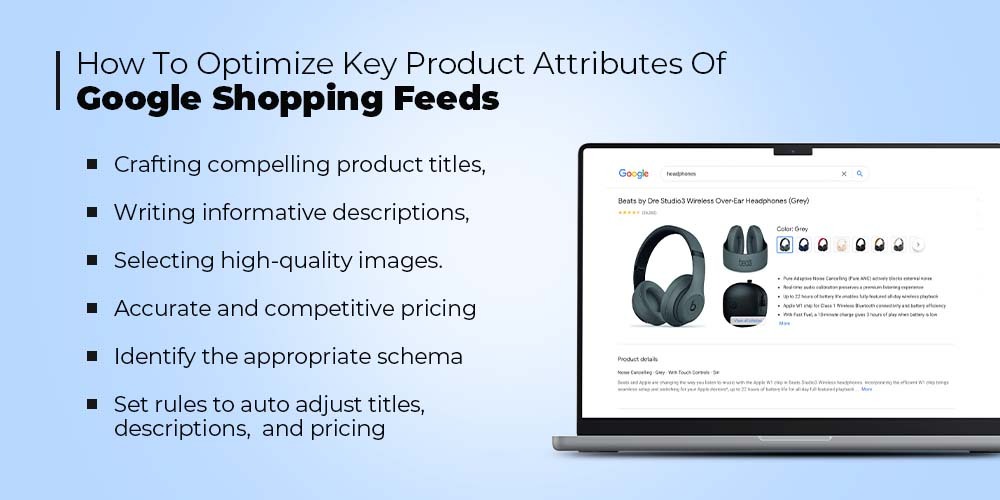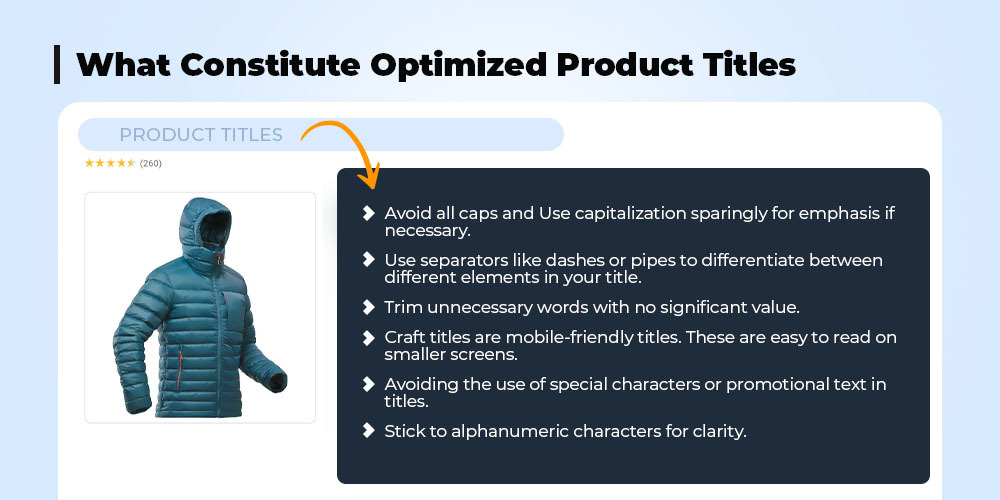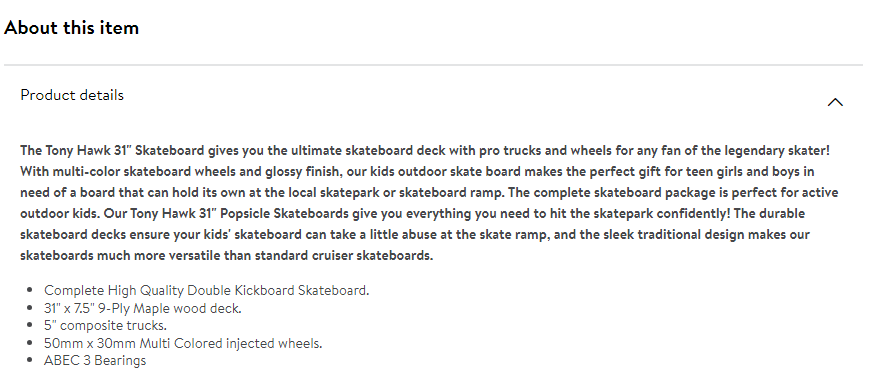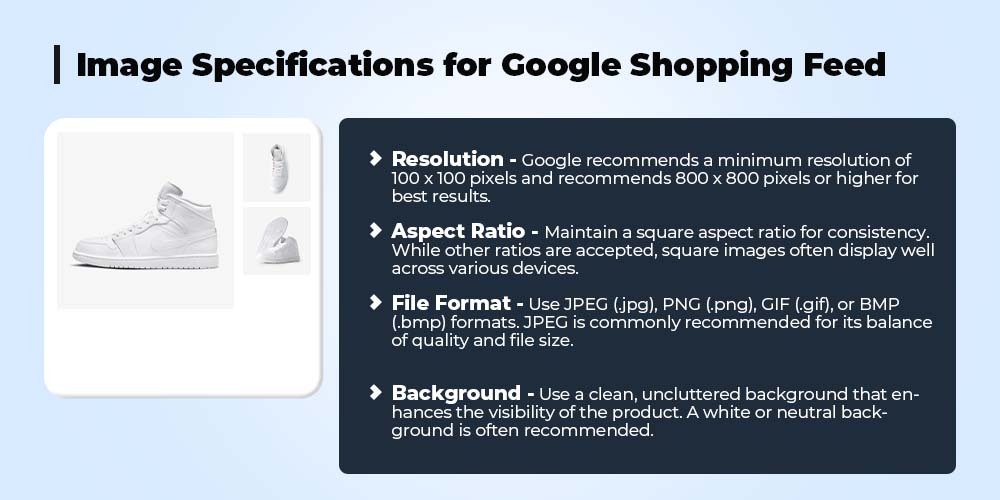Navigating Google Shopping: Key Attributes for Optimal Results

Running short of time? Get PDF of the blog in your mail.
|
Play Now

|
In the dynamic landscape of eCommerce, effective product visibility is crucial for attracting potential customers. Retailers employ various tools and strategies to enhance their online presence, and one such instrumental mechanism is Google Shopping Feeds. This sophisticated tool serves as a conduit between retailers and the Google search engine, facilitating the seamless dissemination of accurate and comprehensive information about each product within a retailer’s inventory.
Google Shopping Feeds acts as a repository that consolidates essential details pertaining to the retailer’s products. This includes vital information such as product names, detailed descriptions, pricing, and real-time availability status.
By harnessing this tool, retailers aim to optimize their product listings on Google, ensuring that potential customers receive precise and up-to-date information when searching for specific items.
In essence, Google Shopping Feeds plays a pivotal role in enhancing the visibility, credibility, and overall online shopping experience for both retailers and consumers in the competitive digital marketplace.
Here’s a breakdown of key components in a Google Shopping Feed:
- Product Information: Includes details like title, description, product type, brand, and more. This information helps Google understand what the product is.
- Price and Availability: Specifies the current price of the product and whether it is in stock. This information is crucial for potential customers
- Images: High-quality images of the product. Visuals play a significant role in attracting users to click on your products.
- Product Identifiers: Unique identifiers such as GTINs (Global Trade Item Numbers), MPNs (Manufacturer Part Numbers), and brand names help Google match your products with existing listings.
- Product Variants: If you have different versions of a product (e.g., various sizes or colors), the feed should specify these variants.
Why Does Product Attribute Matter?
Ensuring that your products stand out and capture the attention of potential customers when they search on Google is paramount. Therefore, keeping your Google Shopping Feed up-to-date will leave a lasting impression
Product attributes play a crucial role in optimizing Google Shopping feeds, influencing how products are displayed, ranked, and ultimately, how successful an online store is in attracting potential customers.
Role Of Product Attributes In Optimizing Google Shopping Feeds
Ever wondered how your products end up gaining more visibility on Google Shopping? It’s all in the details. The product attributes make your listings stand out in the crowded e-commerce arena.
Here’s a breakdown of the key roles product attributes play in the optimization process
Visibility and Relevance
-
Title Optimization
The title is a critical product attribute. Think of your product title as its first impression. Including relevant keywords in the title helps improve the visibility of products when users search for related terms. Well-optimized titles increase the chances of products appearing in relevant search results.
-
Description Clarity
The product description provides additional context. Clear and concise descriptions, enriched with relevant keywords, enhance the relevance of the product to search queries. This improves the likelihood of your products being shown to interested users.
Click-Through Rates (CTR) and User Engagement
-
High-Quality Images
The image attribute significantly influences click-through rates. High-quality and visually appealing images grab the user’s attention, increasing the likelihood of clicks. A good image can convey information about the product at a glance.
-
Compelling Descriptions
Well-crafted product descriptions not only aid in SEO but also encourage users to click on the product. They provide essential details that can influence a shopper’s decision-making process.
Competitive Pricing and Conversion Rates
-
Price Attribute
Pricing information is vital for users comparing products. Accurate and competitive pricing not only attracts potential customers but also contributes to higher conversion rates. It sets clear expectations and reduces the likelihood of users bouncing to other sites.
Product Identification and Organization
-
Product ID and SKU
Unique product identifiers such as IDs and SKUs contribute to the proper organization and categorization of products. This ensures that the right products are displayed in response to user queries, preventing confusion and improving the overall shopping experience.
-
Structured Data Markup
Utilizing structured data markup helps search engines better understand the information on your product pages. This can lead to more accurate categorization and presentation in search results.
Feed Management and Updates
-
Regular Audits
The ongoing optimization of product attributes through regular feed audits ensures that information is accurate and up-to-date. This proactive approach helps maintain the relevance of products in the ever-evolving landscape of online shopping.
-
Feed Management Tools
Leveraging feed management tools streamlines the optimization process, allowing sellers to efficiently manage and update product attributes. These tools often provide insights into performance metrics, enabling sellers to make data-driven decisions.
In the dynamic realm of online retail, the CedCommerce Google Feed app emerges as an indispensable tool for Google Shopping sellers. This app streamlines the optimization of product data, offering sellers a user-friendly interface coupled with comprehensive features to enhance their listings.
What Are These Key Product Attributes
If sellers really dive into these key attributes, they’re basically setting the stage for an awesome Google Shopping feed. Picture this – your products get the spotlight, catch the eyes of potential customers, and boom, they’re hooked. It includes the following
Nail these product attributes because you’re not just selling; you’re creating a shopping journey that ends with happy customers.
Let’s deep dive into the nitty gritty of these key product attributes one by one.
Crafting Compelling And Optimized Product Titles
Crafting keyword-rich titles is crucial for optimizing your Google Shopping feed and improving the visibility of your products. Here are some tips for creating effective and keyword-rich titles.
1. Include Relevant Keywords
- Identify Key Terms – Understand the terms users are likely to search for when looking for products similar to yours. Include these terms in your titles.
- Product Attributes – Incorporate important product attributes such as brand, color, size, and material into your titles. This helps users find exactly what they’re looking for.
2. Prioritize Important Information
- Place Key Information First- Front-load your titles with the most critical information. Users should be able to grasp the key details at a glance.
- Keep it Concise- Google has character limits for titles, so be concise while ensuring you convey the essential information.
3. Avoid Keyword Stuffing
- Natural Language- While it’s essential to include keywords, make sure the titles read naturally. Avoid overloading them with keywords, as this can make your titles look spammy.
- Focus on Relevance- Ensure that the keywords you include are directly relevant to the product. Irrelevant keywords can lead to a poor user experience.
4. Use Standard Formatting
- Follow a Consistent Format: Maintain a consistent format across your titles. This makes it easier for users to scan through your products and compare them.
- Separators: Use separators like dashes or pipes to distinguish between different elements in your title.
5. Highlight Unique Selling Points
- Promotions or Offers: If applicable, include special promotions or offers in your titles to attract attention.
- Unique Features: Highlight any unique features or selling points of your product that set it apart from competitors.
- Mobile-Friendly Titles: Many users shop on mobile devices. Ensure your titles are concise and impactful for users browsing on smartphones and tablets.
- The character limit for Google Shopping titles is 150 characters, including spaces. It’s crucial to adhere to these limits to prevent titles from being truncated in search results
Product Description with Vital Details About Your Products
Product descriptions in a Google Shopping feed are indispensable, providing vital details and playing a pivotal role in conveying essential information about your products for optimal visibility and customer engagement.
Provide Additional Context
- Role– Product descriptions serve as an extension of your product titles, offering additional context and details.
- Importance– For example, if selling a smartphone, the description can elaborate on features such as camera specifications, battery life, and unique functionalities, providing customers with a comprehensive understanding beyond the brief title mention.
Enhance Relevance to Search Queries
- Role– Well-crafted descriptions enriched with relevant keywords contribute to the overall relevance of your product to specific search queries.
- Importance– Consider a description for a fitness tracker that includes terms like “activity monitoring,” “heart rate tracking,” and “smart notifications,” aligning with what users might type when searching for fitness wearables.
Aid in Decision-Making
- Role– Product descriptions play a pivotal role in influencing the decision-making process of potential buyers.
- Importance– Imagine a customer deciding between two laptops; a detailed description highlighting factors like processing speed, storage capacity, and display quality can assist in making an informed decision.
Highlight Unique Selling Points
- Role-Descriptions are an opportunity to showcase the unique selling points and benefits of your products.
- Importance- For a premium coffee maker, the description could emphasize features like “barista-quality brewing,” “adjustable grind settings,” and “intuitive touch controls,” distinguishing it from standard coffee machines.
Improve SEO and Discoverability
- Role– Descriptions contribute to the SEO of your product pages, affecting their discoverability on search engines.
- Importance– In the case of a handmade leather wallet, a description that includes terms like “genuine leather,” “handcrafted,” and “minimalist design” enhances the likelihood of the product being found by users searching for quality leather goods.
Address Customer Concerns
- Role– Descriptions can preemptively address common questions or concerns that potential buyers may have.
- Importance– When selling a skincare product, the description might address concerns about sensitive skin by highlighting “hypoallergenic ingredients” and “dermatologist-tested formula.”
Encourage Click-Throughs
- Role-Compelling and engaging descriptions encourage users to click through to the product page.
- Importance– In the context of a stylish watch, a description that creates a sense of exclusivity with phrases like “timeless design,” “precision craftsmanship,” and “limited edition” can drive users to explore further.
Compliance with Google’s Guidelines:
- Role – Descriptions must adhere to Google’s guidelines for product listings.
- Importance – Ensuring compliance, especially avoiding promotional language like “best deal” or “limited-time offer” prevents potential issues with listing disapproval and ensures continuous visibility.
Mobile-Friendly Communication
- Role – Descriptions need to be mobile-friendly, given the prevalence of mobile shopping.
- Importance – A description for a portable Bluetooth speaker should be concise and formatted for easy reading on smaller screens, ensuring a positive mobile shopping experience for users on the go.
Image credit- Walmart.com
Writing informative and persuasive product descriptions is crucial for capturing the attention of potential buyers and driving conversions.
High-Quality Images Are A Cornerstone Of A Successful Google Shopping Feed
High-quality images in a Google Shopping feed cannot be overstated, as they play a pivotal role in influencing a shopper’s decision-making process and overall user experience.
1.Visual Appeal
- Impact- High-quality images immediately grab attention and create a positive first impression.
- Example- Imagine showcasing a sleek smartphone with crisp, vibrant images that highlight its design details. The visual appeal captures users’ interest and encourages further exploration.
2. Enhanced Click-Through Rates (CTR)
- Impact- Clear and compelling images contribute to higher click-through rates.
- Example- For a fashion retailer, showcasing products with high-quality images that display textures, patterns, and colors effectively can lead to increased clicks as users are drawn to explore the items further.
3. Improved Product Understanding:
- Impact- High-quality images provide a detailed view of the product, aiding users in understanding its features and attributes.
- Example- In the context of a kitchen appliance, a high-resolution image that showcases different angles and functionalities ensures that shoppers have a comprehensive understanding of the product.
4. Building Trust and Credibility:
- Impact- Quality images build trust by offering a transparent and authentic representation of the product.
- Example- For an online jewelry store, showcasing high-quality images of each piece from various angles instills confidence in the buyer, as they can clearly see the craftsmanship and details.
5. Reduced Return Rates:
- Impact- Clear, high-quality images help set accurate expectations, reducing the likelihood of returns due to mismatched perceptions.
- Example- When selling clothing, providing detailed images that showcase the fabric, fit, and color ensures customers make more informed decisions, minimizing the need for returns.
6. Mobile-Friendly Shopping:
- Impact- High-quality images are essential for a positive shopping experience on mobile devices, where users often browse and make purchases.
- Example- A mobile user scrolling through a Google Shopping feed is more likely to engage with visually appealing, high-resolution images that showcase products clearly, contributing to a seamless mobile shopping journey.
7. Competitive Advantage:
- Impact- Quality images set your products apart from competitors and position your brand as reliable and professional.
- Example- In a competitive market, high-quality images of a skincare product highlighting its texture, packaging, and application can give your product a distinct edge.
Strategic Pricing: The Cornerstone of Success in Google Shopping Feed Optimization
Pricing plays a pivotal role in the performance of products on Google Shopping. It directly influences user behavior, click-through rates, and overall conversion rates..
Moreover, users often compare prices before making a purchase decision.Therefore, the “price” attribute in your Google Shopping Feed must accurately reflect the current and competitive pricing of your products.
Competitive Pricing Effective Strategies
Implementing the right strategies can help you stand out in the crowded online marketplace. Therefore, below pricing approach will not simply enable you to grab attention of potential customers but also contributes to a positive overall shopping experience, increasing the chances of conversion and customer loyalty.
-
Regular Price Monitoring
- Strategy: Stay vigilant by regularly monitoring the prices of your products and those of your competitors.
- Implementation: Use pricing tools and software to track competitors’ prices and adjust your pricing strategy accordingly.
-
Dynamic Pricing
- Strategy: Implement dynamic pricing strategies that allow you to adjust prices based on various factors, such as demand, competitor pricing, and market trends.
- Implementation: Utilize automated pricing tools that can dynamically adjust your prices in real-time based on predefined rules and algorithms.
-
Strategic Discounts and Promotions
- Strategy: Offer strategic discounts, promotions, and bundling deals to make your products more appealing to potential customers.
- Implementation: Use the “sale_price” attribute in your Google Shopping feed to highlight discounted prices. Create promotions and special offers during peak seasons.
-
Value-Added Services
- Strategy: Highlight any additional value-added services or benefits that come with your products, such as free shipping or extended warranties.
- Implementation: Use the product description and additional attributes to convey the added value your customers receive when purchasing from your store.
-
Bundle Pricing
- Strategy: Create bundled packages where customers can buy related products at a slightly discounted price compared to purchasing each item individually.
- Implementation: Utilize the “item_group_id” attribute in your Google Shopping feed to group related products fand showcase bundled pricing.
-
Competitor Price Matching
- Strategy: Consider a price matching policy where you match or beat the prices of your competitors.
- Implementation: Regularly review competitor prices and adjust your pricing to ensure competitiveness. Clearly communicate your price matching policy on your product pages.
-
Leverage Seasonal Pricing
- Strategy: Adjust your pricing based on seasonal demand and fluctuations in the market.
- Implementation: Plan promotions and discounts around holidays, events, or seasons to attract customers during peak shopping times.
-
Customer Loyalty Programs
- Strategy: Implement loyalty programs or offer discounts for repeat customers to encourage customer retention.
- Implementation: Use customer segmentation and targeted promotions to reward loyal customers with exclusive discounts.
-
Optimize Shipping Costs
- Strategy: Consider factoring shipping costs into your overall pricing strategy. Offering competitive or free shipping can make your products more attractive.
- Implementation: Clearly communicate shipping costs and options in your product listings. Use the “shipping” attribute to provide accurate shipping information.
-
Monitor Competitor Strategies
- Strategy: Stay informed about your competitors’ pricing strategies and adjust your own strategy accordingly.
- Implementation: Regularly analyze competitor pricing, promotions, and customer reviews to identify areas where you can enhance your own offerings.
Trust is a cornerstone of customer relationships. Accurate pricing will strengthen trust and lead to satisfaction.
In the dynamic realm of online retail, the CedCommerce Google Feed app emerges as an indispensable tool for Google Shopping sellers. This app streamlines the optimization of product data, offering sellers a user-friendly interface coupled with comprehensive features to enhance their listings.
Mastering Product IDs and SKUs: The Foundation of Success in Google Shopping Feed Management
The Product ID is a unique identifier assigned to a particular product within a specific catalog or system. It can be a unique internal identifier used by a retailer or an eCommerce platform to manage their inventory.
In Google shopping it refers to specific codes or numbers that uniquely identify individual products. These identifiers help ensure accurate product identification and categorization across the Google Shopping platform.
Why Is It So Important for Google Shopping Feed
These identifiers help ensure accurate product identification and categorization across the Google Shopping platform. The primary Product IDs include. Global Trade Item Number (GTIN)
- Examples – UPC (Universal Product Code), EAN (European Article Number), ISBN (International Standard Book Number).
- Purpose – GTINs are numerical codes assigned to products for global identification. Hence, they enable precise recognition of products across different retailers and marketplaces.
Manufacturer Part Number (MPN)
- Example – Manufacturer-specific alphanumeric codes.
- Purpose – MPNs are unique codes assigned by manufacturers to identify specific products. They are especially crucial for items with variations or models.
Brand
- Example – The brand or manufacturer name.
- Purpose- The brand identifies the company or entity that produces the product. It helps in categorizing and organizing products within the Google Shopping platform.
Creating and managing Product IDs and SKUs effectively is crucial for sellers intending to sell products on Google Shopping. Here’s a step-by-step guide.
Understand the Difference
- Product ID – A unique identifier for each product in your catalog. This could be a UPC, EAN, ISBN, or any unique code assigned to the product. SKU (Stock Keeping Unit) – An internal code used for inventory management. It helps you track and manage the stock of each product.
- Example Product ID GTIN (Global Trade Item Number): 123456789012 MPN (Manufacturer Part Number): ABC123XYZ Brand: NIKE SKU Format NIKE-RUN-SHOE-001 In this example, “NIKE” represents the brand, “RUN” denotes the product category, “SHOE” specifies the type of product, and “001” is a unique identifier.
Incorporate Product Details
- Include relevant details in your Product IDs and SKUs. For example, you might include information about the product category, variant, or other distinguishing features.
- Example If you have variations of a product, you can incorporate details into the SKU: SKU for Red Nike Running Shoe: NIKE-RUN-SHOE-001-RED SKU for Blue Nike Running Shoe: NIKE-RUN-SHOE-001-BLU
Utilize Alphanumeric Characters
- Use a mix of letters and numbers in your Product IDs and SKUs for versatility and clarity. Avoid using special characters that may cause issues in data processing.
- Example SKU Format: ABC123XYZ-789 Combining letters (ABCXYZ) and numbers (123789) provides versatility and clarity.
Implement a Logical Structure
- Design a logical structure for your SKUs that reflects the organization of your inventory. For example, you might include the product category or type in the SKU.
- Example SKU Format: ELECTRONICS-LAPTOP-HP-001 Here, “ELECTRONICS” is the product category, “LAPTOP” specifies the type, “HP” is the brand, and “001” is the unique identifier.
Leverage Inventory Management Software
- Consider using inventory management software that allows for easy creation, tracking, and updating of Product IDs and SKUs. Many eCommerce platforms and third-party tools offer features for efficient SKU management.
- Example SKU for New Nike Running Shoe: AUTO-GEN-001 SKU for Nike Running Shoe Restock: AUTO-GEN-002
Regular Audits and Updates
- Conduct regular audits of your Product IDs and SKUs to ensure accuracy and relevance. Update your system whenever there are changes in your inventory, such as new products, variants, or discontinuations.
- Example SKU for Updated Nike Running Shoe: NIKE-RUN-SHOE-001-V2
Integrate with Google Merchant Center
- When listing your products on Google Shopping, integrate your Product IDs with Google Merchant Center. Ensure that your feed includes accurate and up-to-date information, aligning with Google’s requirements.
- Example Ensure your Google Shopping feed includes UPIs: Product with GTIN: 123456789012 Product with MPN: ABC123XYZ
These examples illustrate how UPIs and SKUs can be structured and utilized for effective product identification and management.
All Things Considered – Essential Product Attributes For Crafting Success
Each attribute, from the compelling title to the detailed product description, high-quality images, competitive pricing, and unique identifiers, plays a pivotal role in shaping the overall success of your online store.
Therefore, by understanding the significance of these essential attributes and implementing best practices, you can unlock the full potential of your Google Shopping Feed, ensuring that your products not only stand out but also thrive in the competitive digital marketplace