Some Irresistible Free Services
| Duration (hours) | Fee | |
| 1. Installation | 2 | |
| 2. Basic Configuration | 1 | |
| 3. Unlimited Listing on Walmart | Lifetime | |
| 4. Unlimited Orders Synchronisation | Lifetime | |
| 5. General system review & Knowledge Base | 1 | |
TOTAL |
Cookies used on the site are categorized and below you can read about each category and allow or deny some or all of them. When categories than have been previously allowed are disabled, all cookies assigned to that category will be removed from your browser. Additionally you can see a list of cookies assigned to each category and detailed information in the cookie declaration. Learn more
Allow all Cookies Deny AllSome cookies are required to provide core functionality. The website won't function properly without these cookies and they are enabled by default and cannot be disabled.
Preference cookies enables the web site to remember information to customize how the web site looks or behaves for each user. This may include storing selected currency, region, language or color theme.
Analytical cookies help us improve our website by collecting and reporting information on its usage.
Marketing cookies are used to track visitors across websites to allow publishers to display relevant and engaging advertisements.
Which seller won't want to sell on Walmart – one of the world’s largest marketplaces that makes its products most reachable almost everywhere? So it's time for you as well to expand your business and increase the sales with the largest multinational retail chain worldwide – Walmart.com. Each week, nearly 265 million customers and members visit Walmart marketplace’s 11,200+ stores under 55 banners in 27 countries. With the revenue of $500.3 billion in the fiscal year 2018, Walmart marketplace is the second largest online marketplace platform of the USA. It doesn't only make it a perfect platform for sellers but its policies and knowledge base make it easy for sellers to sell on Walmart READ MORE.
CedCommerce, being a Trusted Partner of Walmart provides Walmart integrator that helps its clients in getting accepted by Walmart in accordance with the policies of Walmart. Not only this the Walmart Magento integration extension helps sellers in uploading their products quickly on Walmart and also provides expert training along with 24*7 support to help you excel in the best way to sell on Walmart.
Profile Based Product Upload: The Walmart Magento integration helps the sellers in uploading the products on Walmart on the basis of the profile they've created. It makes the product upload process easy.
Many-to-One Product Category Mapping: Using our Walmart Magento integration, you may map multiple categories of your Magento store to a single Walmart category for easy management.
Error Notification: If there's an error while uploading a product on Walmart using our Walmart Magento integration, get notified about it as it gets recorded and appears as a button on the grid.
Inventory Synchronization: Get the inventory of your product synchronized between Magento store and Walmart marketplace with our Walmart Magento integration extension.
Profile Based Pricing: With the Walmart integration for Magento, you also get the liberty to increase or decrease the price of the product you want to sell on Walmart, on the basis of its profile.
New Order Notifications: Every time a new order is placed on Walmart and it is automatically imported, you get a notification regarding it if you’re using the Walmart Magento integration.
Shipment Reminder: For the flawless shipment, you get a reminder to ship the product in case you forget about it if you’re using our Walmart Magento integration extension.
Automated Shipment: With the Walmart Magento integration, manage the orders and their shipment from your Magento panel using ShipStation, Stamps.com, Linnworks, Xtento, ShipRush etc.
Low Stock Notifications: While using the Magento Walmart integration, you get a notification in case the stock gets lesser than the fixed threshold value on the marketplace.
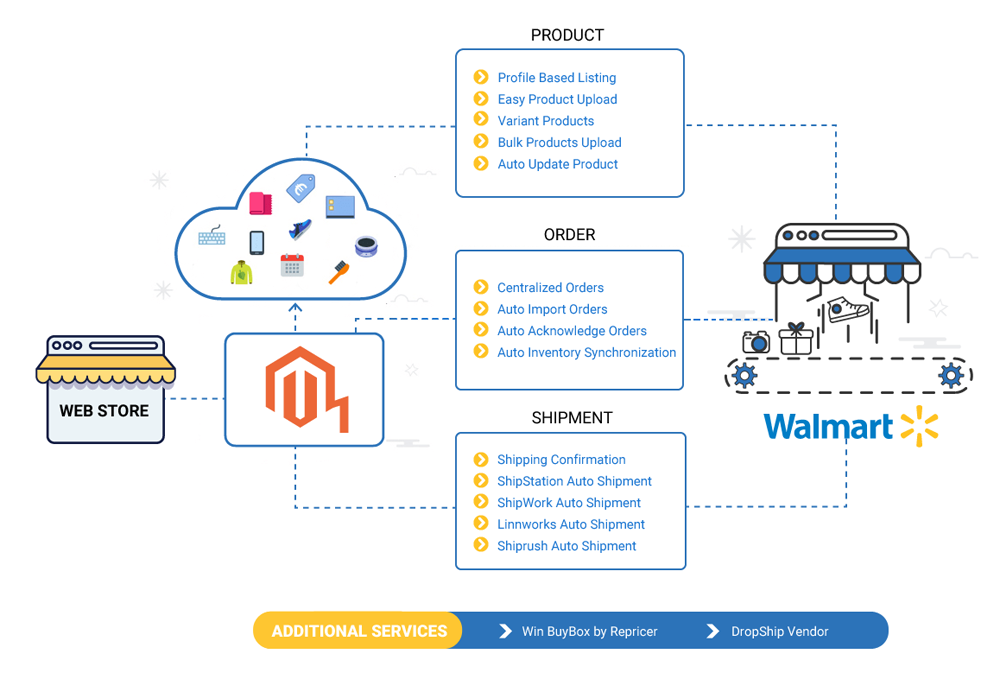
| Duration (hours) | Fee | |
| 1. Installation | 2 | |
| 2. Basic Configuration | 1 | |
| 3. Unlimited Listing on Walmart | Lifetime | |
| 4. Unlimited Orders Synchronisation | Lifetime | |
| 5. General system review & Knowledge Base | 1 | |
TOTAL |
| Sales Mediums | Available |
| Stock Management | Yes |
| Order Management | Yes |
| Bulk Listing | Yes |
| Accounting Integration | Yes |
| CRM / ERP | Yes |
| Point of Sale | Yes |
| Drop Shipping | Yes |
| Extensive reporting | Yes |
Why Choose CedCommerce?
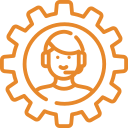
1
We provide a pack of profound advisory services, resolving technical queries, and providing constant sales and after-sales expertise solutions over multiple mediums.
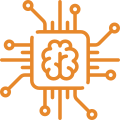
2
Our extensions stand up with the Magento standards and are developed by our Magento Certified Experts, who even belong to the contribution team at Magento.

3
We provide Complete eCommerce Marketplace Solutions, Extensions, Integrations, Mobile app development, Importers, Marketing automation, Digital marketing services, Drop shipping and Much more.
|
|
I worked with CedCommerce for the Walmart Magento 1 integration. The team is very quick in support I had requested them to install the extension on my Magento store they installed it without a delay. I was facing problems with my some of the actions while synchronizing inventory with the Walmart. Bob from Ced team help me thoroughly. I am planning to buy more extension with them. I was doing business with Channel Advisor which was not fitted in our pocket. Ced is giving one-time pricing solution which is very affordable. The recommended solution for everyone.

|
|
A very well managed support system with quick responses to any problems raised and resolved immediately. The extension is really fantastic and very much easy to understand. Very much satisfied
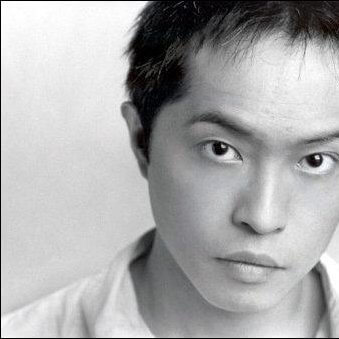
|
|
Great customer support. These guys are professional, helped to solve all the problems. Highly recommend.

|
|
Best extension and support we have ever purchased! The staff is available 24/7/365 and responds with hot fixes immediately. If you have a Magento site and wish to do business on the Walmart Marketplace you can't go wrong with this extension.

|
|
Once you get to grips with the extension, listing products on Walmart is easy. I would not only recommend the extension, but CED themselves, as any issues I've encountered they've responded very quickly and resolved it. Extremely helpful and knowledgeable staff who are always there to help (Bob John and Jon Snow)

|
|
It really works well jet.com and Walmart and especially I love their supports. They always feed me back in a minute!
Thank you guys

|
|
Really cool extensions. Works fantastic. Saves me a lot of time ! Good work guys ! Keep it up!

|
|
Extension works as described , CED commerce provided an excellent support, and even tailored some features to our needs.
We greatly recommend CED commerce.
A team member Jon assisted me to get my products listed on Walmart with ease.
Thank you again for your help !

|
|
Excellent Extension and technical support from CED commerce Team. They had us live in a very short time with no issues. I strongly recommend anyone integrating with Walmart to use this extension. The extension is working without any issues. Tom, one of the Technical team member was extremely helpful in answering questions and helping in the setup online. We are very pleased and will be looking to implement more extensions from CED.

|
|
The only "Fully Working out-of-the-box" Walmart <-> Magento all in one solution extension that works!!! We were invited to sell on Walmart however we didn't had any solution that would flawlessly work until we found CedCommerce. Once we have configured all settings and launched on Walmart things started to working out just as expected, exempt few small issues related to our unique setup and products that we had in our store. When we reached out Support Team they went beyond of excellency especially big Thanks to Tom, he was always on the line and had time and patiently learned about our setup and helped us. This Extension does everything you need to get the Products Listed on Walmart, Import Orders, Once shipped then update Tracking info to Walmart Chanel, Update Inventory Price and Qty, Issue refund or Cancel and many many great features. I Could not be satisfied any more. This is the Extension you need if you a re planning to sell on Walmart and have Magento.
|
|
This Walmart Integration is a fantastic extension it will save your time greatly. If you have tried upload your magento products to Walmart with excel files, you know what I mean. I realized that it was a wasting of time after I found this extension. You can just add a few columns for WalMart database when you upload your item on Magento, and after that you can just go to Walmart Menu on Magento Admin -> Validate products -> Upload mass products. DONE. (A little bit of pricing job and inventory change will be necessary after but it takes just a little time.) The customer service is fantastic and these guys are very skillful on coding. You may doubt at the beginning because you don't know who they are, but after you figure out how to talk to them, they will actually help you out. There is one technician who helped me a lot, whose chat name is Bob John on Skype, and he is just a genius. After the installation is done, you may need a little bit of works to match your database with Walmart database, but this also will be done on Magento Admin. Thank you for this amazing module! The price is great for this kind of module and the level of customer support! 5 STARS. ABSOLUTELY RECOMMENDED.

|
|
This is the second extension I have purchased from CED Commerce (I also have the Jet.com Extension). It works great! I continue to be impressed, not only with the extension itself, but the support behind it. They have a great team that is very knowledgeable and attentive. If I have a problem, it gets resolved quick. That's critical for me. Great extension! Highly recommended!!!

|
|
Amazing job by CED Commerce Team this module was build to support php 5.4 , however when i reached out to them to see if they can alter the program to support php version 5.3.24 they have gone ahead and made all the necessary changes within no time. The whole team has a great work ethic and i really like their communication speed. The team at CED has also helped us with the customization of the module as per our needs. Keep up the great job guys
|
|
This extension does what it says . All my products listing uploaded to Walmart with ease . I would recommend it to anyone who wants to go live to Walmart in no time .


Thank you for your interest in CedCommerce!
We have just sent you the demo details on your email id please check your email id.
OK
Walmart.com, an invitation-only, is open to on-board quality sellers that offer great products along with quality customer service.
80 million unique visitors each month makes it 2nd largest online marketplace of the U.S. and it’s seller friendly policies and dedicated knowledge base makes it ideal for online sellers.
To get invited and your application being reviewed by Walmart.com, fill the complete application form below:
Confirmation
Thank you for your interest in CedCommerce. !
A CedCommerce representative will contact you shortly. In the meantime, please check out our Blog, Resource Library and Upcoming Webinars for the latest e-commerce insights and industry news.