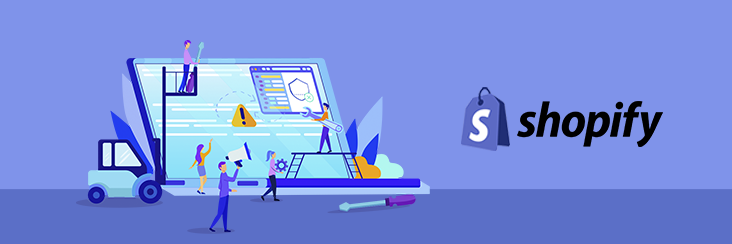
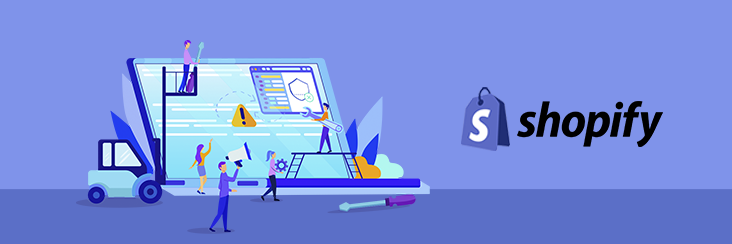
Free Shopify tools to manage orders, billing and calculations, shipping and logistics

Running short of time? Get PDF of the blog in your mail.
|
Play Now

|
Shopify and similar SaaS-based e-commerce frameworks have lowered the barrier to entry. With customization feature, one can create a feature-rich website which is compatible with mobile within days and without requiring any information of coding. The aspiring sellers don’t have to worry about the security, upkeep or uptime, everything is taken care of by Shopify. Furthermore, it offers free Shopify tools to easily manage the basic aspects of an online storefront. The free Shopify tools offered in different verticals belong to:
- Managing Orders
- Streamline Shipping
- Manage Logistics
- Manage billing & calculations
1. Free Shopify tools to manage Orders
Managing orders though seems easier on the surface there is a lot underneath to be done, to make managing orders seamless, there are several free Shopify tools to help you. Here is the list of free Shopify tools to manage orders seamlessly:
A. Pay Stub Generator Tool
Give your employees professional looking pay stubs with Pay Stub Generator Tool. This tool will help you in generating receipts for your employees very easily. You do not need for complex and costly desktop software if you have free tools available. Save time and money with Shopify’s free online pay stub maker tool that creates pay stubs to include all company, employee, income and deduction information. Download
QR code is the trademark for a type of matrix barcode, if QR codes aren’t a part of your current marketing strategy, you might be missing out an important point in the marketing your products. Use QR codes to generate customer interest, drive traffic, and increase sales via print, online, or email. Shopify’s QR code generator lets you enter any web URL, phone number, SMS or plain text. With a single click, this tool will create a QR code that you can use anywhere you’d like. Download.
Make your own printable gift certificates easily and spread the love for your brand. It will help you with the marketing of your brand. Build customer loyalty and provide a flexible way for your customers to purchase a gift for someone from your store. Our gift certificate maker is fast, easy and free. Create your own Gift Certificate with Shopify free tool. Download
D. Invoice generator
Creating an invoice is a tedious task. Create invoice quickly and easily with Shopify free tool. Shopify’s online invoice generator makes your life easier when it comes to billing and collecting money. With no efforts, you can create your invoice. Simply fill in the required information and create an invoice on the spot. You can save, print or email it directly to your clients. The Shopify invoice maker uses a professional layout that includes all of the necessary details for clean, consistent, and accurate billing practices. Download
E. Purchase order template
Manage your incoming and pending orders very easily with Shopify Free tools. Instantly create a purchase order document with this tool. Make a seamless order transaction with your suppliers. With purchase orders, you can easily track outstanding orders and accounts payable for your business. The template is formatted to have all the details you need. Just fill up the form below and instantly have a copy that you can download and print or send electronically. Download.
2. Free Shopify Tools to streamline Shipping
Do you like to generate a shipping label for your retail business? If yes, then definitely this will help you a lot. You just need to fill the required information. Just follow these 3 steps-
a) Enter Sender Information- First of all, you need to enter your (Seller) information, it’s your First Name, Last Name, E-Mail address, Address, etc. When you will complete the first step, you will proceed to the next one.
b) Enter Receiver Information- In the second step, you need to enter the user information the same as in the previous step and after completing this you will proceed to the last step.
c) Enter Shipping Information- In the last step, you need to enter the Tracking number and Package Weight and click on Create Shipping Label.
You will get a label and finally just take a print of it and use it. Download.
If you want to win your customer’s trust, then one of the best ways is to create a good refund or return policy. It also protects your company from some unwanted loss. A clear policy always helps you to handle all the refund or return process in an easy way. Return policy template can help make it easy to generate a professional, ready-to-use refund or return policy. You just need to input your details and after that, you will get a refund policy for your company on the provided email id. Download
The clear and accurate document will always help you to understand all process smoothly. It will make your customer happy also. Bill is one of the very important things and it should be well organized so that everyone can understand it. It helps in international shipment. With the help of this app, you can easily generate a bill template. Just follow these simple steps-
a) Ship From-
Enter the details you from where you want to ship your orders. It is your Company Name, Email address, and Address. After filling these details you will move forward to the next step.
b) Ship To-
Now enter the details where you have to place your orders. It also includes the receiver’s Company Name, Email address, and Address.
c) Customer Order Information-
In the third step, you have to fulfill the customer’s order details. Enter the details of the order; Order, Description, Weight, Quantity, Price, etc. Choose freight charge terms and put collectible amount. You can put the tax accordingly. Now move to the last step.
d) Special Shipping Instruction-
In the last step, you can enter shipping instruction according to your choice. Creating instruction will be helpful to you and for the customer also. Download
Now you can easily create your own Barcode. It will organize your products with a unique and valid identifier. For this, you don’t need to do much. Just enter your email id and text you want to include in your barcode. Just click on submit and you will receive a link regarding this. Proceed with the link and get your new barcodes. Download.
3. Free Shopify Tools to master logistics:
Every Shopify merchant wants to sell and grow their retail business. There are many issues of the merchants for which they are struggling the most. According to a recent survey of Shopify, most of the weakness and struggles of the merchants are:
- Getting traffic to your stores.
- Converting visitors of your site into buyers.
- Retaining customers and encouraging repeat purchases.
 Image Source: Shopify.com
Image Source: Shopify.comThese are the general marketing struggles and weaknesses but if the merchant is facing problem in managing inventory, finances, shippings and other logistics then this problem is severe and needs more attention. So, if this is one of your weakness then you need to take some time to review some free tools which help you to grow your business.
A. Terms and conditions generator:
This tool helps you to provide things that are and aren’t allowed when shopping on site. In order to protect your website and customers, you need to mention your terms and conditions in simple and clear language. The simple template will help you to generate custom terms of service policy for your business. Download.
B. Business loan calculator:
This tool helps you to borrow with the business loan calculator. In order to start or grow your business, you can take small business loans. But before you borrow money, it is important to know how much your loan will cost. The business loan calculator helps you to find how much it will cost to take out a loan. Download
C. Profit margin calculator:
With the help of this tool, you can easily find a selling price for your product. This tool helps you to save money and increase your money by determining the profitable selling price for your products. If you want to develop an effective pricing strategy for your business then you can use this Shopify’s easy-to-use profit margin calculator.
In order to start, first, enter your gross cost of each item and your profit percentage which you would like to make on each sale. Then click on the “calculate” button. After performing these steps, this tool finds the final price you should charge your customers by using the profit margin formula. Download
D. Privacy Policy generator:
Creating a privacy policy can be a serious issue for you if you do not know much about these policies. The Shopify’s free privacy policy generator tool helps you by making your business comply with the law. Download
4. Free Shopify Tools for Billing and Calculations
A. Business loan calculator
For Small businesses, it is very easy to calculate the loan using Business Loan Calculator a free Shopify Tool. Taking out a small business loan can help kick-start or grow your business, but it is important to know what you’re getting into before you borrow money. This small business loan calculator will give you an idea of how much it will cost to take out a loan. Adjust the term and add extra monthly payments to see how much of an impact you can have on repayment. Download
B.PayPal fee calculator
PayPal fee calculator will help you save money on hidden PayPal fees. You can create custom orders and invoices. The PayPal fee calculator will help you with the following:
- Create invoices: Send invoices and collect a payment, even if you don’t have an online store.
- Build custom orders: Create custom orders for customers shopping in person or over the phone.
- Accept payments: Email your customers’ payable invoices or manually enter their credit card info.
Download
C. CPM calculator
CPM stands for cost per thousand impressions — it is the rate that you’ll be charged for a set of thousand views of your ad. This free CPM calculator Shopify tool helps in computing the cost of your advertising campaign. It helps you assess the cost-effectiveness and profitability of your media advertising campaign. Download
D. Profit margin calculator
Shopify’s free tool Profit margin calculator will help you determine selling prices for your products in order to save money and increase profits. You just need to enter your gross cost for each item and what percentage of profit you’d like to make on each sale. After that, the tool will run those numbers through its profit margin formula to find the final price you should charge your customers. From there, you can effectively price your products and start profiting off each sale. Download.
Conclusion:
Shopify has not let no stone unturned to help their merchants. From creating an app store to increase the functionality of the store to provide free Shopify tools, it’s doing all so that merchants can run their store with great ease.
More from CedCommerce
- How to optimize the Shopify store: Simple Hacks Decoded!
- Shopify Unite 2019: let’s meet, greet & grow together
- Tips on creating Return Policy for an e-commerce store
- 7 Ways Smart Retail Brands Save on Shipping Fees
nike air max 2019
You made some decent points there. I appeared on the internet for the issue and found most people will go along with together with your website.
<a href="http://www.nikeairmax2019.com" >nike air max 2019</a> [url=http://www.nikeairmax2019.com]nike air max 2019[/url]
moncler outlet
This really answered my problem, thanks!
<a href="http://www.monclercoat.us.com" >moncler outlet</a> [url=http://www.monclercoat.us.com]moncler outlet[/url]