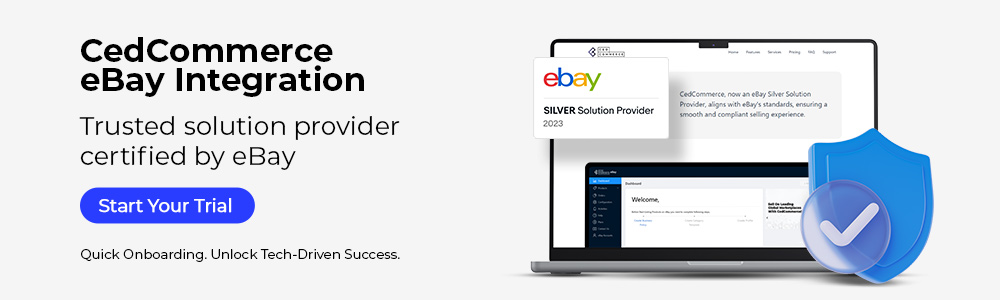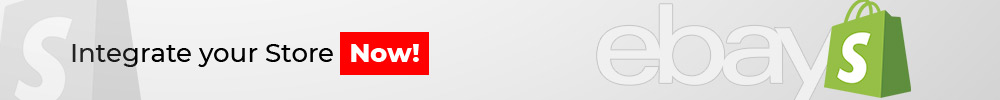eBay Promotion Manager: eBay Advertising Campaign For Holiday Season

Running short of time? Get PDF of the blog in your mail.
|
Play Now

|
To thrive in eBay’s competitive landscape, sellers must separate themselves from the crowd. That’s where eBay’s promotional tools come into play, with the eBay Markdown Manager and eBay Promotions Manager leading the charge. These powerful tools enable sellers to create enticing eBay discounts, time limited offers, and captivating deals. The deals help in catching buyers’ attention and driving sales.
You can leverage eBay’s Promotions Manager to make the most of this time. You can use Bay to send offers like “Free Shipping on all Orders” or “Holiday Mega Sale: Up to 40% Off.”
Understanding eBay Promotion Manager
eBay Promotion Manager is a game changing tool. It empowers sellers to gain a competitive edge, enhance cross selling opportunities, and boost product visibility on eBay. Let’s dive into promotions and learn how to harness eBay’s algorithm with markdowns and discounts.
1. Creating Special Offers and Campaigns
eBay Promotion Manager is pivotal in helping sellers stand out amidst the vast listings. With this tool, sellers can create enticing offers and campaigns. And catch the attention of potential buyers, increasing the likelihood of making a sale.
Imagine you’re a fashion seller eager to clear out last season’s inventory. The eBay Markdown Manager is your trusted ally in this endeavor. You can create a “Mark Down Sale” with eBay discounts of up to 50% on selected items. This entices buyers with great deals, generating interest and driving sales for your products.
2. Enhancing Cross Selling Opportunities
eBay’s algorithm is a seller’s secret weapon to boost cross selling opportunities. When a buyer views a product, the algorithm recommends related items, increasing the chances of multiple purchases.
For instance, if a buyer wants a new smartphone, eBay’s algorithm might suggest compatible phone cases or screen protectors. You can capitalize on these recommendations to offer discounts on eBay. It’ll make buyers will purchase additional items and maximize your revenue.
3. Increased Visibility in Various Sections
Promoted products gain coveted visibility in multiple sections on eBay. It increases the likelihood of potential buyers noticing them. When you offer a discount using the eBay Promotions Manager, your promoted products may feature in the “Special Offers” section.
Moreover, eBay’s algorithm places promoted products in prominent positions within search results. It grants interested buyers a higher chance of seeing them. This premium visibility ensures that eBay showcases your products to a broader audience, giving you an edge over competitors.
Promotions Manager: Types of eBay Promotions
eBay offers various promotion plans to suit your selling needs and attract customers. From Order Size Markdown to Volume Pricing Discounts, each plan presents unique opportunities to boost sales and enhance customer engagement. To sum up, you can take your eBay business to new heights by offering enticing eBay discounts, seamless coupon experiences, and attractive shipping deals.
Let’s dive in and explore the various promotion plans offered by eBay. It’ll help you understand how each works and its potential impact on your business.
1. Order Size Markdown
Order Size Markdown is an excellent strategy for buyers to buy more from your store. With this promotion plan, you can offer discounts based on the total order value. For example, you can set up a promotion where customers receive a 10% discount on orders over $50. Or a 15% discount on orders over $100.
Setting up Order Size Markdown
- Go to your eBay Seller Hub.
- Click on “Marketing” and select “Promotions Manager.”
- Choose “Order Size Markdown” and click “Create a Promotion.”
- Set the minimum order amount and the discount percentage.
- Customize the promotion details and duration.
- Click “Launch Promotion” to activate the offer.
2. Markdown Sales
eBay Markdown Manager or Markdown Sales are perfect for clearing excess inventory or promoting specific products with attractive discounts. You can create eBay discounts for individual items or even entire categories, showcasing your offerings to a broader audience. The buyers can then buy the mark down items from your listings.
Setting up Markdown Sales
- Access your eBay Seller Hub.
- Click on “Marketing” and choose “Promotions Manager.”
- Select “Markdown Sale” and click “Create a Promotion.”
- Pick the items or categories you wish to discount.
- Set the discount percentage and add a sale duration.
- Review the details and click “Launch Promotion” to start your markdown sale.
3. eBay Shipping Discounts
Offering eBay shipping discounts can be a powerful motivator for buyers to purchase. To sum up, you can use eBay to send offer for free shipping, attracting more customers and reducing cart abandonment rates.
Setting up eBay Shipping Discounts
- Head to your eBay Seller Hub.
- Click on “Marketing” and select “Promotions Manager.”
- Choose eBay “Shipping Discount” and click “Create a Promotion.”
- Decide on the eBay shipping discount type (e.g., Free shipping, Flat rate discount).
- In addition, set the conditions, such as minimum purchase amount or specific regions.
- Customize the details and duration of the promotion.
- Finally, click “Launch Promotion” to activate your eBay shipping discount offer.
4. Codeless Coupons
Codeless Coupons make the buying experience seamless for customers. When buyers meet the criteria for your coupon, they’ll automatically see the discounted price at checkout.
Setting up Codeless Coupons
- Access your eBay Seller Hub.
- Click on “Marketing” and choose “Promotions Manager.”
- Select “Codeless Coupon” and click “Create a Promotion.”
- Set the coupon conditions, such as minimum purchase amount or specific items.
- Customize the coupon details and validity period.
- Click “Launch Promotion” to activate your codeless coupon offer.
5. eBay Volume Pricing Discounts
Volume Pricing Discounts encourage customers to purchase multiple quantities of the same item. You can use eBay to send offers for reduced prices for higher quantities. Besides, this strategy entices buyers to buy in bulk, benefiting you and the customer.
Setting up eBay Volume Pricing Discounts
- Go to your eBay Seller Hub.
- Click on “Marketing” and select “Promotions Manager.”
- Choose “Volume Pricing Discount” and click “Create a Promotion.”
- Select the items you want to include in the promotion.
- Set the discount tier and quantity range.
- Customize the promotion details and validity period.
- Click “Launch Promotion” to activate your volume pricing discount offer.
Cross List Like a Pro for Better Efficiency
Managing multiple platforms can be a hassle. It makes embracing the power of streamlined operations, efficient order management, and insightful performance analysis critical. Additionally, integrating eBay with your store gives you ample time to send an offer or create eBay coupon codes.
1. Streamlining Operations with eBay and Shopify Integration
Integrating eBay with Shopify brings a lot of benefits to your eBay business. Connecting these platforms allows you to centralize your operations, removing the need to switch between multiple systems. It saves time, reduces errors, and improves overall efficiency.
Let’s take the example of Lisa, a business owner running an eBay store and a Shopify website. Before integration, Lisa had to manage inventory on each platform, leading to potential stock issues and overselling. However, with integration, inventory updates automatically synchronize between eBay and Shopify. As a result, it ensured Lisa’s products were always in sync across both platforms.
2. Order Management and Inventory Control
eBay and Shopify integration unlocks a treasure trove of tools to grow your business. Order management becomes a breeze as the centralized dashboard combines all your orders from eBay and Shopify. Besides, you can process orders, track shipments, and provide customers with a great buying experience.
Furthermore, inventory control becomes a breeze with real time updates. Imagine Sam, an electronics seller, who integrated eBay with Shopify. Sam doesn’t have to worry about overselling popular items during peak seasons. Consequently, the integrated system automatically adjusts inventory levels across both platforms, giving his customers real stock information.
3. Account Manager Support for Smooth Integration
Transitioning to an integrated system may seem difficult. CedCommerce eBay Integration offers dedicated eBay managers to guide you through integration. Also, these experts provide personalized assistance, giving a simple and hassle free experience.
For instance, Jack, a seller, hesitated to integrate his eBay store and Shopify. However, his dedicated account manager patiently guided him through the steps, providing valuable tips and troubleshooting assistance. Therefore, with the eBay manager’s support, Jack integrated his stores and experienced a significant boost in efficiency and sales.
Conclusion
In the world of eCommerce, integrating eBay with Shopify are important steps for sellers. Mastering the marketing strategies through eBay promotions and using the eBay Markdown Manager is essential to thrive on eBay.
Moreover, sellers can boost visibility, attract customers, and foster loyalty by offering deals and creating eBay coupon codes for their active listings.
In other words, Integrating eBay with Shopify simplifies operations with order management and data driven decision making as the holiday season approaches. Above all, eBay encourages sellers to embrace these tips to stand out and thrive on eBay. With the power of promotional tools and integration, sellers can elevate their eBay business to success.