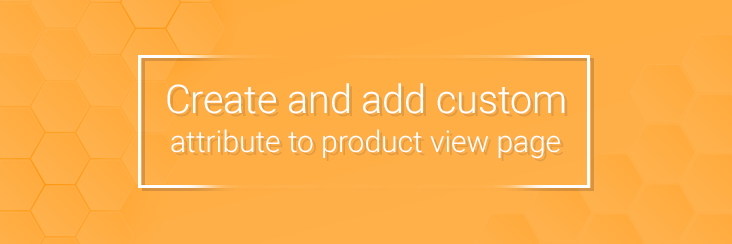
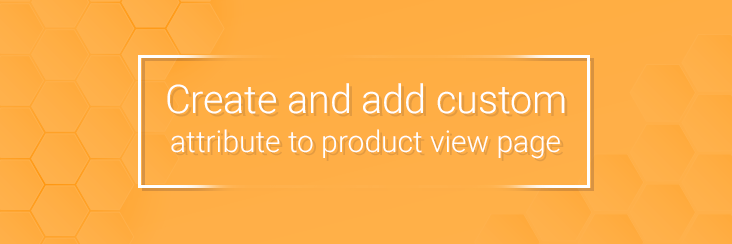
Create and Add Custom Attribute To Product View Page

Running short of time? Get PDF of the blog in your mail.
In this blog we will discuss how to create a custom product attribute and show it on the product view page similar to other product attributes like sku.
How to create custom product attribute and add it to product view page programmatically
Before starting this session, I recommend if you haven’t created any module in Magento 2 earlier then refer to the Hello World Module, to understand the request flow of Magento 2 refer to the Magento 2.0 request Flow and to understand the Magento 2 architecture refers to the Magento 2.0 Architecture.
Now, I hope you have the basic knowledge of Magento 2, so let’s begin with today’s task.
We have divided this blog into two sections, first we will see how to create a custom product attribute programmatically then we will see how can we show that attribute on product view page without overwriting any core file, so let’s start the quest.
1. Create a custom product attribute:
First, create an empty module then, create an app/code/Ced/HelloWorld/Setup/InstallData.php file in your module then, use the below code into it,
<?php
namespace Ced\HelloWorld\Setup;
use Magento\Framework\Setup\ModuleContextInterface;
use Magento\Framework\Setup\ModuleDataSetupInterface;
use Magento\Framework\Setup\InstallDataInterface;
use Magento\Eav\Setup\EavSetupFactory;
class InstallData implements InstallDataInterface
{
private $eavSetupFactory;
public function __construct(EavSetupFactory $eavSetupFactory) {
$this->eavSetupFactory = $eavSetupFactory;
}
public function install(ModuleDataSetupInterface $setup, ModuleContextInterface $context)
{
/**** Attribute names and there data*****/
/* [atr-Code, atr-group, atr-type, label, input, required,default] */
$eavSetup = $this->eavSetupFactory->create(['setup' => $setup]);
$attributes = [
['name' => 'custom_attribute',
'group' => 'Product Details',
'type' => 'text',
'label' => 'Custom Attribute',
'class' => 'validate-number',
'input' => 'text',
'is_used_in_grid' => 1,
'required' => true,
'sort_order' => 20],
/*can duplicate the array for more attributes*/
];
foreach ($attributes as $key => $value) {
$eavSetup->addAttribute(
\Magento\Catalog\Model\Product::ENTITY,
$value['name'], /* Custom Attribute Code */
[
'group' => $value['group'],/* Group name in which you want to display your custom attribute */
'type' => $value['type'],/* Data type in which formate your value save in database*/
'backend' => (isset($value['backend'])) ? $value['backend'] : '',
'frontend' => '',
'label' => $value['label'], /* lablel of your attribute*/
'input' => $value['input'],
'frontend_class' => ((isset($value['class'])) ? $value['class'] : ''),
'global' => \Magento\Eav\Model\Entity\Attribute\ScopedAttributeInterface::SCOPE_GLOBAL,
'visible' => (isset($value['visible'])) ? $value['visible'] : true,
'required' => $value['required'],
'source' => (isset($value['source'])) ? $value['source'] : '',
'option' => (isset($value['option'])) ? $value['option'] : '',
'user_defined' => (isset($value['user_defined'])) ? $value['user_defined'] : false,
'sort_order' => 50,
'default' => (isset($value['default'])) ? $value['default'] : '',
'note' => (isset($value['note'])) ? $value['note'] : '',
'searchable' => true,
'filterable' => true,
'comparable' => true,
'visible_on_front' => false,
'used_in_product_listing' => true,
'unique' => false,
'is_used_in_grid' => (isset($value['is_used_in_grid'])) ? $value['is_used_in_grid'] : 0,
]
);
}
}
}
After adding the above code in InstallData.php, run the commands given below:
php bin/magento setup:upgrade php bin/magento setup:di:compile php bin/magento setup:static-content:deploy php bin/magento cache:clean php bin/magento cache:flush
After running commands you will see that your custom attribute will be created.
2. Show the custom product attribute on the product view page:
To do this, create a layout file Ced/HelloWorld/view/frontend/layout/catalog_product_view.xml
<?xml version="1.0"?>
<page xmlns:xsi="https://www.w3.org/2001/XMLSchema-instance"
xsi:noNamespaceSchemaLocation="urn:magento:framework:View/Layout/etc/page_configuration.xsd">
<body>
<referenceContainer name="product.info.main">
<block class="Magento\Catalog\Block\Product\View\Description" name="product.info.custom_attribute"
template="Magento_Catalog::product/view/attribute.phtml" after="product.info.sku">
<arguments>
<argument name="at_call" xsi:type="string">getCustomAttribute</argument>
<argument name="at_code" xsi:type="string">custom_attribute</argument>
<argument name="css_class" xsi:type="string">custom_attribute</argument>
<argument name="at_label" xsi:type="string">default</argument>
<argument name="add_attribute" xsi:type="string">itemprop="custom_attribute"</argument>
</arguments>
</block>
</referenceContainer>
</body>
</page>
Now run the below two commands for clearing cache and then reload the product page,
php bin/magento cache:clean php bin/magento cache:flush
That’s it from our end. We hope that this blog will be helpful for you in creating a custom product attribute and you can easily add it to the product view page programmatically.
Read More Blogs:
- Implementation and Working Process of GraphQl In Magento 2.3
- Declarative Schema in Magento 2.3
- Apply Sorting for product attributes options
Nithya Sangeeth
It didnt work for me. I didnt even get the Custom field in product add page.
version 2.3.3
Saket Tripathi
Hi Nithya
I apologize that the blog didn't help you for the first time.
Can you once check-in database in the eav_atribute table the attribute has been created or not? If yes then run below command:
php bin/magento indexer:reindex
If product attribute is not created then might be possible that your module is already registered so in that case you need to write code for attribute creation in setup/UpgradeData.php instead of InstallData.php
If still product attribute is not coming on the product creation page in admin let me know the steps you are following?
If product attribute is visible in admin but not coming on the product page then please check once that have you assigned any value for that attribute for the particular product or not?
Thanks